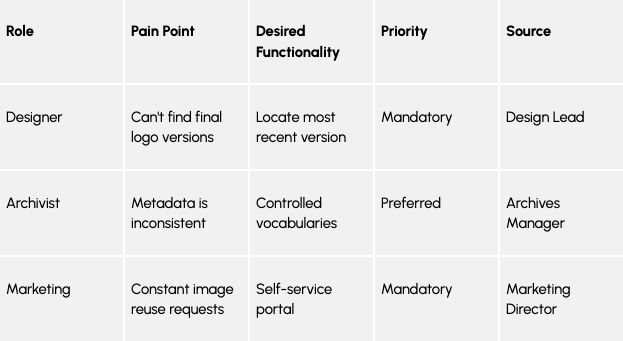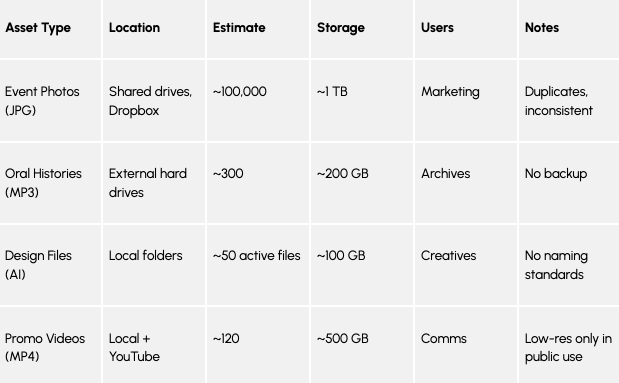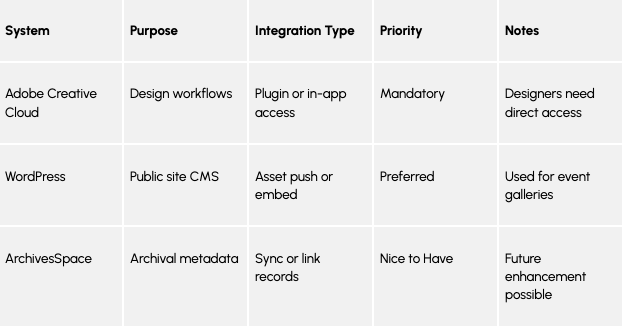Documenting Your Digital Asset Management Criteria
August 1, 2025
Choosing a Digital Asset Management (DAM) system isn’t just about comparing feature lists from vendor websites. It starts with understanding your organization’s specific digital asset management criteria: what assets you manage, how your teams work, what’s not working, and where you’re headed. To make good decisions, you need clear documentation that captures those needs in a reusable, structured format.
This article offers practical guidance to help you build that foundation, with examples and templates you can reuse throughout your planning process, including RFP development, vendor evaluations, and internal alignment.
1. Start with a Centralized, Collaborative Document
Use a collaborative tool like Google Sheets, SharePoint, Excel, or AirTable to keep your documentation organized and visible to stakeholders. Create tabs that reflect the key areas in this article (e.g., Stakeholders, Usage Scenarios, Assets, Metadata), and structure your notes in a clear, sortable format. This makes it easier to spot patterns, prioritize shared needs, and track where each requirement came from. Your spreadsheet becomes a central source of truth for drafting your RFP, comparing vendors, and aligning internally.
2. Interview Stakeholders and Track Themes
Record short interviews (with permission) with stakeholders in marketing, creative, archives, IT, legal, and other teams that work with digital assets. Focus on what tools they use, where processes break down, and what they wish were easier.
Skip surveys. Interviews offer deeper insight into workflows, pain points, and expectations, and help you capture the language people actually use. These conversations will ground your future steps, ensuring the DAM supports real-world needs.
Tip: “Role” refers to the type of user experiencing the need (e.g., Designer, Archivist), while “Source” refers to the specific person or department who shared that insight during interviews (e.g., Design Lead, Archives Manager). This helps you see how broadly a need applies and trace it back to the original stakeholder if you need more context later.
3. Inventory Your Digital Assets (Rough Counts Are Fine)
You don’t need a full audit, just a rough idea of what you have, where it is, and who uses it. Include file types, volume estimates, and storage sizes:
This information is essential for planning migration and estimating storage needs, and vendors will need a summarized version to provide accurate costs in their proposals.
4. Look for Metadata (Even If You Don’t Call It That)
Even if you’re not using a formal metadata system yet, your team is probably tracking important information about your assets, like who created them, what they’re about, or how they can be used. That’s metadata.
Start by identifying what kind of information you already track and where it lives. It could be:
- In filenames or folder names
- In a spreadsheet
- Stored inside the file itself (like photo properties and technical information about the file)
You might also hear terms like:
- Metadata schema: This just means a consistent set of fields used to describe your assets, for example, “Photographer,” “Date Taken,” or “Usage Rights.” If you’re not using one yet, that’s okay. Start by listing what you are tracking.
- Embedded metadata: This is metadata that’s saved inside the file itself. For example, a photo might include the date it was taken, the camera model, or GPS location.
You might be tracking more metadata than you realize. Look around, especially in shared drives, naming patterns, or that old spreadsheet someone still updates manually. This will help you decide what metadata to keep as-is, what to standardize, and what metadata to capture automatically (with AI) once your DAM is in place.
5. Document Integration Needs Across Systems
Most DAM systems won’t stand alone. They often need to connect to tools your team already uses. These could include your website CMS, creative tools from Adobe, or archives and records systems.
Think about what other tools or systems it should work with.
Start by making a list of all the software your team already uses—like design programs, content management systems, cloud storage, or social media tools. Then, for each one, ask:
“What do we need the DAM to do with this system?”
For example:
- Your designers might want to pull images straight from the DAM while working in Adobe Creative Cloud, without switching between tools.
- Your marketing team might need the DAM to automatically send approved images to your website or social media platform.
Making this list now will help you choose a digital asset management (DAM) system that plays nicely with the rest of your tech setup—and saves your team time down the line.
Even if you’re not sure how the integration will work yet, noting your needs now gives vendors and IT something concrete to work with later.
6. Capture Technical Requirements Up Front
Before you choose a digital asset management system, it’s important to document any technical expectations your IT team or organization has. These might include how users will log in, where the system is hosted, or what kind of security and accessibility standards it needs to meet.
Start with questions like:
- Does your organization require Single Sign-On (SSO)?
- Do you prefer a cloud-based system or one hosted internally?
- Are there file size limits you need to support?
- Do you have accessibility or compliance requirements?
No need for a technical spec. Just capture the basics to share with vendors.
Final Thoughts
Take your time with documenting your digital asset management needs. It can be tempting to jump straight into vendor conversations, but a clear, well-documented foundation will save time, reduce confusion, and support better decisions later on.
And don’t try to do it alone. Involve the people who will use the DAM every day. Their input will save you from surprises later, and probably make the system better for everyone.
Appendix A. DAM Selection Planning Checklist
Once you’ve done some of this early prework, like interviewing stakeholders and identifying your assets, you can move on to this checklist. It’s comprehensive and may feel overwhelming at first, but you don’t have to tackle it all at once. Take it step by step. Collaborate with your main stakeholders. Check in with IT. Use this list to structure your planning, shape your RFP, and guide vendor conversations.
The good news is, if you’ve done the work above, this list will feel much more manageable and actionable.
Strategic Foundation
- What purpose will your DAM system serve, and what problems is it meant to solve?
- What does success look like, and how will you measure it?
- What does Phase 1 (Minimum Viable Product) look like?
Users & Stakeholders
- Who are your key users and stakeholders?
- Have you conducted recorded interviews with them?
- What pain points and needs did they share?
- Have you tracked themes across roles and prioritized them?
- Who will administer the DAM system?
Usage Scenarios & Requirements
- Have you written future-focused usage scenarios for core roles?
- Have you written user stories that describe desired functionality?
- Are your requirements categorized as Mandatory / Preferred / Nice to Have?
- Are sources (departments, individuals) attributed to each requirement?
Assets & Storage
- What types of digital assets do you manage? (e.g., images, videos, audio, 3D)
- Where are they stored now? (shared drives, cloud storage, hard drives)
- What’s the estimated volume (e.g., number of files) and storage size (e.g., in TB)?
- Who uses or owns each asset type?
- Are any assets at risk (e.g., no backups, fragile storage media)?
Metadata & Organization
- What metadata do you track, even informally (e.g., in file names or spreadsheets)?
- Where does that metadata live (e.g., embedded, folder structures, Excel)?
- Do you have consistent file naming conventions?
- Do you use any controlled vocabularies or taxonomies?
Workflow & Lifecycle
- Who creates, reviews, approves, and publishes digital assets?
- What do your current workflows look like, and where are the pain points?
- Do you distinguish between Work in Progress (WIP) and Final assets?
- How are assets currently tagged and ingested?
- Who will manage migration and tagging into the new DAM?
Digital Preservation
- Do any assets need long-term preservation beyond active use?
- Are there embargoing, archiving, or retention policy requirements?
- Will the DAM integrate with a preservation system or strategy?
Licensing & Rights
- Are you currently tracking usage rights and license information?
- Do you know which channels, regions, and formats assets are approved for?
- Are any licenses expired, missing, or uncertain?
- How will user roles, permissions, and security be defined in the DAM?
UX / UI
- What should the user experience be like for search, upload, and browsing?
- Do you need features like thumbnails, preview players, or 3D viewers?
- Do you need multilingual interface support?
- How will different user types (e.g., casual vs. power users) interact with the system?
Integration Requirements
- What systems should the DAM integrate with (e.g., CMS, PIM, Adobe CC)?
- What kind of integrations do you need (e.g., push/pull assets, metadata sync)?
- Are any integrations vendor-supported or likely to require customization?
- Which integrations are Mandatory, Preferred, or Nice to Have?
Technical Requirements
- Do you require SaaS (cloud-based) or on-premise deployment?
- Is SSO (Single Sign-On) required (e.g., via SAML or OAuth2)?
- Are there preferred storage providers or data residency requirements?
- What is the max file size or upload threshold?
- Do you need accessibility compliance (e.g., WCAG 2.1 AA)?
- Will the DAM need to support public delivery of assets with secure access?
Timeline & Budget
- What is your ideal timeline for selection, contracting, and go-live?
- What is your estimated first-year cost?
- What is your projected ongoing cost (e.g., storage, licensing, support)?
- Will implementation be phased or rolled out all at once?