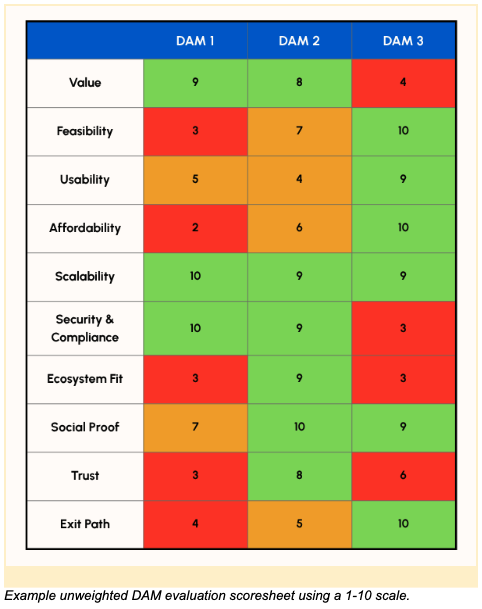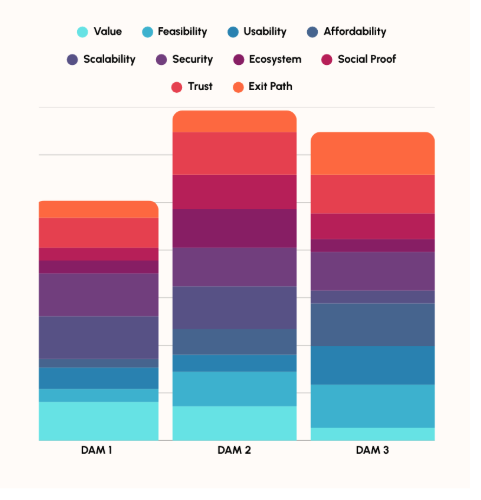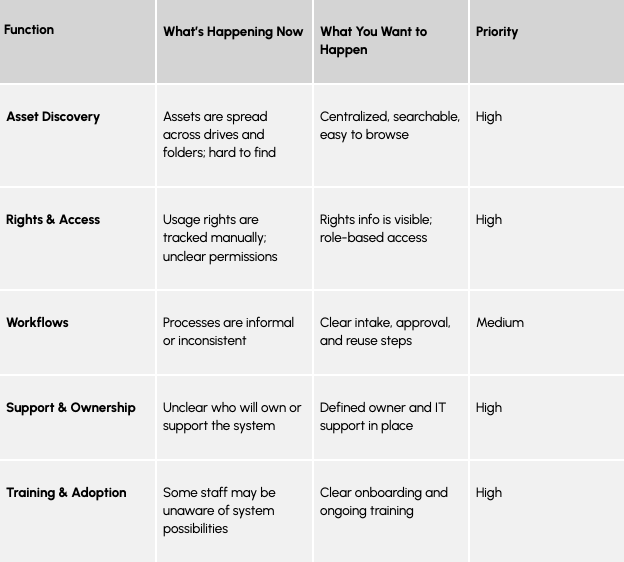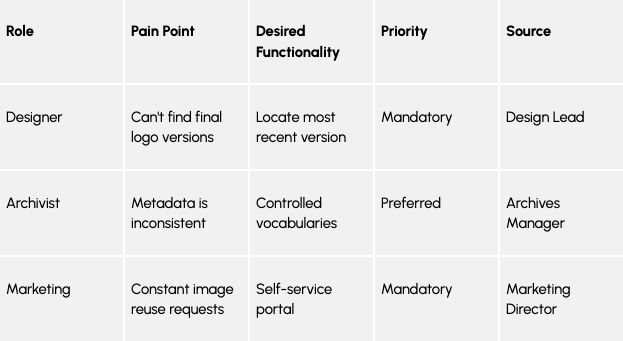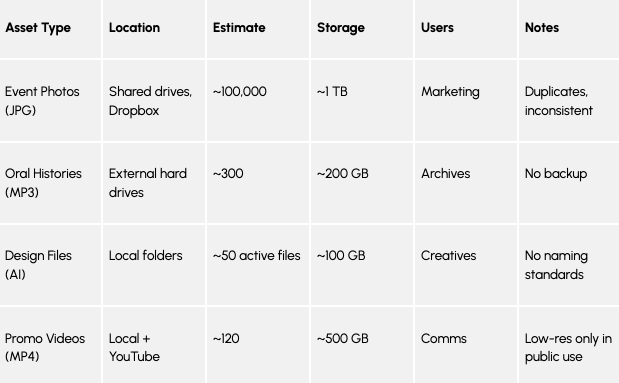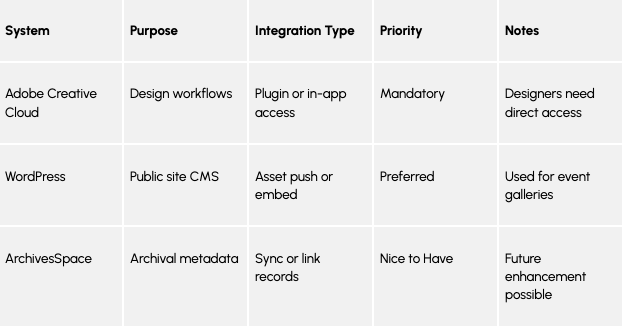Choosing a Digital Asset Management System: The Final Decision
27 August 2025
After months of evaluating platforms, the moment has arrived: it’s time to make a decision on your digital asset management (DAM) system. Your choice will shape how your teams access, manage, and use content for years. Our goal is to help you move forward with confidence.
We assume you’ve already done the necessary legwork: aligning stakeholders, identifying requirements, evaluating right-fit vendors, and running demos and a POC tailored to your assets and workflows. If not, consider revisiting those steps—take a look at our previous posts in this series.
Reconnect with Your Digital Asset Management System Goals
Before comparing feature lists or pricing tables, revisit why you began this process. What problems are you trying to solve? What does success look like a year from now? Make sure your final decision is rooted in those goals. Your task is to choose the digital asset management system that best supports your organization, not just the one with the flashiest interface.
Evaluate DAM Vendors Using a Structured Framework
A decision of this magnitude benefits from objectivity. Using a structured scoring model or decision matrix can help your team make a transparent, evidence-based selection. This approach allows you to evaluate each platform against consistent criteria, assign weights based on your priorities, and compare options side by side. It also creates documentation that supports internal alignment and future reference.
Ten Dimensions to Evaluate Each Digital Asset Management System Vendor Finalist:
1. Value
Does the platform deliver the functionality you need? Does it offer capabilities that significantly improve how your organization produces, manages, and shares content? Focus on alignment with your current and future needs, not the total number of features.
2. Feasibility
Can you implement and maintain the platform with your available resources? Consider implementation effort, integration complexity, and ongoing management. A great-looking system may require infrastructure or capacity you don’t currently have.
3. Usability
How easy is the system for different user groups—admins, content creators, and end users? If these groups weren’t included in demos, or didn’t participate in a proof of concept, go back a step. Be sure to get input from the people who will be affected most. Don’t forget to test admin functionality too.
4. Affordability
Is the pricing model sustainable? In addition to license fees, consider implementation (including integration and migration), training, support, storage, and feature add-ons. Don’t forget to look at the cost of utilizing AI services, too. We recommend projecting costs over at least three years to get a clear picture of the price.
5. Scalability
Will the platform grow with you? Think about asset volume, metadata complexity, user numbers, and geographic spread. If you have a particularly large collection or number of users, ask the vendors what their largest deployments are. Review whether the vendor’s roadmap aligns with your growth trajectory.
6. Security & Compliance
Does the platform meet your organization’s security and compliance requirements? Evaluate encryption, access controls, audit trails, and alignment with standards like GDPR or SOC 2. Consider both technical and policy aspects.
7. Ecosystem Fit
How well does the platform integrate with your current systems? Assess APIs, connectors, plugin availability, and the vendor’s experience with relevant third-party tools. Custom integration can quickly become a significant area of cost and complexity, so look for vendors that plug-in to your ecosystem easily.
8. Social Proof
Have similar organizations (in industry, size, scale, complexity) adopted this platform successfully? Are they growing with it over time? Review case studies, references, and testimonials. Speak directly with current customers to learn about the vendor’s strengths and limitations.
9. Trust
Does the vendor seem like a reliable long-term partner? Look at financial stability, delivery track record, and support reputation. Review SLAs, support channels, and upgrade policies. You’ll get great insights when you speak to other customers.
10. Exit Path
If your needs change, can you move on easily? Ask vendors how they support full export of assets, metadata, vocabularies, and user data in open formats. Understand the terms and costs of a potential exit.
Assign Weights and Score Objectively
Not all criteria carry the same weight. A nonprofit with limited IT support may prioritize feasibility and security, while a global brand may focus on integration and scalability. Assign weights to reflect your priorities, then score each option accordingly.
Final DAM evaluation using weighted scoring
Include a cross-functional team in the process to reflect diverse perspectives and build alignment. Document your evaluation so you can refer back to it as needed.
Avoid Common Final-Decision Pitfalls
Even with a strong evaluation process, watch out for these missteps:
- Letting brand recognition or peer adoption sway your decision
- Letting cost outweigh actual needs
- Underestimating implementation, integration, and migration effort
- Failing to thoroughly vet vendor support and services
Get Internal Buy-In and Document the Decision
Before finalizing, make sure all key stakeholders are aligned. Review the decision rationale with leadership, legal, procurement, and IT to surface any final concerns. And as a reminder, don’t forget to talk to your chosen vendor’s current customers (and not just the ones they suggest you talk to!)
Document your decision, including priorities and tradeoffs. This record will be valuable during implementation and future reviews.
Final Thoughts
Selecting a DAM system is more than a software purchase. It’s a strategic decision that will shape how your organization manages content for years. Use comprehensive evaluation criteria and a collaborative process to choose with confidence.
When implementation begins, you’ll be glad you did.
Digital Asset Management Demos and Proof of Concepts
27 August 2025
Digital asset management demos and POCs are where things get real. A demo is a live, guided walkthrough of your specific usage scenarios—ideally using your actual assets. A proof of concept (POC) goes further, giving your team hands-on access to test how the system performs with real workflows. Together, they offer a grounded, honest look at whether a system fits, not just how it looks in a sales deck.
A structured, goal-driven approach to managing these activities is the best way to move from feature lists to informed decisions.
Before the Demo: Set Your Foundation
Start by defining what matters most to your organization. Common areas to evaluate in a DAM system include:
- Workflow automation
- Metadata structure and taxonomy
- Permissions and user roles
- Search and discovery
- Upload and download processes
- User interface and experience (UI/UX)
- Integrations with other systems (e.g., CMS, PIM, MAM)
Also consider what makes your organization unique. Do you manage large volumes of high-resolution images, video, or audio (rich media)? Do you need to preserve or migrate older, inconsistent, or incomplete metadata (often referred to as legacy metadata)? These factors should inform the usage scenarios you ask vendors to demonstrate or support during a proof of concept (POC).
If you haven’t created usage scenarios yet, now’s the time. A usage scenario is a short, structured description of a key task a user needs to perform in the system. Each should include:
- A clear title
- The goal or objective
- The user role
- A brief narrative of the scenario
- Success criteria
Aim for 6 to 8 scenarios that reflect your core needs across different user types. A focused set like this keeps digital asset management demos and POCs grounded in what really matters to your team and ensures a more meaningful evaluation.
Preparing for the Demo
Give vendors a chance to show how their system handles your real-world needs. Ask them to walk through 4–5 key tasks your users need to perform in a two-hour demo session.
About two weeks before the demo, send each vendor a small sample of your actual content—around 25 assets in a mix of file types and sizes—along with a simple spreadsheet describing those files (titles, descriptions, dates, etc.). If you work with items made up of multiple files (like a book with individual page scans), include one or two of those as well.
The goal is to see how the system performs with your materials—not polished demo content—so you can better understand how it might work for your team.
Digital Asset Management Demo Participation and Structure
Invite a diverse group:
- Core users
- Edge users with atypical needs
- Technical staff
- Decision-makers
Suggested agenda:
- 30 minutes – Slide-based intro and vendor context
- 60 minutes – Live walkthrough of your usage scenarios
- 30 minutes – Open Q&A
Distribute a feedback form before the demo so your teams can rate the system and each usage scenario in real time. Collect quantitative scores (e.g., “On a scale of 1–5, how well did the system support this scenario?”) to make it easier to compare vendors side by side. Include a few qualitative prompts as well, such as “What surprised you?” or “What did you like or find confusing?” Keep the form short and focused—if it’s too long, people won’t fill it out.
Running the POC
Once you’ve identified a finalist, it’s time for hands-on testing. A two-week POC is ideal—short enough to keep momentum, long enough to explore.
Set expectations upfront. Testers must dedicate focused time. The POC isn’t a background task. If people delay or casually click around, you won’t get meaningful results.
Check with the vendor about potential POC costs. Some vendors charge if their team invests heavily and you don’t purchase. Ask early.
Prepare for a successful POC:
- Give vendors ~3 weeks to configure the system with your content and workflows. Share usage scenarios and access needs early.
- Assign clear roles, for example:
- End Users – Test search, discovery, and downloads
- Creators – Test uploads, tagging, and editing metadata
- Admins – Test permissions, structure, workflows, and configuration
- Create a task-based script aligned with your usage scenarios. Ask testers to log their experience, pain points, and surprises.
- Schedule three vendor touchpoints:
- Kickoff (60 min): Introduce the vendor, ensure everyone has access, clarify roles, and walk through the POC goals and script.
- Midpoint Check-in (30 min): Surface blockers or confusion while there’s still time to fix them. Encourage open questions: “How do I…?” or “Why isn’t this working?”
- Wrap-up (30 min): Review what worked and what didn’t. Ask the vendor to walk through anything missed. Preview post-purchase support and onboarding to help gauge confidence in next steps.
Reminder: This is not a sandbox. Stick to the script, test with intention, and focus on how the system performs in a real working scenario.
Decision Making
Pull your team together while the experience is still fresh.
Start with the structured feedback:
- Compare rubric scores across categories like usability, metadata, permissions, and admin tools.
- Look for patterns or outliers: did some roles struggle more than others?
- Discuss gaps, friction points, and what’s non-negotiable.
If your group is large, collect final thoughts via a form and summarize for review.
Document your decision—not just which system you chose, but why. Connect it to your business goals, priorities, and user needs. This not only strengthens your recommendation, but also provides valuable context for onboarding new users and teams. When people understand the reasons behind the choice, they’re more likely to engage with the system and use it effectively. It also gives you a foundation for measuring success after launch.
Final Thoughts
Digital asset management demos and POCs don’t just validate vendor claims, they clarify your priorities, surface assumptions, and test how ready your team is for change. They help you figure out not just if a system works, but how it works for you.
A well-run process builds alignment, fosters engagement, and reduces risk by exposing critical gaps early. Most importantly, it sets the stage for a smoother implementation.
When you choose a system based on real tasks, real users, and real feedback, you’re not just buying software. You’re investing with confidence.
Conducting Market Research and Shortlisting Digital Asset Management Vendors
27 August 2025
Choosing a Digital Asset Management (DAM) system is one of the most critical decisions an organization can make for managing digital content. But diving into the DAM market without guidance can be overwhelming. Dozens of vendors offer similar feature sets, and without a clear plan, it’s easy to get lost in marketing jargon or swayed by a sleek demo that doesn’t reflect your real-world needs.
This process isn’t just about picking a product. It’s about starting a long-term relationship with a vendor who will support your team, evolve with your workflows, and play a role in your digital strategy. That’s why thoughtful market research and intentional shortlisting are essential.
Begin with Requirements, Not Features
Effective vendor research starts with clarity about your needs. Before browsing solutions, define what your organization actually requires from a DAM platform. Consider:
- Who your primary users are and what they need to do with assets
- What types of assets you manage (images, video, audio, documents)
- Metadata standards and requirements
- Integration needs (CMS, PLM, PIM, creative tools, cloud storage, preservation)
- Permission models and access control
- Reporting, analytics, and training needs
List “must-have” and “nice-to-have” features, then use that as your rubric. This helps you stay focused on what matters and avoid shiny features that don’t advance your goals.
Navigating the Digital Asset Management Marketplace
A web search is a fine place to start, but it’s not enough. Vendor websites offer a polished view, but few provide meaningful detail about true differentiators, limitations, or ideal usage scenarios.
Sites like G2, Trustpilot, and Capterra offer user-generated reviews and side-by-side comparisons, which can be helpful for spotting trends or potential red flags. That said, be aware that many listings are paid placements, and reviews often lean toward the extremes—either very positive or very negative. Also, many of the tools listed on these sites aren’t actually full-featured DAM systems. Some, like Canva or Airtable, offer DAM-like features but may not meet the broader needs of your organization. This can make it tricky to distinguish between tools that support part of the workflow and those that can truly serve as a centralized DAM solution.
For deeper and more balanced insight, explore:
- DAM News – Offers industry-specific news, vendor updates, and interviews with practitioners.
- CMSWire – Covers a range of digital workplace topics, including strong, up-to-date content on DAM.
- LinkedIn – A powerful resource where DAM professionals share real-world insights, lessons learned, and vendor experiences. Connect with industry peers who have already implemented a DAM and ask for honest feedback and recommendations.
Research Firms & Case Studies
- Reports from Gartner, Forrester, and Real Story Group provide in-depth vendor evaluations and market analysis. (You can typically find these linked from vendor websites.)
- Seek out case studies from vendor websites to understand how specific solutions perform in real-world contexts.
Industry Events
Consider attending a Henry Stewart DAM Conference, which gathers DAM professionals and vendors for learning and networking. These take place annually in:
- London (June)
- New York City (October)
- Sydney (November)
- Los Angeles (March)
These events offer an opportunity to demo different systems and meet digital asset management vendors in person, expert panels, and the opportunity to hear directly from other organizations about their selection and implementation journeys.
Learn from Peers, with Context
Colleagues can be a great source of insight. Ask what systems they use, what worked well or poorly, and what they’d do differently. These conversations reveal how vendors behave during implementation and long-term support.
But keep in mind: a DAM that works well for your pal over at their organization may not be right for you. Your users, workflows, and digital strategy are unique. A negative experience elsewhere might reflect poor alignment rather than a flawed system. Treat peer feedback as helpful context, not universal truth.
Consult the Experts
If you lack time or in-house expertise, consider hiring a DAM consultant. Specialists know the landscape, can translate your needs into actionable requirements, and can help you run a disciplined selection process. They can also facilitate internal conversations neutrally to surface user needs and pain points, ensuring decisions are informed by real requirements and aligned with strategic goals.
Digging into DAM Differentiators
Most DAMs claim to offer robust features—AI, metadata support, flexible permissions, and more. These terms sound impressive, but they rarely reveal how the system actually works in practice. Real differentiators are found in the details across all functionality areas.
For example:
- “AI” alone isn’t helpful. One platform might offer basic auto-tagging, another facial recognition, or full generative AI descriptions and AI-driven workflows tied to metadata.
- “Controlled vocabularies” are standard. A system with the ability to support complex taxonomies, multilingual thesauri, or ontology integration might stand out if this is what your organization need.
- “Permissions” are expected. Granular controls, field-level restrictions, and automated rights management are worth noting.
Ask vendors for documentation that shows actual configuration options, not just marketing overviews. In demos, go beyond checklists. Ask how it performs at scale, supports your asset types, and adapts to real-world workflows. If you don’t push, vendors may not volunteer specifics.
Engage Digital Asset Management Vendors with Purpose
Once you reach out to digital asset management vendors, you’re signaling interest. Sales reps will follow up. That’s expected. Many will work hard to win your business, and that can be a good thing. But this isn’t just a sales transaction. If you choose their system, you’ll likely be working closely with that company for years.
Pay attention to how vendors engage with you. Do they ask thoughtful questions about your needs? Offer strategic guidance? Or are they focused only on closing the deal? You want a partner, not just a product.
Ask tough, specific questions. Request use-case examples. Involve your users early so they can determine if the system fits their actual workflows.
Early demos can help you understand layout and navigation. But once you’re seriously considering a system, ask for tailored demonstrations using your scenarios and assets. This helps you evaluate both product fit and vendor fit—their responsiveness, flexibility, and support philosophy. And if you really want to get under the hood, consider doing a proof of concept with your top 1-2 finalist vendors.
Building the Shortlist
A shortlist should include only those digital asset management vendors who align with your requirements, fall within your budget, and seem like a cultural fit. Aim for five to six vendors for your Request for Information (RFI) or Request for Proposal (RFP).
After reviewing the vendors’ responses, narrow the list to two or three finalists. Invite them for detailed demos, reference calls, and technical Q&A. Note that at this point, you’re evaluating the partnership as much as the platform.
What Makes Digital Asset Management Vendors Shortlist-Worthy
A vendor becomes shortlist-worthy not just by meeting your technical and functional requirements, but by demonstrating alignment with your organization’s broader context and strategic direction. Beyond feature fit, consider factors like company size and funding stability—these can indicate whether a vendor is likely to support and evolve their platform over the long term. Geographic location may matter for support hours, data residency, or language requirements. Longevity and client retention can signal maturity and reliability, but don’t discount newer vendors if they show strong responsiveness and innovation. Experience within your industry or with similar organizations can also be a valuable indicator of how well the vendor understands your needs and challenges. Most importantly, assess cultural and strategic fit: does the vendor listen actively, offer thoughtful insights, and seem invested in your success? A good partner should feel like an extension of your team, not just a service provider.
Final Thoughts
DAM market research is both a filtering and discovery process. It takes effort, but the payoff is a well-aligned solution that fits your organization and your future.
Stay focused on your goals. Be curious, but critical. Ask hard questions. A solid selection process sets you up for long-term success—not just with the tool, but with the vendor team that supports it and the users who rely on it every day.
Assessing Your Organization’s Digital Asset Management Needs
27 August 2025
Choosing a Digital Asset Management (DAM) system is a high-stakes process, but it can also be energizing and collaborative when done right. Whether you’re replacing a legacy system or starting from scratch, the first step is understanding what people need. This means listening carefully, mapping what’s working and what’s not, and building shared enthusiasm for what a DAM can unlock.
Start with People
The foundation of this work is people. Find them, talk with them, and the rest will start to fall into place. Before you dive into features or vendors, start with people. A DAM system’s success depends on the constituency that uses and supports it, so identifying and engaging the right voices is essential.
Who makes or uses the digital assets?
Think broadly about anyone who creates, manages, approves, uses, or delivers digital assets. That might include:
- Content creators, designers, and editors
- Marketing and communications teams
- Archivists and records managers
- Product or project managers
- IT and security staff
- Legal, compliance, and risk officers
- Executive sponsors and decision-makers
- Funders or departments responsible for system costs
To identify the right stakeholders, ask:
- Who touches assets from creation through to delivery and preservation?
- Who makes decisions about DAM staffing, training, and long-term support?
- How is the DAM currently funded—or how will it be funded in the future?
Start broad. As you engage people across roles and departments, a smaller group will naturally emerge with deeper involvement, insight, and decision-making responsibility. These are your core stakeholders—the people who will help shape the system and carry it forward.
Listen for Insights
Stakeholder input isn’t just helpful—it’s essential. These conversations shape your goals, expose pain points, and clarify what your DAM needs to support. Engaging the right people early gives you a clearer view of how assets are really managed—and where the friction lives.
As you talk with them, don’t just focus on workflows. Ask about long-term support: Who will own the DAM? Is IT prepared to manage integrations, infrastructure, and security? Is there funding or staffing available to maintain governance, training, and standards? These questions are just as important as functional needs and should guide your assessment from the start.
Start with short, focused interviews. Skip surveys, which often yield surface-level feedback. Instead, speak one-on-one or in small groups. Record conversations (with permission) so you can revisit the details. Ask open-ended, practical questions like:
- What tools do you use to create, manage, or find digital assets?
- What do you wish were easier?
- What already works well?
- How do you handle rights or metadata?
- What slows you down or creates confusion?
- If you had a magic wand, what functionality would you ask for?
Pay attention to the language people use. It’s invaluable when you begin writing requirements or explaining priorities to vendors.
Organize and Prioritize What You’ve Learned
Once you’ve gathered enough feedback, use a simple rubric to organize and prioritize what you’ve learned. This helps you spot patterns, identify gaps, and guide planning. Assessment isn’t just a step toward a decision. It’s how you learn what success will require. It helps you see not only what’s broken but what’s working, what people hope for, and what you’ll need to prioritize.
Your assessment should help you answer:
- Where are the friction points in your asset lifecycle?
- What are the root causes of confusion, delays, or errors?
- What already works well and could be scaled?
- What would help your teams collaborate better or move faster?
A useful way to organize this thinking is with a simple rubric:
This high-level rubric helps turn qualitative insights into a shared understanding of your current landscape. It can surface high-impact gaps, clarify priorities, and serve as a foundation for your implementation roadmap or RFP.
Keep Listening, Keep Refining
At the heart of a successful DAM assessment are people—the users, decision-makers, and behind-the-scenes teams who rely on digital assets every day. Their insights are the source of your best ideas.
Information gathering isn’t a one-time process. Keep asking questions. Keep listening. As your understanding deepens, your priorities will evolve, and your system requirements will sharpen. The more inclusive and user-driven your approach, the more likely you are to select a DAM that meets your real needs and earns long-term support.
What may feel like a jumble of tools, frustrations, and hopes now will eventually turn into clear priorities, confident decisions, and, most importantly, a system that fits the way your organization actually works.
Focus the Vision for Your Digital Assets
With input from your stakeholders in hand, it’s time to define a shared vision for what the DAM is meant to accomplish. That vision comes to life through clear, outcome-driven business objectives. These objectives articulate the why behind the DAM: why it matters, what it will change, and how you’ll know it’s working.
Business objectives help you prioritize features, align teams, and communicate the system’s value to leadership. They keep the project focused, especially when you’re evaluating trade-offs or making decisions down the line.
Before diving into detailed requirements, ask: What does success look like with a digital asset management system in place? Are you aiming to reduce legal risk? Speed up campaign delivery? Preserve institutional knowledge? These goals shape every step of your selection and implementation process and are communicated through business objectives.
A strong business objective answers:
“What are we trying to improve, fix, or enable with this system?”
Sample Business Objectives:
- Reduce time spent searching for assets by 50% to support faster content delivery Teams currently spend significant time locating approved visuals and files. Reducing this friction will help meet tight publishing timelines and improve responsiveness.
- Ensure only licensed assets are used in public materials Inconsistent tracking of usage rights increases legal and reputational risk. A DAM should help enforce compliance and make rights information visible and actionable.
- Consolidate digital assets created by different users and stored in disparate systems Assets are currently spread across local drives, cloud folders, and legacy tools. Centralizing them will support discoverability, collaboration, and long-term access.
Whenever possible, tie business objectives to measurable outcomes. For example: “Reduce asset search time by 50%” or “Ensure 100% of publicly used assets have visible rights metadata.” These goals can help you evaluate vendors—and later, your DAM’s performance.
Is a New Digital Asset Management System Actually Needed?
One of the goals of a good assessment is clarity. Sometimes that clarity reveals that a new DAM isn’t the right next step. You might discover that your existing system could work with better training, governance, or configuration. Or you may find that the real issue isn’t the technology, but the lack of shared standards or ownership. That’s still progress. A thoughtful assessment can help you solve the right problems, whether or not that includes replacing your DAM.
Next Steps: From Insight to Action
Whether your assessment points to the need for a new DAM or uncovers ways to improve the one you already have, the outcome is the same: you now know what you didn’t know before. It’s time to turn that insight into a plan.
Start by organizing what you’ve learned into something clear and shareable. A spreadsheet, a shared doc, or whatever helps your team keep track of it all. Consolidate data and priorities in one place to prepare for internal planning, vendor conversations, or decision-making.
As you move toward system selection or renewal, take a beat to assess your organizational readiness:
- Who will own the DAM long-term?
- Is IT prepared to support infrastructure, integrations, and identity management?
- Do you have staff or governance in place to manage the operation of the system?
A successful digital asset management system depends on more than just features. It also needs committed people, long-term support, and a structure that can grow with your organization. As you talk with stakeholders and gather input, make sure to document what you’re learning—key themes, priorities, pain points, and goals. Documenting these early insights will help shape shared understanding and keep things grounded as you move into planning and decision-making.
Documenting Your Digital Asset Management Criteria
1 August 2025
Choosing a Digital Asset Management (DAM) system isn’t just about comparing feature lists from vendor websites. It starts with understanding your organization’s specific digital asset management criteria: what assets you manage, how your teams work, what’s not working, and where you’re headed. To make good decisions, you need clear documentation that captures those needs in a reusable, structured format.
This article offers practical guidance to help you build that foundation, with examples and templates you can reuse throughout your planning process, including RFP development, vendor evaluations, and internal alignment.
1. Start with a Centralized, Collaborative Document
Use a collaborative tool like Google Sheets, SharePoint, Excel, or AirTable to keep your documentation organized and visible to stakeholders. Create tabs that reflect the key areas in this article (e.g., Stakeholders, Usage Scenarios, Assets, Metadata), and structure your notes in a clear, sortable format. This makes it easier to spot patterns, prioritize shared needs, and track where each requirement came from. Your spreadsheet becomes a central source of truth for drafting your RFP, comparing vendors, and aligning internally.
2. Interview Stakeholders and Track Themes
Record short interviews (with permission) with stakeholders in marketing, creative, archives, IT, legal, and other teams that work with digital assets. Focus on what tools they use, where processes break down, and what they wish were easier.
Skip surveys. Interviews offer deeper insight into workflows, pain points, and expectations, and help you capture the language people actually use. These conversations will ground your future steps, ensuring the DAM supports real-world needs.
Tip: “Role” refers to the type of user experiencing the need (e.g., Designer, Archivist), while “Source” refers to the specific person or department who shared that insight during interviews (e.g., Design Lead, Archives Manager). This helps you see how broadly a need applies and trace it back to the original stakeholder if you need more context later.
3. Inventory Your Digital Assets (Rough Counts Are Fine)
You don’t need a full audit, just a rough idea of what you have, where it is, and who uses it. Include file types, volume estimates, and storage sizes:
This information is essential for planning migration and estimating storage needs, and vendors will need a summarized version to provide accurate costs in their proposals.
4. Look for Metadata (Even If You Don’t Call It That)
Even if you’re not using a formal metadata system yet, your team is probably tracking important information about your assets, like who created them, what they’re about, or how they can be used. That’s metadata.
Start by identifying what kind of information you already track and where it lives. It could be:
- In filenames or folder names
- In a spreadsheet
- Stored inside the file itself (like photo properties and technical information about the file)
You might also hear terms like:
- Metadata schema: This just means a consistent set of fields used to describe your assets, for example, “Photographer,” “Date Taken,” or “Usage Rights.” If you’re not using one yet, that’s okay. Start by listing what you are tracking.
- Embedded metadata: This is metadata that’s saved inside the file itself. For example, a photo might include the date it was taken, the camera model, or GPS location.
You might be tracking more metadata than you realize. Look around, especially in shared drives, naming patterns, or that old spreadsheet someone still updates manually. This will help you decide what metadata to keep as-is, what to standardize, and what metadata to capture automatically (with AI) once your DAM is in place.
5. Document Integration Needs Across Systems
Most DAM systems won’t stand alone. They often need to connect to tools your team already uses. These could include your website CMS, creative tools from Adobe, or archives and records systems.
Think about what other tools or systems it should work with.
Start by making a list of all the software your team already uses—like design programs, content management systems, cloud storage, or social media tools. Then, for each one, ask:
“What do we need the DAM to do with this system?”
For example:
- Your designers might want to pull images straight from the DAM while working in Adobe Creative Cloud, without switching between tools.
- Your marketing team might need the DAM to automatically send approved images to your website or social media platform.
Making this list now will help you choose a digital asset management (DAM) system that plays nicely with the rest of your tech setup—and saves your team time down the line.
Even if you’re not sure how the integration will work yet, noting your needs now gives vendors and IT something concrete to work with later.
6. Capture Technical Requirements Up Front
Before you choose a digital asset management system, it’s important to document any technical expectations your IT team or organization has. These might include how users will log in, where the system is hosted, or what kind of security and accessibility standards it needs to meet.
Start with questions like:
- Does your organization require Single Sign-On (SSO)?
- Do you prefer a cloud-based system or one hosted internally?
- Are there file size limits you need to support?
- Do you have accessibility or compliance requirements?
No need for a technical spec. Just capture the basics to share with vendors.
Final Thoughts
Take your time with documenting your digital asset management needs. It can be tempting to jump straight into vendor conversations, but a clear, well-documented foundation will save time, reduce confusion, and support better decisions later on.
And don’t try to do it alone. Involve the people who will use the DAM every day. Their input will save you from surprises later, and probably make the system better for everyone.
Appendix A. DAM Selection Planning Checklist
Once you’ve done some of this early prework, like interviewing stakeholders and identifying your assets, you can move on to this checklist. It’s comprehensive and may feel overwhelming at first, but you don’t have to tackle it all at once. Take it step by step. Collaborate with your main stakeholders. Check in with IT. Use this list to structure your planning, shape your RFP, and guide vendor conversations.
The good news is, if you’ve done the work above, this list will feel much more manageable and actionable.
Strategic Foundation
- What purpose will your DAM system serve, and what problems is it meant to solve?
- What does success look like, and how will you measure it?
- What does Phase 1 (Minimum Viable Product) look like?
Users & Stakeholders
- Who are your key users and stakeholders?
- Have you conducted recorded interviews with them?
- What pain points and needs did they share?
- Have you tracked themes across roles and prioritized them?
- Who will administer the DAM system?
Usage Scenarios & Requirements
- Have you written future-focused usage scenarios for core roles?
- Have you written user stories that describe desired functionality?
- Are your requirements categorized as Mandatory / Preferred / Nice to Have?
- Are sources (departments, individuals) attributed to each requirement?
Assets & Storage
- What types of digital assets do you manage? (e.g., images, videos, audio, 3D)
- Where are they stored now? (shared drives, cloud storage, hard drives)
- What’s the estimated volume (e.g., number of files) and storage size (e.g., in TB)?
- Who uses or owns each asset type?
- Are any assets at risk (e.g., no backups, fragile storage media)?
Metadata & Organization
- What metadata do you track, even informally (e.g., in file names or spreadsheets)?
- Where does that metadata live (e.g., embedded, folder structures, Excel)?
- Do you have consistent file naming conventions?
- Do you use any controlled vocabularies or taxonomies?
Workflow & Lifecycle
- Who creates, reviews, approves, and publishes digital assets?
- What do your current workflows look like, and where are the pain points?
- Do you distinguish between Work in Progress (WIP) and Final assets?
- How are assets currently tagged and ingested?
- Who will manage migration and tagging into the new DAM?
Digital Preservation
- Do any assets need long-term preservation beyond active use?
- Are there embargoing, archiving, or retention policy requirements?
- Will the DAM integrate with a preservation system or strategy?
Licensing & Rights
- Are you currently tracking usage rights and license information?
- Do you know which channels, regions, and formats assets are approved for?
- Are any licenses expired, missing, or uncertain?
- How will user roles, permissions, and security be defined in the DAM?
UX / UI
- What should the user experience be like for search, upload, and browsing?
- Do you need features like thumbnails, preview players, or 3D viewers?
- Do you need multilingual interface support?
- How will different user types (e.g., casual vs. power users) interact with the system?
Integration Requirements
- What systems should the DAM integrate with (e.g., CMS, PIM, Adobe CC)?
- What kind of integrations do you need (e.g., push/pull assets, metadata sync)?
- Are any integrations vendor-supported or likely to require customization?
- Which integrations are Mandatory, Preferred, or Nice to Have?
Technical Requirements
- Do you require SaaS (cloud-based) or on-premise deployment?
- Is SSO (Single Sign-On) required (e.g., via SAML or OAuth2)?
- Are there preferred storage providers or data residency requirements?
- What is the max file size or upload threshold?
- Do you need accessibility compliance (e.g., WCAG 2.1 AA)?
- Will the DAM need to support public delivery of assets with secure access?
Timeline & Budget
- What is your ideal timeline for selection, contracting, and go-live?
- What is your estimated first-year cost?
- What is your projected ongoing cost (e.g., storage, licensing, support)?
- Will implementation be phased or rolled out all at once?