Foolproofing Your DAM Implementation: Avoiding Common Pitfalls
5 December 2024
Implementing a Digital Asset Management (DAM) system can feel like navigating a minefield. Many organizations jump into the implementation process without fully preparing, leading to potential disasters. This blog explores common blind spots and horror stories from the field, aiming to help you avoid these pitfalls and achieve a successful DAM implementation.
Understanding the Risks
The journey of implementing a DAM system often involves blind spots that can derail progress. By examining real-life examples, we can learn to sidestep these issues effectively.
1. Strategic Oversight
A few years ago, an organization reached out after spending two years on a DAM system that had yet to launch. Leadership was losing faith, and pressure to speed things up was mounting. When asked about their challenges, the response was vague: “We don’t have a DAM system.”
This response highlights a critical oversight. The absence of a DAM system isn’t the real issue; it’s a symptom of underlying problems like asset discovery difficulties, approval challenges, and brand inconsistency. To avoid such strategic oversight, organizations must:
- Clearly articulate the problems: Identify specific issues that a DAM system will address.
- Establish priority goals: Focus on the most critical needs first, such as improving asset retrieval and reducing licensing risks.
- Define a realistic scope: Avoid the trap of trying to include everything at once. Instead, launch with a Minimum Viable Product (MVP) that can evolve over time.
2. Operational Gaps
Another common horror story involves a business unit within a larger organization that was tasked with implementing an Enterprise DAM solution. After months of configuration, they faced a crisis when the designated DAM manager’s contract wasn’t renewed. The team decided to share administrative responsibilities among busy creatives with no DAM experience.
This situation illustrates a significant operational gap. When everyone is responsible, no one is truly accountable. To mitigate this risk, ensure that:
- Dedicated roles are established: Appoint a DAM program manager and other key roles to oversee operations.
- Clear governance is set up: Define who makes decisions, both strategic and tactical, to avoid delays and confusion.
- Consistency in standards is maintained: Implement uniform practices for asset management and metadata to prevent chaos.
3. Adoption Shortfalls
The final horror story revolves around an organization that launched its DAM system but found that no one was using it. Users preferred to request assets directly rather than navigate the new system. Upon investigation, it became clear that the system had been designed with only the DAM manager’s preferences in mind.
This scenario underscores the importance of user-centric design. To avoid adoption shortfalls, organizations should:
- Conduct user research: Understand the needs and use cases of different user groups before configuring the system.
- Plan for an excellent user experience: Ensure that the system is intuitive, with relevant metadata and easy navigation.
- Implement change management early: Communicate the purpose of the DAM system and provide adequate training, beyond just a one-hour session.
Conclusion
While implementing a DAM system can be fraught with challenges, learning from others’ experiences can help you navigate the process more smoothly. By addressing strategic oversight, operational gaps, and adoption shortfalls, you can set your organization up for success. Remember, a well-prepared implementation leads to a DAM system that meets the needs of all users and delivers the value your organization seeks.
Stay vigilant, prioritize effectively, and ensure that your DAM implementation becomes a valuable asset rather than a cautionary tale.
DAM system struggles? Don’t rush to blame the platform.
25 March 2024
No one could find anything. People were squirreling away photos and graphics on their personal Dropbox. Videos were on dozens of hard drives. People were misusing assets, violating license terms and brand guidelines. It was time to invest in a DAM system.
You tackled the tough implementation tasks, migrated assets, tagged them, configured the system with your DAM vendor’s help, and trained the users.
(Congratulations for getting this far, I know that was a lot of work).
Despite these effots, people still can’t find anything. They are still squirreling away graphics and video. They are still misusing assets.
Some people are blaming the DAM tool. But don’t give up on your technology investment just yet.

Here are 5 reasons why you aren’t getting the most from your DAM solution, and what to do about them.
1. People can’t find anything.
If users are having trouble finding assets in the DAM system (and coming to you to help them find stuff they should be able to get on their own), this may point to an underlying information architecture and/or metadata problem.
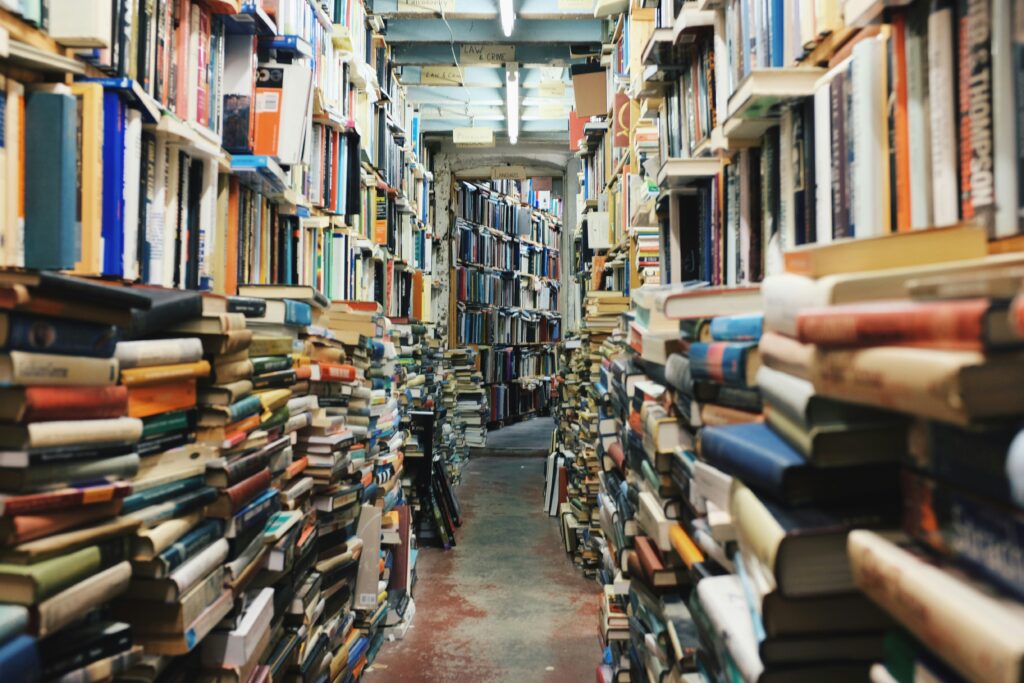
Consider the different ways people navigate a digital asset management system: keyword search, filters, curated collections, folder hierarchy. Examine each.
Start by talking to your users about how they search and browse (check out our 3-part series on designing a great search experience to learn more). Ask for real-life examples.
Next, take a look at the underlying data structures that enable search and discovery. Are there issues with metadata quality? Do people want to see different filters than the ones available? Are the curated collections meaningful and relevant? Does the folder structure make sense to them? Are you managing versions correctly?
Find what’s not working and prioritize improvements. Minor adjustments can sometimes significantly enhance users’ ability to find what they need.
2. People are misusing assets.
If people persistently misuse brand assets or licensed images despite your DAM system’s permissions being configured, consider these possibilities:
- Test the system permissions – are people able to access and download things they shouldn’t? If they can, update the user groups and/or system permissions.
- Clarify asset usage rights within the metadata if not already doing so. Lack of clear information may lead users to incorrect assumptions about permissible actions with the content.
- Are all assets stored in the DAM? It may be that people are getting access to content from file sharing tools (that could be outdated and/or lack metadata about usage rights). Sometimes enforcing compliance requires leadership intervention, including support with policies and/or sunsetting legacy systems.
3. People complain the DAM system is not easy to use.
DAM admins have likely configured the system as a great tool for themselves, but not for end users.
Look more closely at users’ needs and available system capabilities.
If the system was implemented without engaging users early in the process to understand their needs, configured to meet those needs, and/or it was not tested with users prior to launch, there may have been some missed opportunities.
It’s not too late to engage with your users to understand their complete workflows, identify their ideal processes, and see how the DAM can integrate into these.

At minimum, you can hopefully modify permissions and layouts to create a more streamlined user experience. It may be possible using the features of your digital asset management system to create tailored storefronts or portals for different user groups that greatly simplify their experience and only provide them the assets they need.
Addressing these findings might start with simple configuration adjustments, then proceed to leveraging existing out of the box integrations, then move to consideration of custom integrations.
4. The DAM system is a mess.
If your DAM has become a repository for indiscriminate file dumping, it’s time to establish governance.
Allowing digital asset creators to upload content without adherence to standards or quality checks can quickly lead to disorder. Each contributor ends up with their own little silo within the system, organizing, labeling, and describing things differently.
Start by collaborating with key stakeholders to define clear DAM roles and responsibilities. Designate a product owner to establish asset organization and description guidelines. Educate contributors on DAM best practices, highlighting the benefits to their work.
Enforce quality control through guidelines for metadata entry and use of controlled vocabularies, complemented by automated and manual reviews.
5. No one uses it.
If you build a DAM, will they come?
Not necessarily.
It’s often too easy for people to stick with old habits, even after the new system has been launched. If you have checked all of the items listed above and the new system is still not getting traction, look closely at how you are managing the transformation.
Successful adoption hinges on change management, requiring both top-down communication from leadership and bottom-up user enablement.
It is critical that leadership communicates the purpose behind the DAM system—what problem it solves, what benefits it will bring to the organization.
But understanding the broader impact isn’t enough. You need to bring users into the conversation so they can understand not just the benefits to the company, but to them personally. They will need to clearly understand the process changes asked of them and the reasons behind these changes. And they will require support as they adjust to new practices.

Still stuck?
It may be time to elevate your DAM solution. At AVP we offer a rapid diagnostic service to pinpoint actionable interventions for DAM success.
Or maybe it really is time to evaluate whether you need a new DAM system.
Either way, we can help. Schedule a call.
Implementation Of Systems For Media & Digital Asset Management In 10 Steps
29 January 2015
Kara Van Malssen‘s presentation from the Take Control of Your Records! conference at the National Audiovisual Institute in Warsaw, Poland offers 10 steps an organization can take to help ensure successful implementation of a media/digital asset management system.
Recovering The Collection, Establishing The Archive
2 May 2013
When “Superstorm” Sandy swept through the New York City region it left unforeseen levels of flooding and damage in its wake in areas such as Red Hook, The Rockaways, and the Chelsea Gallery District. Though prepared for anticipated levels of flooding, Eyebeam Art+Technology Center ended up with three feet of water on the ground floor of its space. Amongst the damage was the majority of Eyebeam’s media archive: 15 years of videotape and computer disks containing artworks, documentation of events, and even server backups—essentially, Eyebeam’s entire legacy.
This case study shares Eyebeam’s experience responding to the disaster in the hope that it will be of benefit as organizations consider preparing for future events. It is a reminder to archives, caretakers, curators, stewards, and others responsible preservation of content that our work on disaster preparedness is not, and never will be, done.