Article
What you need to know about Media Asset Management
10 December 2024
While marketing strategies vary by company size or industry, they likely have one thing in common: a lot of content.
Every stage of the customer journey is powered by marketing content — from digital ads and social media posts to web pages and nurture emails. And if all the related workflows are going to run smoothly, all of the supporting assets need to be organized effectively.
That’s where media asset management comes in. Let’s take a look at this practice and how media asset management software can help teams achieve their content goals.
What is media asset management?
Media asset management (MAM) is the process of organizing assets for successful storage, retrieval, and distribution across the content lifecycle.
This includes any visual, audio, written, or interactive piece of content that supports a marketing goal. The list of possible marketing assets is long and can include:
- E-books
- Whitepapers
- Customer stories
- Reports and guides
- Infographics
- Webinars
- Explainer videos
- Product demos
- Podcasts
- And more!

In addition, all of these assets are produced with the help of many smaller creative elements, like images and graphics. The volume of these files grows exponentially…after all, one photoshoot alone can result in hundreds of images.
And if teams don’t have a centralized repository for their assets, finding a specific file requires a tedious search across shared drives, hard drives, and other devices — which can prove impossible without knowing the filename. Audio and video files can be particularly challenging to manage not only because they tend to be large but also because they are difficult to quickly scan. Sometimes files simply can’t be found and have to be recreated.
This content chaos all adds up to a lot of wasted time and resources…and frustration.
MAM software addresses this problem by providing teams with a single, searchable repository to store and organize all creative files — making asset retrieval a breeze.
How is media asset management software used?
While content management is important for all kinds of teams, MAM focuses on marketing assets and workflows. And the benefits of MAM are numerous — let’s explore some through common use cases.
Distributed marketing teams, one brand
It takes a village to bring a marketing strategy to life, and that village often includes numerous regional offices, remote workers, contracted agencies, and external partners. And all of these content creators and communicators need to be working towards a unified brand experience.
MAM software makes global brand management possible by providing a centralized platform to store and manage files, including brand guidelines and standards. So not only are dispersed team members working from the same playbook, but they are also using the same brand-approved assets — helping to ensure consistency across customer touchpoints.
Ease of use, powered by metadata
Marketing assets are central to workflows across an organization. For example, sales reps need current product materials for deal advancement and customer success managers use the same assets to support and educate existing customers. Their ability to work with agility depends on having these resources at their fingertips.
MAM software includes flexible metadata capabilities that power robust search tools, allowing users to locate an asset with just a few clicks — even in a repository of tens of thousands of files. Further, because MAM software offers easy-to-use versioning capabilities, users can be confident that assets are current. This efficiency accelerates workflows and fuels revenue growth.
Integrated systems and automated processes
A modern marketing technology (martech) stack includes numerous platforms to store, produce, and publish content, many of which include their own asset libraries.
By positioning a MAM system as the central source of truth for all content, teams can simplify content management and consolidate redundant tools. Powerful APIs and out-of-the-box connectors automate the flow of content from a MAM platform to other systems to ensure the same assets are used across digital destinations, without the need for manual updates across the content supply chain.
What are media asset management software options?
Organizations shopping for a MAM platform have an abundance of choices to consider. A simple search for “media asset management” on G2 — a large, online software marketplace — lists 82 products!
All of these platforms have big things in common. For example, most, if not all, are software as a service (SaaS) solutions in the cloud (versus on-premise software that is installed locally).
However, the specific features that each vendor offers can vary quite a bit. So the first step in any MAM software search is to clearly understand and outline the functionality needed for your unique workflows.
From there, you can really begin your research in earnest — or even start drafting a request for proposal (RFP).

The difference between MAM and DAM
In today’s enormous martech landscape media asset management overlaps with several other disciplines, including digital asset management (DAM).
While these two solution categories are similar (in name and practice), there are key differences.
DAM refers to the business process of storing and organizing all types of content across a company. This could mean files from the finance department, legal team, human resources, or other business units.
MAM, on the other hand, really focuses on assets that the marketing department requires, including large video and audio files.
So finding the solution that’s right for your team really starts with clarifying your functionality needs, including the types of files you want to store in your system and how you need to manage and distribute them.
Successful technology selection, with AVP
Is a MAM or DAM platform right for your organization? Further, which vendor is the best match for your marketing goals? While answering these questions can be hard, we can help.
AVP’s consultants have worked with hundreds of organizations to select the software partner that best fits their workflow and technology needs. If you’re dealing with content chaos, we’d love to hear from you.
Contact us to learn more about AVP Select — and how we can work together to achieve your content management goals, faster.
5 Warning Signs Your DAM Project is at Risk
12 September 2024
In the world of Digital Asset Management (DAM), recognizing early warning signs can mean the difference between success and failure. Chris Lacinak, founder and CEO of AVP, shares valuable insights from his extensive experience in the field. Here are the five key warning signs that indicate your DAM project may be at risk.
No Internal Champion
The absence of an internal champion can jeopardize your DAM project. This champion should possess the necessary expertise and experience to guide the initiative effectively. Pragmatically, it might sound like relying too heavily on external consultants or team members thinking they can manage without a dedicated point person. This reliance signals a potential failure in project management.
So, what does an effective internal champion look like? They need to:
- Have a solid understanding of the domain.
- Dedicate time solely to this project.
- Maintain the knowledge and context after external parties depart.
Having someone who can coordinate resources and make informed decisions is crucial for the sustainability and success of the project.
Insufficient Organizational Buy-In
Lack of organizational buy-in is another critical warning sign. If key stakeholders, especially leadership, do not understand the DAM initiative or fail to see its significance, the project is likely to struggle. This might manifest as leadership not being involved or departments feeling excluded from the process.
To foster buy-in, it’s vital to establish executive sponsorship early on. This sponsorship can come from various levels, including directors or C-level executives, who can advocate for the project and ensure it aligns with the organization’s strategic vision. Engaging with key stakeholders will help ensure they feel heard and included in the process, reducing potential pushback during implementation.
Inability to Articulate Pain Points
Another red flag is the inability to clearly articulate pain points. Statements like “we’re just a mess” or “we need a new DAM” indicate a lack of understanding of specific challenges. It’s essential to identify precise pain points to effectively address them.
Using the “Five Whys” technique can help drill down to the root of the problem. For instance, if a team is losing money, asking why repeatedly can reveal that the core issue might be difficulty in finding digital assets, leading to unnecessary recreations. This approach emphasizes that pain points are human problems, not just technological ones, and should be treated as such.
Unclear Definition of Success
Not knowing what success looks like or what the impact of solving the problem would be can lead to project derailment. If stakeholders cannot envision the outcome of a successful DAM implementation, it suggests a lack of direction and clarity.
To establish a strong business case, it’s crucial to articulate what success entails. Consider questions like:
- What will you be able to do that you couldn’t do before?
- What improvements will you see in workflows or team morale?
- How will this align with the organization’s strategic goals?
A well-defined vision of success helps secure leadership buy-in and provides a roadmap for measuring progress.
Skipping Critical Steps in the Process
Finally, wanting to skip critical steps or prematurely determining solutions can be detrimental. Statements like “we did discovery a couple of years ago” or “we just need a new DAM” indicate a lack of thoroughness in the planning process.
Discovery is essential for gathering updated information and engaging stakeholders. If stakeholders feel involved in the process, they are more likely to support the initiative and its outcomes. Rushing through this phase can lead to poor decisions and wasted resources, ultimately putting the project’s success at risk.
Conclusion
Identifying these five warning signs early on can help mitigate risks associated with your DAM project. Establishing an internal champion, ensuring organizational buy-in, articulating pain points, defining success, and taking the time to conduct thorough discovery are all critical steps toward a successful DAM implementation. By addressing these areas proactively, you can set your project up for success and avoid common pitfalls.
If you found this information helpful or have further questions, feel free to reach out to Chris Lacinak at AVP for more insights into managing your DAM projects effectively.
Transcript
Chris Lacinak: 00:00
Hey, y’all, Chris Lacinak here.
If you’re a listener on the podcast, you know me as the host of the DAM Right Podcast.
You may not know me as the Founder and CEO of digital asset management consulting firm, AVP.I founded the company back in: 2006
And I have learned what the early indicators are that are likely to make a project successful or a failure.
And I’m gonna share with you today five warning signs that your project is at risk.
So let’s jump in.
Number one, there is no internal champion to see things through, or there’s an over-reliance on external parties.
Now, what’s that sound like pragmatically?
That sounds like, “that’s why we’re hiring a consultant”, or “between the three of us, I think we should be able to stay on top of things.”
You might think it’s funny that myself as a consultant is telling you that you should not have an over-reliance on external parties, but the truth of the matter is, is that if you are over-reliant on us, and you are dependent on us, we have failed to do our job.Chris Lacinak: 01:06
That is a sign of failure.
But let’s talk about the champion.
What’s the champion look like?
Well, first and foremost, it’s someone who has the right expertise and experience.
We wanna set this person up for success.
They need to have an understanding of the domain.
They don’t have to be the most expert person, but they need to understand, they need to be conversant, they need to understand the players, the parts, how things work.
They need to be knowledgeable enough that they’re able to do the job.
Second, they need to have the time.
This can’t be, you know, one of ten things that this person is doing, part of their job.
It needs to be dedicated.
And it can’t be something that’s shared across three, four, five people.
That’s not gonna work either.
Things will slip through the cracks.
Now, why is this important?
Well, it’s important because it mitigates the reliance on external parties, as I’ve already said.
But what’s the other significance?
The other significance is that once the consultant leaves, or once the main project team is done doing what they’re doing, whether that’s an internal project team or external project team, this person is gonna be the point person that is going to maintain the knowledge, the history, the context of the project.Chris Lacinak: 02:14
They’re gonna have an understanding of what the strategy, what the roadmap is, what the plan is, and they’re gonna help execute that.
They’re gonna be the point person for coordinating the various resources, the people.
And, you know, it’s gonna depend what this position looks like as to what authority they have, what budget control they have, things like that, about exactly what it looks like.
But more or less, this person is either gonna be, you know, the main point of recommendations and influence, or they might even be the budget holder and actually be making the calls and decisions.
But one way or another, you need somebody that is gonna see this through, that’s internal to your organization in order for it to be sustainable and for it to succeed.
Number two, not enough organizational buy-in or poor socialization.
What’s that sound like in practice?
Well, it might sound like “leadership doesn’t understand, they just don’t get it.”
Or “there’s issues with that department that we don’t need to go into here, but we don’t need to include them.
They’ll have to fall into place once we do this.”
Or “we haven’t talked with folks about this yet, but we know it’s a problem that needs to be fixed.
It’s obvious.”Chris Lacinak: 03:14
Those are all signs that there’s poor socialization and that you haven’t gotten the appropriate buy-in from the organizational key stakeholders.
Now, who are the key stakeholders?
Well, let’s start with executive sponsorship.
It’s critically important that there’s an executive sponsor.
Now, executive can mean a number of things.
It could be director level, it could be C-level.
Essentially, it’s someone who is making decisions, is a key part of fulfilling strategy for the organization, the department, the business unit, has budget and is making budget calls.
So why is this important and how do you respond to this?
Well, it’s important because executive sponsorship is looking out for the vision, the strategy, the mission, and the budget of the organizational unit.Chris Lacinak: 03:59
You can’t be sneaky and successfully slip a DAM into an organization, right?
There’s no such thing as a contraband dam.
It’s not like that bag of chips you sneak into the grocery cart when your significant other is looking the other way.
It’s an operation, it’s a program.
It requires executive sponsorship.
It requires budget.
It requires a tie-in into the strategy, the vision, and the mission.
It’s not a bag of chips.
It’s all that and a bag of chips.
Who are the other key stakeholders?
Well, your key stakeholders are gonna be the other people that are either contributors, users, or supporters of the DAM in some way.
‘Cause it is an operation.
A dam has implications to workflows, to policies, to behaviors.
It touches so many different parts of the organization.
So it’s critically important that your key stakeholders are included as early on in the process so that they feel heard, they feel included, they feel represented.
And when it’s time to roll out that DAM, you don’t have people going and looking backwards, right?Chris Lacinak: 04:57
Everybody has an understanding of where you are, why you’ve arrived there, and how you’re moving forward.
And even if they don’t agree, they understand and they’re on board.
And you want concerns and objections.
You want those, as I said, not at the point at which you’re trying to do the thing, but you want it early on.
You wanna be able to respond to those.
You wanna be able to address them.
You hope they come out as early as possible so that you can build allies and trust as early on in the process as possible.
Now, do not confuse this with getting consensus and doing everything by consensus.
That is not what I mean.
And in fact, that could stand on its own as a major warning of potential failure here.
So doing everything by consensus is a huge downfall.
Do not go that route.
You want a robust, diligent system and a process for planning and executing the project that uses and addresses feedback of people along the way, but not one that requires everybody to agree on something.Chris Lacinak: 06:01
And not one where everybody’s wants and wishes are treated equally, right?
That’s just not how organizations work.
If you do that, you’re gonna end up with a system that makes nobody happy ’cause you’re not doing anything particularly well.
So it’s a setup for failure.
So do not do that.
And you might think, well, if I don’t give people what they want, if I tell people no, if we say their issue is a priority three instead of a priority one, they’re gonna object to the system or the program.
And that’s not true.
Actually, what people want, they wanna feel heard, right?
They wanna be able to raise their concerns, their objections, their wishes.
Then they wanna know that you hear them.
They want to understand why whoever’s making the decisions are making the decisions the way they are.
So if their issue or their wish or their request is number three instead of number one, people can live with that.Chris Lacinak: 07:02
If they understand why you’ve made that decision, you’ve addressed it, it’s transparent, and it serves the greater mission, vision, or purpose of what you’re trying to do.
So that is critical.
You need to lay out that mission, vision, purpose early on.
And again, if you look at our DAM operational model, that is at the center of the operational model.
Once you have people on board with that, then you can start to get people to organize around that.
And even if they don’t get everything they want, they’re willing to be on board and be a productive member of obtaining that greater goal.
Number three, unable to clearly articulate the pain points.
So what’s that sound like in practice?
Well, it sounds like something like, “we’re just a mess.
My friend works at such and such organization, they have their act together, we need to be like them.”
Or “we definitely just need a new DAM.
Jerry was in charge of getting the one we have now and nobody likes Jerry.”Chris Lacinak: 08:01
So that’s not often a good place to start.
You know, well, and maybe you do start there.
It’s not a good place to end.
You don’t act off of that point.
That begs more questions.
And here’s what I’ll say, you know, and I’ve been, I’m a buyer of services where I’m not an expert.
So there are things that I know I don’t know.
And I might have trouble talking to, you know, a service provider for me, not understanding what the landscape of service offerings are or exactly what I need, right?
You don’t need to know what you need or what the solution is.
It’s okay that you don’t know what you don’t know.
That’s not the problem.
That’s something where you can get, you know, the service provider that I’m talking to, or if you’re talking to AVP, we can guide you on that.
We will get enough context and understanding to be able to guide you on that.Chris Lacinak: 09:02
What we need to know is what your pain points are.
So imagine going to the doctor, you have a hurt knee and maybe that hurt knee has you worried.
So your stomach’s upset with worry and you’re feeling down in the dumps because you’re not feeling well.
You need to be able to articulate the relevant pain points to the doctor, right?
You can’t just go in and say, “Oh, I feel awful.”
“Well, what’s wrong?”
“Everything.”
No, that’s not gonna help anybody.
You need to be able to say at least my knee is hurting.
That’s the main problem.
If there’s information and context on what caused that, that’s great and useful.
You know, “I had a fall.”
“I twisted it when I was on the trail”, whatever the case may be.
That might be helpful information, but you don’t need to know why your knee hurts and you don’t need to know what the solution is.
You just need to be able to point the doctor in the right direction of where the pain is.
Similarly with DAMS, right?
So let me give you a tip for identifying pain points.
I talked about, I gave those examples of what it sounds like up front.
And I said, you know, that might be an okay place to start.
I mean, it might be.Chris Lacinak: 10:01
Sometimes you’re just frustrated, you’re overwhelmed, right?
And that’s the thing that comes out.
But that’s not the place you end.
So there’s something called the five whys.
It comes out of a root cause analysis that I think can be really useful here.
And I’ll give you as a tool to use for kind of drilling down on what the pain points are.
So let’s give an example.
Let’s state a problem.
And then you ask why five times to get down to the core of the problem.
So let’s say we start at, “we’re just a mess.”
Well, why?
“Well, we’re losing money.”
Why is that?
“Because we keep missing deadlines and going over budget on production expenses.”
Well, why is that?
“Well, because people continuously have to recreate assets that we’ve already created in the past, and that just takes more time and more money.”
Well, why is that?
“Because people can’t find what they’re looking for.
They have to recreate it.
Or maybe it’s lost and we have to recreate it.”
Well, why?
“Well, because when they search for things using the terms that are meaningful to them, they don’t get the right results.Chris Lacinak: 11:00
They don’t get the things they are looking for.
And it takes too much time and it’s too hard.”
Now that is extremely useful, right?
That’s where we get down to the pain points.
People can’t find what they’re looking for.
That gives us something to work with.
And remember here too, you put humans first.
Pain points are not technology problems, they’re human problems.
And we’re aiming to solve human problems.
Now, technology has a role to play in solving these problems, but technology problems are not what we’re aiming to solve.
The problem is not that you don’t have a DAM.
The problem is that the digital assets can’t be found easily.
Digital assets are being lost and recreated.
Licensed content is being misused.
Brand guidelines are being violated.
All of these things cause pain to people in the way of time, money, frustration, excellence, et cetera.
So one solution to this may be a DAM technology, but there’s more to it than just that.
And again, I’m gonna point you to the DAM Op model.
Number four, you’re unable to understand what success looks like or what the impact of solving the problem would be.Chris Lacinak: 12:01
And that sounds like, (crickets chirping) crickets.
I always like to ask, if you could solve all of these pain points and problems, and if this project is a total success, imagine, what does it look like?
What are you able to do that you couldn’t do before?
What do you have that you didn’t have before?
And this ties back to pain points ultimately, and you put them together to make what’s called a business case.
And while it’s always a great idea for a business case to get down to dollars, it doesn’t have to.
So don’t be distracted by the money.
Let’s go for the money, that’s important, and I’ll talk about why.
But don’t be distracted by that.
Let’s talk about the other things too, ’cause there are qualitative factors that are meaningful and important as well.
For instance, you might say, “if we could solve the search problem, we’d be able to come in on or under deadline and budget.
The team would have a much better work experience, people would feel happier, less frustrated.
The CEO or executive director would be ecstatic because we’d be able to support three of their five key strategies over the next year.
We’d be able to reduce storage costs by 200%.Chris Lacinak: 13:01
We could cut the legal budget for license fee violations by 90%”, right?
And I’m gonna link to a business case post and slide deck template that we have for you to help you there.
And I’m gonna encourage you to go and check that out.
But the point here is that you need to be able to articulate what success looks like.
And tied into the vision and strategies of the organization and leadership, that puts so much wind in the sail of your DAM project.
Less pain is one thing, but more joy is even better.
If you don’t have a strong business case and you can’t speak to what success looks like or what the impact will be, I’m gonna say it’s unlikely that you truly have the buy-in of leadership.
Or that there’s even a sustainable path forward that is at least clear today.
Why?
Well, because leadership, whether it’s at a Fortune 500 or a nonprofit or higher ed institution, prioritizes where they spend their resources based on how well it supports their vision, strategies and mission.Chris Lacinak: 14:04
If you can’t convince them and demonstrate how your DAM project will do that, then you’re not going to get anything more than play money.
What do I mean by play money?
It’s something that keeps you busy and out of their hair while they go about realizing their vision, strategy and mission.
It’s not a sustaining revenue source.
It’s not a sustaining funding source, I should say, in order to support a DAM project and program.
Also, if you don’t know what you’re aiming for, how can you measure, track, report, prove, and improve?
In order to keep the attention of leadership, you need to be able to consistently demonstrate the value of the DAM program.
And aside from leadership, it also creates direction orientation for the organization.
Number five, wanting to skip critical steps or predetermining that you need something you don’t.
What’s this sound like in practice?
It might sound like, “We did discovery a couple of years ago.
We’ll use that so we can do this faster or cheaper.”
Or, “We know we just need a new DAM.
Let’s just focus on that.”Chris Lacinak: 15:03
Or it might sound like, “We’re just a mess.
My friend works at such and such organization and they have Acme DAM and it works great.
And nobody likes our DAM vendor anyway.
We just need a new DAM.”
Well, let’s start with the discovery part.
So the reality is that discovery serves multiple purposes.
One purpose is information, right?
And in six months or twelve months or two years, things change and can change dramatically.
So for just informational purposes, you’re setting the foundation up here for your strategy, your plan, your implementation, whatever it is, you don’t wanna take a risk on getting that wrong.
Make sure that your information is up to date, it’s accurate, it’s robust, right?
I wouldn’t use information from six months ago or two years ago as a stand-in for today for that reason.
But discovery serves other purposes.
Discovery gets stakeholders, key stakeholders specifically, sitting down at the table and engaging.Chris Lacinak: 16:07
That’s critically important for change management, for buy-in.
Earlier, we talked about getting those objections and concerns out on the table as early as possible.
It does that.
It gets people talking, people feel included, they feel part of the process.
It greatly increases from a human and organizational perspective, the success probability.
So you wanna get people down and engaging in this process early on.
The other funny thing about this is that someone is coming, when they’ve predetermined, we just need a new DAM.
Someone’s coming to an expert that they have sought out, seeking their expertise and their experience.
And they are, in that regard, they have acknowledged that they don’t have the appropriate expertise and experience.
On the other hand, they are sure that they know best, better than the person’s expertise and experience that they’ve sought out.Chris Lacinak: 17:02
So let’s start with, “we’re just a mess.
My friend works at such and such organization and they have Acme DAM.”
They might go on to say, “we know we need Acme DAM and we just need you to convince procurement that we need Acme DAM and get them to get it for us.”
This is like going to your doctor with a hurt knee and saying, “my friend got a knee replacement and it did them wonders.
I know I just need a knee replacement and I need you to convince the insurance company to pay for it.”
Now, it’s possible you need a knee replacement, just like it’s possible that this organization needs a new DAM.
And it’s within the realm of possibility that this organization would benefit from Acme DAM and you would benefit from a new knee.
But if that doctor says, “okay, let’s look at the surgery schedule, how’s noon today work?”
You should run.
Well, maybe don’t run.
You do have a hurt knee after all, walk briskly out of there and don’t go back.
Similarly, if a consultant says, “okay, let’s get to work on getting you that Acme DAM” after that conversation, you should run, which is okay in this scenario because you don’t have a hurt knee as far as I know.Chris Lacinak: 18:03
The real deal is that there are lots of reasons that DAM operations and programs don’t work.
That experienced doctor is gonna look at your gait, at how you hold your body, ask questions about your activities, look at whether it’s a bone or a tendon issue, et cetera.
They’re gonna look systematically and holistically before making a judgment call in the best course of action.
And that’s exactly what you or your DAM consultant should do in this scenario in order to stand the best chance of getting to success in the fastest and most cost-effective manner.
Because the disaster scenario is that you get the new knee or you get the new DAM and not only does it not make things better, but it makes them worse.
In the knee situation, you’ve only hurt yourself.
It’s still unfortunate, but you’ve only hurt yourself.
In the DAM scenario, you’ve likely wasted hundreds of thousands of dollars.
You stand to lose more.
You’ve lost trust.
You’ve hurt morale.
You’ve possibly put your job at risk.
So there’s a lot to lose.
And I’m gonna link to a blog that we wrote about the cost of getting it wrong, just so that you can understand a little bit better why you don’t wanna go that route.Chris Lacinak: 19:02
So those are the five warning signs that your DAM project is at risk.
I hope that you have found this extremely helpful.
Please email me at [email protected].
Leave comments, like, and subscribe.
Let me know how you liked it.
And let me know if you’d like to see more content like this or hear more content like this.
Thanks for joining me today.
Look forward to seeing you at the next DAM Right Podcast.
Exploring the Future of Object Storage with Wasabi AiR
8 August 2024
In today’s data-driven world, object storage is revolutionizing how we manage digital assets. Wasabi AiR, an innovative platform, uses AI-driven metadata to enhance this storage method, making it more efficient and accessible. This blog explores how Wasabi AiR is reshaping data management, the benefits it offers, and what the future holds for AI in this field.
How Wasabi AiR Transforms Object Storage
Wasabi AiR integrates AI directly into storage systems, automatically generating rich, searchable metadata. This feature allows users to find, manage, and utilize their data more effectively. By enhancing storage with AI, Wasabi AiR helps organizations streamline data retrieval, boosting overall productivity and efficiency.
The Evolution of Metadata in Object Storage
While AI-generated metadata has existed for nearly a decade, its adoption in data storage has been slow. Wasabi AiR simplifies this integration, allowing organizations to leverage automation without complexity.
Aaron Edell’s Vision for AI in Storage
Aaron Edell, Senior Vice President of AI at Wasabi, leads the Wasabi AiR initiative. His vision is to make AI a seamless part of data management, enabling organizations to generate metadata effortlessly and manage digital assets more efficiently.
Advanced Technology in Wasabi AiR
Wasabi AiR uses advanced AI models, including speech recognition, object detection, and OCR, to create detailed metadata. This capability enhances the storage system by making data more searchable and accessible. One standout feature is timeline-based metadata, enabling users to locate specific moments within videos or audio files stored in their systems.
Use Cases: How Wasabi AiR Benefits Different Sectors
Wasabi AiR has numerous applications across industries, improving data handling in:
- Media and Entertainment: It helps create highlight reels quickly, as seen with Liverpool Football Club’s use of Wasabi AiR to boost fan engagement.
- Legal Firms: Law firms save time by managing extensive video and audio records efficiently.
- Education and Research: Institutions make their archived content more accessible through AI-driven metadata.
Cost Efficiency of AI-Powered Data Storage
Wasabi AiR offers a cost-effective solution, charging $6.99 per terabyte monthly. This straightforward pricing makes it easier for organizations to predict costs while benefiting from AI-enhanced solutions.
Activating Wasabi AiR
Setting up Wasabi AiR is simple. Users connect it to their existing system, and the platform begins generating metadata immediately, enhancing value and usability without requiring complex configurations.
The Future with AI
As data continues to grow, efficient management is increasingly important. Wasabi AiR is set to play a key role by enhancing searchability and usability through AI-driven solutions.
Integration and Interoperability
Wasabi AiR supports integration with other data management systems, enhancing workflows. Its APIs allow seamless metadata export to Digital Asset Management (DAM) or Media Asset Management (MAM) systems, making data handling more efficient.
Ethical AI Considerations
Ethical considerations are crucial when implementing AI in data management. Wasabi AiR ensures data security and transparency, building trust and ensuring responsible AI use.
Conclusion: Elevating Data Management with AI
Wasabi AiR is a game-changer, enhancing how we manage, search, and utilize data. By combining AI with innovative technology, organizations can significantly improve efficiency, accessibility, and data management. As digital data management continues to evolve, Wasabi AiR positions itself as a leader, offering a future where data isn’t just stored—it’s actively leveraged for success.
Transcript
Chris Lacinak: 00:00
The practice of using AI to generate metadata has been around for almost a decade now.
Even with pretty sophisticated and high-quality platforms and tools, it’s still fair to say that the hype has far outpaced the adoption and utilization.
My guest today is Aaron Edell from Wasabi.
Aaron is one of the folks that is working on making AI so easy to use that we collectively glide over the hurdle of putting effort into using AI and find ourselves happily reaping the rewards without ever having had to do much work to get there.
It’s interesting to note the commonalities and approach with both Aaron and the AMP Project
folks who I spoke with a couple of episodes ago.
Both looked at this problem and aimed to tackle it by bringing together a suite of AI tools
into a platform that orchestrates their capabilities to produce a result that is greater than the
sum of their individual parts.
Aaron is currently the SVP of AI at Wasabi.
Prior to this, he was the CEO of GreyMeta, served as the Global Head of Business and
GTM at Amazon Web Services, and was involved in multiple AI and ML businesses in founding
and leadership roles.
Aaron’s current focus is on the Wasabi AiR platform, which they announced just before
I interviewed him.
I think you’ll find his insights to be interesting and thought-provoking.
He’s clearly someone who has thought about this topic a lot, and he has a lot to share
that listeners will find valuable and fun.
Before we dive in, I would really appreciate it if you would take two seconds to follow,
rate, or subscribe on your platform of choice.
And remember, DAM Right, because it’s too important to get wrong.
Aaron Edell, welcome to the DAM Right podcast.
Great to have you here.
Aaron Edell: 01:38
It’s an honor.
Chris Lacinak: 01:40
Thank you for having me. I’m very excited to talk to you today for a number of reasons.
One, you’ve recently announced a really exciting development at Wasabi. Can’t wait to talk about that.
But also, our career paths have paralleled and intersected in kind of strange ways over
the past couple decades.
We both have a career start and an intersection around a guy by the name of Jim Lindner, who
was the founder of Vidipax, a place that I worked for a number of years before I started
AVP, and who was also the founder of Samba, where you kind of, I won’t say you started
there, you had a career before that, but that’s where our intersection started.
But I’d love for you to tell me a bit about your history and your path that brought you
to where you are today.
Aaron Edell: 02:34
Yeah, definitely.
The other funny thing about Jim is that he is a fellow tall person. So folks who are listening to this can’t tell, but I’m six foot six, and I believe Jim is
also six six or maybe six seven.
So when you get to that height, there’s a little Wi-Fi that goes on between people of
similar height that you just make a little connection.
You kind of look at each other and go, “I know your pain.
I know your back hurts.”
So my whole life growing up, ever since really I was five years old, I loved video, recording,
shooting movies, filming things.
I eventually went to college for it.
I did it a lot in high school.
And this is back in the early 90s when video editing was hard.
And the kid in high school who knew how to do it and had the Mac who could do it was
kind of the only person able to actually create content.
So I was rarefied, I guess, in that sense.
So I would go to film festivals and all sorts, and it was just great time.
And I was never very good at it.
I just really loved it.
And when you love something, especially when you’re young, you learn all of the things
you need to know to accomplish that.
So I learned a lot about digital video just because I had to figure out how to get my
stupid Mac to record and transcode.
And then I got introduced to nonlinear editing very early on and learning that.
So when I went to college, I went there for film and video, really.
That was what I thought I wanted to be when I grew up was a filmmaker.
My father was talent for KGO television and ABC News for a long time.
So I had some familial– and my mother was the executive producer of his radio show.
So I had a lot of familial, sort of, media and entertainment world around and was very
supported in that way, I suppose.
By the time I got– so I went to college, and I loved my college.
Hampshire College is a fantastic institution.
It has no tests, no grades.
It has a– you design your own education, which is not something I was prepared for,
by the way, when I went there.
I’m so thrilled I went there because all of my entrepreneurial success is because of what
I learned there.
But at the time, I had no appreciation for that.
And I just thought, well, this is strange.
I’m here for film and video, and they’re like, here’s a camera.
Here’s a recording button.
And I thought, mm, this is an expensive private college in Massachusetts and probably need
to make it a little bit harder.
So my father is a physician, so I thought pre-med.
And I did it.
I went full on pre-med.
I was going to be a doctor.
I was going to apply to medical school.
But I was also working on documentaries and producing stuff and acting in other people’s
films and things like that.
So I still– that love, that passion never went away.
I was just kind of being creative about how to do it.
And my thesis project ended up being a documentary about a medical subject, which was kind of
perfect.
Because at the end of the day, my father, he’s a physician, but he’s actually a medical reporter.
And that’s a whole separate field that fascinated me.
So when I graduated, I was like, OK.
I went and actually got a job producing and editing a show for PBS, which was super cool
in New York City.
And that was around: 2000
I was doing it for a couple of years.
And we were– it was a PBS show, so we were very reliant on donations and whatnot.
And: 2008
It dried up.
We ran out of money.
And I was looking for a job.
And I worked on a couple of movies that were being shot in the city.
And I found this job at this weird company called SAMMA Systems on 10th Avenue and 33rd
Street or something that was Jim Lindner’s company.
That came to learn later.
But they were making these robotic systems that would migrate videocassette tapes to
a digital format.
So think of a bunch of tape decks on top of each other with a gripper going up and down
and pulling videotapes out of a library, putting them in, waiting for them to be digitized,
taking them out, cleaning them– not in that order, but essentially that way.
And I was just fascinated.
I mean, it was so cool.
Building robots.
Chris Lacinak: 07:02
Yeah.
Aaron Edell: 07:03
You know, video.
It was everything I loved kind of in one. And the rest is just really history from there.
Chris Lacinak: 07:09
Yeah.
So we have another intersection that I didn’t know about, which was Hampshire College, although I was denied by Hampshire College.
So you definitely one-upped me on that.
Which I taught at NYU in the MIAP program, and Bill Brand also taught there, also taught
at Hampshire College.
And I told him that I was denied by Hampshire College.
And he said, I didn’t know they denied people from Hampshire College.
Aaron Edell: 07:30
Oh, that makes it worse.
Chris Lacinak: 07:32
Anyway, all things happen for a reason.
It was all good. But that’s very cool.
That is a great school.
And what a fascinating history there.
So it’s not– I mean, I still think there’s– let’s connect the dots between working for
a company that was doing mass digitization of audiovisual and where you are today at
Wasabi.
Like, that is not necessarily easy to fill in that gap.
So tell us a little bit about how that happened.
Aaron Edell: 08:00
Yes.
Well, as my father likes to say, you know, life is simply a river. You just jump in and kind of flow down and you end up where you end up.
I don’t think I could have engineered or controlled this.
p– you know, SAMMA, this was: 2008
If I could jump back, you know, and say to myself back then, this is where you’re going
to end up, I would just been like, how?
How do you do that?
How is that possible?
So this is what happened.
I mean, I– you know, SAMMA was very quickly acquired by a company called Front Porch Digital
in: 2000
Very close to: 2009
And Front Porch Digital, you know, created these products that were– the core product
was called DIVA Archive, which still exists today, although it’s owned by Telestream.
But essentially, it is– you know, you’ve got your LTO tape robot and you’ve got your
disk storage and you have– you’re a broadcaster.
And you need some system to keep track of where all of these files and digital assets
live and exist.
And you’ve got to build in rules.
Like, take it off spinning disk if it’s old.
Make sure that there’s always two or three LTO tape backups.
You know, transcode a copy for my man over here.
Automation wants some video clip for the news segment.
You know, pull it off tape and put it here.
All of that kind of stuff was the DIVA Archive software.
And I’m oversimplifying.
But through that process, you know, I was– I joined as the– I was kind of bottom of
the rung, like, support engineer.
And I had delivered some SAMMA systems, you know, installed some and did a little product
managing just because we were– you know, we needed it.
We were only eight people.
And I was probably the most knowledgeable of the system other than one or two people
at the time.
And so by the time I got to Front Porch Digital, you know, I was doing demos and I was– I
was architecting solutions for customers.
So I was promoted to a solutions architect.
And that’s kind of where I learned, you know, business, just like generic business stuff,
emails, quotes.
I learned about the tech industry and media and entertainment industry in particular and
how, you know, how sales works in those industries and how it doesn’t work sometimes.
And all of the products that are– that are involved.
So I was kind of, you know, getting a real good crash course of just how media and entertainment
works from a tech perspective and how to be a vendor in the space.
I did a brief stint at New Line.
For those of you who don’t know New Line, I don’t think it exists anymore, but it was
a company based in Long Island that kind of pioneered some of the like set-top box digital
video fast channel stuff.
And then– but I was more or less at Front Porch for about seven years.
And then Front Porch was acquired by Oracle.
And working at Oracle was a very different experience.
You know, they are a very, very large company and they have a lot of products.
And I don’t know, I just– it just didn’t feel like I could do my scrappy startup thing,
which I had kind of spent the last 10 years honing.
So that is– so, you know, that is kind of at the point where I– a sales guy that I
had worked with at Front Porch named Tim Stockhaus went off to California to start this company
called GrayMeta based on this idea that we were all kind of floating around, which is,
man, metadata is a real problem in the industry right now, especially as it relates to archives
and finding things.
So GrayMeta was founded on that idea.
When I joined there, I was the first or second employee.
So it was– we were building it from scratch.
And I mean building everything, not just the product or the technology, but the sales motions
that go to market.
And that’s where I learned all that stuff.
I quit GrayMeta about two years in to go start my own startup because I just wanted to do
it.
I wanted to be a founder.
I wanted to know what that was like.
And I, at that point, had learned a lot about machine learning and how it applies to the
media and entertainment industry, specifically around things like transcription and AI tags.
And a couple of my coworkers at GrayMeta had this really great idea that let’s build our
own machine learning models and make them Docker containers that have their own API
built in and their own interface and just make them run anywhere, run on-prem, run in
the cloud, wherever you want.
Because it solved a lot of the problems at the time.
So we jumped ship.
We built the company.
It exploded.
I was the CEO.
My founders were the technical leaders.
And between the three of us, man, we were doing everything– sales, marketing, building,
tech support, all of it.
And gosh, what a learning experience.
Also as a founder and CEO, you’re raising money.
You’ve got to figure out how the IRS works.
You need to figure out how to incorporate stuff.
So a whole other learning experience for me.
a company called Veritone in: 2019
Changed our lives.
I mean, we went through an acquisition.
We walked away with a lot of money.
And it was a whole new world.
Things open up, I guess, when that happens to you in business.
And I actually got recruited to join AWS.
And the funny thing is that it had nothing to do with media and entertainment or AI at
all.
AWS said, hey, you have a lot of experience taking situations where there’s a lot of data
and simplifying it for people or building products to simplify it for people and make
it more consumable and understandable.
AWS has that problem with their cost and usage data.
Chris Lacinak: 13:47
Oh, interesting.
Aaron Edell: 13:49
Yeah. And you get a, especially if you use a lot of the cloud and you’re a big company, you
get a bill. It’s not really a bill.
You get like this data dump that’s not human readable.
It’s billions of lines long, has hundreds of columns.
You can’t even open it in Excel.
It’s like, how do I use this?
So AWS was like, go figure this out, man.
So I mean, gosh, it was such a great experience.
We built a whole business based on this idea.
We built a product.
We built a go to market function.
We changed how AWS and actually I think how the world consumes cloud spending.
I think we had that big of an impact, not to toot our own horn, but it was for me, for
my career and my learning as a human, wow.
Like seeing how you can impact the whole world.
Chris Lacinak: 14:39
Yeah.
Well, as a consumer of AWS web services, I’ll say thanks because the billing definitely improved dramatically over the past several years.
So I know exactly what you mean.
And I see the manifestation of your work there.
I didn’t realize though that that’s what you’re doing at AWS.
I did always have in my mind that it was on the AI front.
So that’s really interesting that you kind of left that.
So in some ways, your role now is kind of a combination of the two in the sense that
Wasabi is a competitor to AWS, but you are very much in the AI space.
So tell us about what you’re doing at Wasabi now.
Aaron Edell: 15:17
Yeah, absolutely.
Well, you know, it was your point is really spot on because one of the biggest problems, I think for customers of the cloud is that, and I learned this thoroughly, is that it’s
not forecastable and it’s really hard to actually figure out what you’re spending money on.
And it’s also can be expensive if you do it wrong.
There really is a right way to do cloud in a wrong way.
And it’s not always obvious how to navigate that.
So when I first came up, so, you know, the board of GrayMeta called me while I was AWS,
you know, kind of chugging along and said, “Hey, Aaron, why don’t you come and be CEO?”
And I thought, you know what, that’s scary.
But it’s also like, it’s perfect because the Graymeta story, I feel like we never got to
finish telling it.
I left, you know, before we got to finish telling it.
And so I came back and I said, “Guys, I’ve now had the experience of creating our own
machine learning models and running a machine learning company, like one that actually makes
AI and solves problems.
Let’s do that.”
So that’s when I met Wasabi, was very shortly after I came back.
And you are totally right, because when I met Wasabi, it was like a door opening with
all this, you know, heavenly light coming through in terms of cloud FinOps.
Because Wasabi is, you know, cloud object storage, just like S3 or Microsoft Blob, that
is just $7.99 per terabyte and, sorry, $6.99 per terabyte and just totally predictable.
Like, you don’t get charged for API fees, you don’t get charged for egress, which is
where the kind of complexity comes in for other hyperscalers in terms of cost optimization
and understanding your cloud use and cloud spend.
That’s all the unpredictable stuff.
That’s what makes it not forecastable.
So the fact that, you know, Wasabi has just like a flat per terabyte per month pricing
and there’s just nothing else.
It’s just elegant and simple and beautiful and very compelling for the kind of experience
I had in the, and we call it the FinOps space or cloud FinOps space, where for three and
a half years, all I heard were problems about that this solved, right?
So it just pinged in my brain immediately.
The connection with AI, you know, goes back even further in the sense that I had always
advocated for, I always believed fundamentally that the metadata for an object and the object
itself should be as closely held together as possible.
Because when you start separating them and they’re serviced by different vendors or whatever,
that’s where the problems can seep in.
And one of the best analogies for this that I can think of is, you know, our Wasabi CEO,
Dave Friend, I love how he put it because he always refers to, you know, a library needs
a card catalog, right?
You go into the library and the card catalog is in the library.
You don’t go across the street to a different building for the card catalog, right?
It’s the same concept.
I mean, it’s obviously, you know, the physical world versus the virtual computer world, but
similar concept in the sense that, you know, the metadata that describes your content,
it should be as close to the content as possible because if it’s not, you know, you are at
risk of losing data at the end of the day.
I mean, I’ve talked to so many customers that have these massive libraries, sometimes they’re
LTO libraries, sometimes there are other kinds of libraries where they’ve lost the database,
right?
And, you know, in LTO, like you need a database.
You need to know what objects are written on what tape.
It’s gone.
I mean, what do you do, right?
You’re in such a bad, it’s such a bad spot to be in.
So hopefully we’re addressing that.
Chris Lacinak: 19:18
Yeah.
So that’s, I remember reading something on your website or maybe a spec sheet or something for air, which said object storage without a catalog is like the internet without a search
engine or something.
So, and to take that, to tie that to your other analogy, it’s like a library without
a card catalog, right?
You walk in, you just have to start pulling books off the shelves and seeing what you
find.
Although there, we have a lot of text-based information.
When you pull a tape out of a box or a file off of a server, there’s a lot more research
to do than there is maybe even with a book.
So yeah.
Aaron Edell: 19:55
Yes.
Chris Lacinak: 19:56
So tell me, what does AiR stand for?
It’s a capital A lowercase i capital R. Tell us about that. What’s that mean?
Aaron Edell: 20:05
So I believe it stands for AI recognition.
Chris Lacinak: 20:08
Okay.
Aaron Edell: 20:09
And so the idea is that, so the product wasabi AiR is this new product and it’s, you know,
the kind of combination of the acquits. So I guess we skipped the important part, which is that wasabi acquired the Curio product
and some of the people, including myself came over and the Curio product really was this
platform.
We called it a data platform, if you will, that when you pointed at video files and libraries
and archives, it literally, it would do the job of opening up each file, like you just
said and watch essentially watching it, you know, logging, you know, taking it, making
a transcript of all the speech, looking at OCR information.
So, you know, recognizing text on screen, recording that down, pull, you know, pulling
down faces, object recognition, basically creating a kind of rich metadata entry for
each file.
So this is where I think the, the, the kind of marriage between that technology and Wasabi
comes in because you’re, we now have a way of essentially with wasabi AiR it’s, you know,
it’s your standard object storage bucket.
Now you can just say anything that’s in that bucket.
I want it, I want a metadata index for that.
We’ll just do automatically with machine learning and you have access to that and you can search
and you can see the metadata along a timeline, which is really kind of turning out to be
quite unique.
I’m surprised that I don’t see that at a lot of other places in specifically seeing the
metadata along the timeline.
And that’s important because the whole point, it’s not just search, it’s not just, I want
to find assets where there’s a guy wearing a green shirt with the Wasabi logo.
I want to know where in that asset those things appear because I’m an editor and I need to
jump to those moments quickly.
Chris Lacinak: 21:54
Right, right, right.
Aaron Edell: 21:56
So that, that’s, that’s what we’re doing at, at, at wasabi with wasabi AIR.
And that’s, that’s why AiR stands for recognition, AI recognition, because you know, we’re essentially running AI against and recognizing objects, logos, faces, people, sounds for all your
assets.
So I want to dive into that, but before we do that, on the acquisition front, did Wasabi acquire
a product from GrayMeta or did wasabi acquire GrayMeta?
Wasabi acquired the product, the Curio product.
So GrayMeta still exists.
In fact, it’s really quite, is thriving with the Iris product and the SAMMA product, which
we talked about SAMMA.
That was the other piece I skipped over that too.
When I, when they called me and said, come be CEO of GrayMeta, it really made sense because
SAMMA was part of that story.
And that, that was like a connection to my first job in tech, which was wonderful because
I love, I love the SAMMA product.
I mean, we were, we were preserving the world’s history, you know, the, the National Archives
and Library, the Library, US Library of Congress, the Shoah foundation, the, you know, criminal
tribunal in the Rwandan genocide from the UN, like just history.
So anyway, I digress.
Chris Lacinak: 23:07
Well, no, I mean, actually the last step, as we sit here today and talk, the last episode
that aired was with the video of Fortunoff, the Fortunoff Video Archive for Holocaust Testimonies, which was, I think one of the first, if not the first SAMMA users.
So that, that definitely ties in.
s that around, I think it was: 2015
maybe: 2016
I remember wandering around the NAB floor and, and for the past several months had been
having conversations with Indiana university about this concept of a project around, you
know, this, this, they, they had just digitized or actually were in the process of digitizing
hundreds of thousands of hours of content, video, film, audio.
And they had the problem that they had to figure out metadata for it.
You know, they had some metadata in some cases, in other cases, they didn’t have any, in other
cases it wasn’t dependable.
So we, we were working on a project that was how does Indiana university and others tackle
the challenge of the generation of massive amounts of metadata that is meaningful.
And so we, that, that was the spawning of this project, which became known as AMP.
And by the time this episode airs, we will have aired an episode about AMP, but I was
wandering around the NAB floor.
I come across GrayMeta.
As I remember, it was in like the backup against the wall.
And and I’m like, Oh my God, this is the thing we’ve been talking about.
Like it was kind of like this amazing realization that you know, other folks were doing great
work on that front as well.
I think at the same time there was maybe Perfect Memory.
I mean, they’re, they’re one of the ones who I see doing metadata on the timeline and in
a kind of a similar way that you’re talking about, but but yeah, there weren’t, there
weren’t a lot of folks that were tackling that issue.
So it’s really cool one to have seen the evolution.
Do I have that timeline right?
Was it about like: 2015
Was that you had a product at that point?
I remember seeing it.
So like you had been working.
Aaron Edell: 25:08
Yeah, so I, so we, I joined, I was, like I said, the second employee at GrayMeta, which
would have been August of: 2015
Right.
It must have been.
Chris Lacinak: 25:23
Yep.
Aaron Edell: 25:24
Yes.
So we, we did have a big booth and we had a product, but it’s possible. I can’t remember exactly when it is we introduced machine learning for the tagging is possible.
It was by then.
Yeah.
But it wasn’t right away that originally we were just scraping exif and header data from
files and, and sort of putting a, putting that in its own database, which yeah, it’s
cool.
It’s useful.
But when, when machine learning came out, holy cow, I mean just speech to text alone.
Yeah.
Think of the searchability.
Yeah.
s was definitely a problem in: 2016
so for many years was that your only option was to use the machine learning as a service
capabilities from the hyperscalers and they were great, but they were very expensive.
Chris Lacinak: 26:13
Yeah.
Aaron Edell: 26:14
And talk about like cost optimization.
You know, we would even as testers, we would get bills from, from these cloud providers that, that shocked us after running it, running the machine learning.
So we, it’s why we started Machine Box was because it just, we just didn’t think it had
to be that, that, that that was the only way to do it.
And, and it was a problem.
Like we were having trouble getting customers because it was just too expensive.
That’s all been solved now.
But, but that’s why I think this is why it’s interesting because the, the, it’s really
good validation that you guys, that other people had come up with the same idea.
That to me is a great sign.
Whenever I see that when independently different organizations and different people kind of
come to the same conclusion that, yeah, this is a problem.
We can solve it this way.
But I think it’s taken this long to do it in a way that’s affordable, honestly, and
secure.
And also the accuracy has really improved since those early days.
Chris Lacinak: 27:15
Yeah.
Aaron Edell: 27:16
It’s gotten to the point where it’s like, actually this, I can use this.
This is a pretty, the transcripts in particular are sometimes 90 to 99 to a hundred percent accurate even with weird accents and in different languages and all sorts.
Chris Lacinak: 27:29
Yeah.
I agree. It’s, it’s, it’s, it’s come a long way to where it’s, it’s production ready in many
ways.
Let me ask you though, from a different angle, from the, from the customer angle, do you,
what are your thoughts on whether consumers are ready to put this level of sophistication
to use?
What do you see out there?
Do you see wide adoption?
Are you struggling with that?
What’s that look like?
Aaron Edell: 27:54
So do you mean, you mean from the perspective of like, Hey, I’ve got a Dropbox account or something and I want to, I want to process it with AI?
Chris Lacinak: 28:01
Well, I think there’s, I think about it in a few ways.
One is, are people prepared? And here let’s think about logistics and technology.
They have their files in a given place.
They know what they know, what they want to do.
They can provide access, they can do all those things.
But the other is kind of policy wise, leveraging the outputs of, of, of something like Wasabi
AiR to be able to really put it to use in service of their mission and providing access,
preservation, whatever those goals are.
Do you, I guess I’m wanting readiness on both those fronts.
Do you, do you see that as a challenge or do you find people are diving in whole hog
here?
What do you think?
Aaron Edell: 28:40
I think, I think people are diving in.
I think we’ve really reached the point now where I do think it’s kind of, it’s a combination of the accuracy and the sort of cost to do it.
Because if it’s not very accurate and very expensive, that’s a problem.
If it’s very accurate and very expensive, it’s still a problem.
But but we’re at a point now where we can do it inexpensively and accurately.
And so I’ll mention that even just today, which, which, you know, by the time folks
listen to this, it’ll probably be a few weeks in the past now or so.
But Fortune magazine published a post about Wasabi AiR and the Liverpool Football Club.
And they, what I, what I love is that they make it very clear, right?
Their use case, which is we want our, the fans of the football club to be able to go
onto an app and just watch highlights of, you know, Mohamed Salah crushing Man U, right?
Manchester United.
And just get it like a quick 30 second compilation of like all the goals or whatever, you know,
just just fan engagement.
And in order to accomplish that, you know, Liverpool has unbelievable amounts of video
content from every game from multiple cameras.
They’re, you know, they’re, I think people imagine that there’s there’s like a whole
bank of editors sitting around with nothing better to do.
It’s not really true.
They don’t, they don’t have that many editors.
And these editors have to, you know, create content from all of this library and archive
constantly and based basically Wasabi AiR makes them do it so much faster that they
can actually have an abundance of content ready for their app, which helps with increases
fan engagement.
And it’s that simple for them.
And they like the quote in the article from Drew Crisp, who is their senior vice president
of their digital world, says that that’s how they think about applying AI.
You know, we want to solve this use case.
We want to be able to create this 30 second compilation of all these goals.
Maybe it’s against a specific team or whatever the context is.
But we can’t sit around for hours and hours and hours watching every single second and
maybe manually logging things or tagging things or, you know, it’s always like, it’s always
a, it always happens after the fact, right?
You’ve recorded it all.
Okay, now it’s on a, it’s safe on, it’s on a disk.
I’ve got all my footage.
And then maybe you, you know, you in the file name, you put the team you played, but that’s
not enough metadata.
So, yeah, so I think they are ready.
I think, you know, it’s, it’s, um, people have to think about it the right way.
You know, this is a productivity boost.
This is a time-saving boost.
This is a, what hidden gems do I have in my archive boost?
You know, that latter, that latter use case, by the way, is, is really spectacular, but
very hard to put a number to and hard to measure.
You know, how much money do I make from the hidden gems?
The things that I didn’t even know I had in the first place.
Chris Lacinak: 31:57
And I, and sports organizations are interesting.
They’ve always kind of been at the leading edge, I think when it comes to, um, creation and utilization of metadata in service of analytics, statistics, fan experience.
I mean, we think about Major League Baseball was always doing great stuff.
NBA has done some great stuff.
I mean, it’s, and, and they have something going for them, which is a certain amount
of consistency, right?
There’s a structure to the game that allows there’s, there’s known names and entities
and things.
So, um, so that does make a lot of sense.
And it seems like it’s just ripe, uh, for, for really making the most of something like
Wasabi AiR.
I can just see that being a huge benefit to, to organizations like that.
Um, are you seeing, can you give us some examples?
Are there other, um, maybe non-sports organizations that are, that use cases that are using Wasabi
AiR?
Aaron Edell: 32:53
Yeah, definitely.
Um, I’ll give you one more sports one first though, because there there’s, you know, the, the use case I gave you is, is about creating content and marketing content for channels
and for consumption of consumers.
But they also are, you know, especially teams, individual teams are very brand heavy in the
sense that they, you know, they seek sponsorship for logo placement in the field or the stadium
or whatever.
And AiR is used for, by sports teams to look at that data and basically roll up, hey, the
Wasabi logo appeared in 7% of this game and the Nike logo appeared in 4% of this game.
And then you can go to Nike and say, Hey, do you want to be 7%?
You should buy this logo stanchion or whatever.
So really interesting use cases there, but non-sports use cases.
So one of my all time favorites is a, uh, a company called, uh, Video Fashion and Video
Fashion has a very large library.
I think it’s on the, to the tune of 30,000 hours of video footage of the fashion industry
going back as long as video can go back.
And they, um, and, and a lot of this was on videotape and needed to be digitized.
And I think they still have a lot that still needs to be digitized, but they used Wasabi
AiR back when it was called Curio, um, basically to kind of, you know, auto tag and catalog
these things so that when they get a request for, and they licensed this footage, right?
So this is how they make money.
This is how they monetize it.
This is why I like this use case because it’s a very clear cut monetization use case where
they sell the, you know, they licensed this footage per, I want to say per second probably.
And they, and so Apple TV Plus came to them one day as just an example and said, Hey,
we’re making a documentary.
It’s called Supermodels.
Do you have any footage of Naomi Campbell in the nineties?
It took them like five seconds, right?
To bust out every single piece of content they have where not only does Naomi Campbell
appear, but her name is written across the street.
Somebody talks about her, right?
So it, it’s literally like a couple seconds.
Yeah.
And then they just, they license it, right?
So they, they get all this revenue and have very little cost associated with servicing
that revenue.
And that’s exactly the kind of thing we want Wasabi AiR to empower.
You know, it’s time is money, my friend.
Yeah.
We’re saving time.
Chris Lacinak: 35:21
I love, one of the things I really like about Wasabi AiR is that it allows you to do sophisticated
search where you can say, I want to see Naomi Campbell. I want it in this geographic location.
I want it at this facility and wearing this color of clothing or something, right?
Like you can put together these really sophisticated searches and come up with the results that
match that, which I think is just fantastic.
I think that is, that is the realization of what the ideal vision is for being able to
search through audio visual content in the same way that we search through Word documents
and PDFs today.
I mean, that’s, that’s, that’s fantastic.
I’d love to dig into like, let’s dig, let’s make this a little bit more concrete for people.
We haven’t really talked about exactly what it is.
We’ve got this high level description.
But let’s jump in a little bit more.
So, so folks that are going to use Wasabi AiR would be clients that store their assets
in Wasabi, in Wasabi storage.
Is that a true statement?
Aaron Edell: 36:15
Yes, they, they can be existing customers or, you know, new customers. But yes, you need to, you need to put your stuff in Wasabi storage.
Chris Lacinak: 36:23
You’ve got your assets in Wasabi storage.
How do you turn Wasabi AirRon? Is it something that’s in the admin panel?
How does that work?
Aaron Edell: 36:31
Not yet.
I mean, that is, that’s where we’re working towards. Right now, you reach out to us, you know, reach out to your sales representative or,
you know, honestly, on our website, I think we’ve got a submission form, you say, I’m
interested, this is how much content I have.
And you don’t have to be a Wasabi customer when you reach out, right?
Like, we’ll help you sort that, sort that out.
But essentially, when we will, we’ll just, we’ll create an instance for you of Wasabi
AiR.
And when we do that, we’ll attach your buckets from your Wasabi account, and it’ll start
processing and basically, you’ll get an email or, you know, probably an email with a URL
and credentials to log in.
And when you click on that URL and log in, you’ll have a user interface that looks a
lot like Google, right?
It’s, it’s, there’s, you know, some buttons and things on the side, but essentially, right
in the center is just a search bar.
And we want it to be intuitive, of course, obviously happy to answer questions from folks,
but you should be able to just start searching, you know, we’ll be processing the background
and maybe you want to wait for it to complete processing, it’s up to you, but you can just
start searching, and you’ll get results.
And those results will sort of tell you, you know, some some basic metadata about each
one, there’ll be a little thumbnail.
And then let’s say you search for the word Wasabi.
And maybe you specified just logos.
I just want where the logo is a Wasabi, not the word or somebody saying Wasabi.
When you get the search results, let’s say you click on the first one, you’ll have a
little preview window and you can play the asset if it’s a video or audio file, right?
We have a nice little, you know, proxy in the browser.
And then you’re going to see all this metadata that’s all time line, timecode accurate along
the side.
And you can kind of toggle between looking at the speech to text or looking at the object
tags, and then on the bottom will be a timeline kind of like a nonlinear editor, be this long
timeline and your search term Wasabi for the logo, you’ll see all these little like kind
of tick marks where it found that logo.
So you can just click a button and jump right to that moment.
And what I like about that is so let’s say, let’s say in the use case, you’re trying to
you’re trying to quickly scan through some titles for bad words, or for nudity or violence
or something like that.
Those, you know, those things will show up and you can just in five seconds, you can
just, you know, make go through them and make sure they’re either okay or not, right?
Like sometimes, for example, it’ll, you know, it’ll give you a false positive.
That’s just what happens with machine learning.
But it doesn’t take you very long.
In fact, it takes you almost no time at all to just clear it and just, you know, go through
and then if you want, you can even edit it and just remove it or add a tag or something.
So let’s so hopefully that gives a good picture.
Aaron Edell: 39:19
Yeah, so well, and I’ll ask this question, because wasabi is so transparent about pricing.
You’ve mentioned $6.99 per terabyte. Is there is there transparency on that level yet with AiR?
Or is this still something that’s in motion?
Or?
Aaron Edell: 39:34
Yeah, we’re still we’re still working on it.
But we do have a kind of a we, we came out with a pricing for NAB, we’re calling it the NAB show special.
So you know, get it while it’s hot, I guess, because we probably will have to change it.
But it’s just $12.99 a terabyte per month.
So think of it almost like a different tier of storage, although, you know, it’s, it’s
the same storage, it’s just that you have now all this indexed metadata.
Chris Lacinak: 39:58
And is that $12.99 per month on top of the $6.99 per month? Or is that inclusive of so $12.99 total?
Aaron Edell: 40:05
Exactly.
Yeah, which is still cheaper than I think the 20 or 30 bucks per terabyte per month for just the storage for some of the hyperscalers.
So you know, even even if you didn’t use air, and you were just paying for the storage,
it’s still a lot, a lot less expensive.
And there’s no egress and no API fees and all that.
Chris Lacinak: 40:23
Yeah.
So in the I mentioned the project that I was working on before called AMP, we, we call we came up with the term MGM, which stands for metadata generation mechanisms.
And this is to say speech to text or object recognition or facial recognition, as would
all be things we called MGMs, right?
Do you have a term for those?
What do you call those
so I can refer to them the way you do?
So this is so funny you ask, because when we we when we started gray meta, we had so
much fun trying to come up with that term.
And the original product was called haystack.
Because we thought you’re going to find the needles and I like that.
Right?
Chris Lacinak: 41:01
I like that.
Aaron Edell: 41:02
Yes.
So so how do you find a needle in a haystack? Bring a big old magnet.
So we called those things magnets at first.
You’d have a magnet for speech to text or whatever.
I think I think they were still called magnets by the time I left.
When I came back, we were calling them harvesters, which are maybe gosh, extractors, maybe extractors.
Okay, so but but since we joined Wasabi, I think we’ve just been referring to them as
models honestly, models, not all of them are machine learning models, but you know, okay,
Chris Lacinak: 41:36
well, I just just so we have a term for this discussion.
And I’ll use the term models then to talk about that. So so can you tell us what models you have built into air right now?
Aaron Edell: 41:46
Yes.
So right now, we have speech to text, which is outstanding and understands I think, 50 languages and will translate it even to English, as well as do a transcription in the native
language.
We have an audio classification engine, which, you know, basically tries to tell you what
sounds it hears, you know, coughing, screaming, gunshot, blah, blah, blah.
We have a logo and brand detection system, which we just trained ourselves from scratch
and is very good, actually, I’m really surprised because that that’s that was when we were
doing this before, it was a really hard problem to solve.
It still is, but we actually got it working.
Then we have an object recognition model, which will essentially try to tag things that it
sees lamp post shirt, beard, that kind of thing.
And then we’ve got OCR optical character recognition.
So words that appear on the screen get turned into metadata.
And then we’ve we’ve got we call it we call it technical cues.
So this is very specific to the M&E industry, but bars and tone, slate, titles, that sort
of thing.
And then faces and people.
So, you know, we will we will detect faces and then kind of kind of like how in iphoto
on your phone, like it’ll it’ll say, who’s this?
Right.
Here’s a bunch of photos of this person.
Who is this?
Same thing.
Right.
We group unknown faces together.
You can type in who they are.
And then going forward, you basically have names associated with with faces.
Right.
So it’s a very, very simple system.
Chris Lacinak: 43:31
And if I remember right from the demo, you can also upload images of individuals that
you know are going to be in your collection and and identify proactively. Right.
Like if for myself, if I could I could upload three photos of myself, say this is Chris
Lacinak and then it’ll use that.
You can do it ahead of time.
Aaron Edell: 43:52
Exactly.
Yeah. Yes.
So if you know the people ahead of time, you can do it, too, which is which is really useful.
Chris Lacinak: 43:57
I like that feature.
I mean, that’s another thing that is similar with AMP is just the concept of using non audiovisual materials in order to train models on to describe audiovisual objects.
So the OK, that’s great.
And do you do you are those are all of those models, things that Wasabi has built that
are owned by Wasabi?
Or are you connecting to other providers of AI services?
Aaron Edell: 44:24
We built we built all our own models, all homegrown.
This was this was my this was my big change when I came back to GrayMeta because I had experience doing it.
I knew it was possible and I didn’t think that relying on third party models was a good
idea.
I mean, obviously, for intellectual property reasons, but also it’s just really expensive
to do it that way.
We wanted to make it just basically I don’t want to I don’t want to say cheap, but we
wanted to make it economical for people.
Right.
Because that was a major barrier.
If you are, you know, a large library, you could have millions of hours of footage.
And if you’re paying the hyperscalers, which charge like 50 bucks an hour in some case.
I mean, what are you going to spend 120 million dollars on money on
AII tagging? Probably not.
So so we built all our own.
And the reason we were able to do that, and by the way, like, don’t think you can just
go on to Hugging Face and pull down a model off the shelf and just pop it into production.
I have seen that you can’t do that.
And the reason is because, you know, a lot of those models are trained on not media and
entertainment.
They’re trained on other world things and they don’t work.
They don’t their accuracy drops when you’re talking to people like L of C or you’re talking
to to, you know, you know, pick pick your pick your broadcaster, pick your network,
pick your pick your post house.
When you’re talking about media and entertainment content, they need to be trained for that.
And then you got to build in pipelines and we had to do all kinds of stuff to make it
efficient, because there’s a lot of really cool machine learning out there that’s very
advanced but very expensive and compute intensive to run.
And that’s also not going to work for customers.
They can’t spend 50 bucks an hour on their machine learning tagging.
It’s not it’s a no go.
So we’ve put we’ve put years of experience into our models and and also understanding
like what to expect on the other end.
I there’s a there’s a guy who works for me, Jesse Graham.
He’s been doing this for so long that you can give him any machine learning model now.
And he can just he he knows he knows the pieces of content that’s going to throw it for a
loop and he can see the results and he knows customers are going to either be OK with this
or not.
Chris Lacinak: 46:43
Yeah.
Aaron Edell: 46:44
And that that experience is so valuable to us because it gives it lets us quickly iterate.
It lets us go to market with with production models that actually work for customers. They’re not just cool demos.
You know, they’re not just kind of fluffy fun things.
They’re real.
They have real value.
And that’s why we spend so much time building our own models.
Chris Lacinak: 47:04
Do you have feedback or requests for the Dam Right podcast?
Hit me up and let me know at [email protected]. Looking for amazing and free resources to help you on your DAM journey.
Let the best DAM consultants in the business help you out.
At weareavp.com/free-resources.
And finally, stay up to date with the latest and greatest from me and the DAM Right podcast
by following me on LinkedIn at linkedin.com/in/clacinak.
And let me ask related to that, talking about training it based on media and entertainment
broadcast content.
How how have you found it to work or have you done testing on archival content stuff
that’s not production necessarily like production broadcast quality, always highly variable,
maybe lower quality audio and video stuff like how how how is it performing on that
sort of content?
Aaron Edell: 48:00
Surprisingly well, actually, I’ll give you an example.
So Steamboat Willie, which is now in the public domain, you know, practically an ancient piece of animated content featuring, I think, the original appearance of Mickey Mouse, although
I don’t think he was called Mickey Mouse back then.
Anyway, there there’s it correctly identifies the boat is a boat.
You know, it the object recognition, surprisingly, is able to tag things that are animated and
in black and white.
I have I have also seen it pick up logos that are on almost undetectable by human eyes.
So we had so much fun showing this off at NAB because I we Wasabi sponsored the Fenway
Bowl recently.
And so we had we had the Fenway Bowl.
We ran we ran it against wasabi air.
And there’s obviously a ton of logos everywhere.
And so there was this one logo golf, I think it was Gulf Oil or something like that.
And I would show it.
So I’d pull it up on the screen and I would click and jump to that moment.
And I would say, OK, everybody who’s watching me do this demo right now, tell me when you
see the Gulf Oil logo in the video.
And they’re like squinting and, you know, most people don’t see it.
But if you kind of expand it and zoom in, it’s just there, teeny tiny little thing in
the background.
So, yeah, I’ve I’ve been I’ve been really pleased with a lot of of where machine learning
has has how far it’s come in terms of the research that’s gone on behind it.
The you know, the the embeddings and weights that you that people are open sourcing and
making available.
It’s just extraordinary.
Chris Lacinak: 49:38
Yeah.
Let me dive into the weeds a little bit here about kind of the the the models and things. I’m curious, I mean, one of the things that we developed in AMP and I’m wondering, I know
that you had to have thought about this and I’m curious where you’ve arrived and what
you’re thinking about for future.
But is the concept of workflows.
It sounds it sounds like and correct me if I’m wrong once I’m done saying this, like
I have my I have my videos and my audio and things stored in in Wasabi.
I turn on Wasabi AiR and it runs these models.
It sounded like seven or eight-ish models, I think, in parallel.
But let’s say that I wanted to create a something that does speech to text and then runs it
through named entity recognition, sentiment analysis.
Right.
I take and I want to take outputs of one model, plug it into another model and create workflows
instead of just getting the output of a single model.
Where are you at?
Does that exist today?
Is that on the horizon?
What’s that like?
Aaron Edell: 50:44
Yeah.
So I’ve experimented with that in some way or another at actually several different companies. In fact, I think at Veritone, we even had like a workflow builder that you could do
where you could sort of drag nodes in and go output from this to there.
The state, I think the way that we’re thinking about it today is we just we don’t want you
to even have to do that.
So let’s pick apart why you’re doing that.
So named entity recognition based on speech to text.
It’s a really good example.
Like I want maybe I want to search by places.
So speech to text is particularly the one that we’ve developed is surprisingly good,
is shockingly good at proper nouns and proper names for things.
This is where speech to text in the past has always fell down.
But it’s just text.
So the way we think about it is instead of you having to come up with that use case for
that workflow, we’re just going to build that in.
So when you’re running product and you’re thinking about, “Okay, how do I solve these
problems?”
I like to I like and this is a great thing I learned from from working at Amazon is just
put yourself in the customer’s shoes, be customer obsessed.
Think about, okay, the editor is sitting down, they got to do their job.
They want to get shots of the Eiffel Tower or something or maybe just I don’t know, I’m
trying to think of a better example of that.
Because if you search for Eiffel Tower, you just show up.
But named entity recognitions like companies or something like that.
Maybe I’m looking for people.
Okay, I got it.
When people are talking about Wasabi the company and not wasabi the sushi sauce, right?
I want to differentiate.
So normally, if I search for the word Wasabi, obviously, all references will show up.
We are going to give you an experience where that is just seamless, right?
It’s a new option.
Just search for Wasabi the company or I’m doing named entity recognition on the speech
to text.
That’s how we might solve it in the back end.
We may solve it some other way.
There is a lot of the whole machine learning pipeline thing is what’s really evolving.
Like for example, our audio classification and speech to text are one multimodal model,
for example.
So there’s this kind of newer world of these end to end neural networks that are really
good at doing different things.
Instead of in the old way, which is what you described where we would kind of have the
output of one and go and make it be input in another, that kind of ends up being like
a Xerox of a Xerox of a Xerox sometimes.
So we’re building kind of more capabilities around combining these things into one neural
network so that A, it’s way more efficient and B, it’s more accurate.
So that you’re going to see from us in the coming months, a lot of innovations around
that and with the express goal of doing what you described, which is just better search,
better, more contextual, more accurate search.
Chris Lacinak: 53:56
Well, I have to hand it to you.
I mean, I think what you gain with sophistication, you kind of add a burden of complexity. And right now I’ve seen the demo of Wasabi AiR and it is elegant in its simplicity.
I can totally understand aiming for simplicity.
That’s going to be a better user experience.
So yeah, that’s interesting.
It’d be good to maybe, I don’t want to bore our listeners with that, maybe a sidebar sometime
offline we can talk about that.
And another question in the weeds here, I mean, one of the things that I’ve grappled
with or we grappled with in the AMP project that I’d love to know what you’re thinking
about or how you’re managing this, if you’re able to share is on the efficiency front of
processing efficiency, right?
The concept of running, for instance, speech to text where there’s nobody talking, it’s
music or BPM analysis on music where there’s somebody talking, right?
Facial recognition where there aren’t people.
You got the idea here, but trying to really only feed segments of relative things to models,
using your term in order to create more efficient and cost-effective processing.
Is that so negligible?
Is that so processor intensive that it doesn’t really pay off or is that an actual model
that I’m now using model in a different way that works?
Aaron Edell: 55:26
I know what you mean.
Yeah, I think it does add up. So in the true FinOps cost optimization fashion, once you take out the big things, you go after
the little things because they just add up, right?
If I can reduce some fee that’s one cent or something to half a cent, that in theory would
add up.
So it’s worth it to think about it.
We do have some of that.
So for example, you mentioned a really good example of that, which is don’t run speech
to text if there’s nobody talking.
So we actually have a separate model that we call, I think it’s called the voice activity
detector or something like that.
So this is what I mean.
It’s such a good example of what I was trying to convey, which is that you have to think
about these things when you’re doing this in production.
And these are the things that drive efficiency to make it actually viable for customers to
pay for and use.
So when we first started building our own speech to text, we just plopped it in, we
ran it and my goodness, it was so slow.
And the accuracy was great, but it just was not going to work.
Over time, we built the pipeline better.
We introduced VAD that greatly improved the accuracy of the timecode markers for the speech
to text, as well as improved the overall efficiency.
I mean, I don’t want to get in trouble for this, but I think we improved the efficiency
by a hundred times.
Think about that.
Chris Lacinak: 57:00
Yeah.
Aaron Edell: 57:01
That’s a huge, huge difference.
And that’s just basically trial by fire in some ways. I mean, I believe in iterative product design.
I don’t like to sit around for six months and try to build the perfect product.
I like to build little things and iterate quickly and learn.
And that was one of the first things that we learned when we first started doing speech
to text.
And we just iterated it and made it faster, faster, faster until we got to this super
efficient state.
So yeah, for an in the weeds question, that was a really poignant one because it is where
I think the value of AiR comes from and perhaps other systems that are trying to accomplish
the same thing is when you build your own machine learning, there’s a lot of things
you got to think about and it’s hard to know what they’re going to be up front.
And it’s taken us years to get it right.
Now, it doesn’t necessarily mean it’ll take everybody years.
You can always learn, but it’s a trial by fire.
Chris Lacinak: 57:56
It makes me think of Formula One racing with hundreds of little tweaks to these vehicles
to make things just get a 10th of a second faster or something. Right.
Let me jump over to the questions around ethics and AI.
And I’m going to break that into a couple categories to kind of go off of here.
I guess, you know, when it’s come up, typically there’s one around bias, how do the AI models
in this way perform across a variety of contexts?
Another is around intellectual property.
Like here we think of in Chat GPT now, I can buy the business license in which my content
that I’m feeding it is not going to train the model, right?
As opposed to the free or the cheap one where my data that I feed it goes to train the larger
model.
Can you talk about how you are thinking about and acting on those sorts of ethical questions
today?
Aaron Edell: 58:57
Absolutely.
You know, for me, machine learning is not a means to an end. So I kind of like to use the analogy that, you know, I don’t go around talking about
how Wasabi AiR is built on electricity, right?
Like that doesn’t make sense.
Electricity is a technology that we kind of take for granted.
Machine learning solves the real problem that I’m trying to solve, which is I don’t want
people to have to lose content in their archives.
I want people to be able to find stuff quickly and be able to get it out the door.
And I want editors to just have a wonderful life, not be miserable.
And so I think about machine learning in that sense.
I don’t think about it as a, hey, we’re going to try and scrape as much data and make the
best overall models and make money by selling machine learning, if that makes sense.
So I think your motivations for your ethical use of AI start there.
The bias thing is really interesting, and I have to hand it to, I mentioned my Machine
Box co-founders before, Mat Ryer and David Hernandez.
David Hernandez, brilliant computer scientist, he really taught me a lot.
And one of the things that he pointed out to me was, and this was back in, we were doing
Machine Box in, I don’t know,: 2017
turn words into vectors.
And this is important because for the listeners who don’t know what that means, basically
take the word frog and take the word toad.
Now instinctually as humans, we know that those are a lot closer together in concept
than the word frog and the word curiosity.
So vectors attempt to kind of do the same thing.
We take basically every word, and this is, you have to picture a thousand dimensions,
right?
It’s not a three-dimensional thing, it’s like thousands of dimensions.
But basically in these thousands of dimensions, we can do math to figure out that the word
frog and the word toad are very close together.
And this helps us in search.
So if I search for toad, I get pictures of frogs because they’re very relevant.
Now those systems, a lot of these embedding and vectorization systems were trained, at
least back in the day, and I’m pretty sure this has been addressed, but they were trained
on news articles and written material from humanity ranging all the way back.
So what happened was that if you actually look at the distance between, for example,
the word doctor and the word man, much closer than doctor and woman, and the inverse was
true for nurse and man and nurse and woman.
Now that’s a bias.
That bias came from the training data, which is again, I think was a lot of news articles
written over the last 70 years or something like that.
So what you end up with is a machine learning system that’s just as biased as humans are
or have been in the past.
And they don’t necessarily reflect our inclusive nature and how we want our society to exist
where we don’t want that bias.
That’s not something we want in our machine learning because we’re using our machine learning
to solve problems in the real world and it doesn’t reflect the real world.
So I think about that a lot and I think about how can we improve our machine learning.
Now it’s the training data.
It’s not the machine learning models.
It’s the training data.
So we as humans have to go back and fix that in the training data and do our best to think
of those things ahead of time.
And there’s ways, there’s tools to process your training data in certain ways and look
at patterns and things like that.
And you can detect that kind of thing.
So I’m always thinking about that and I always want to make it better.
And it’s probably an ongoing challenge that’s never going to really end, but something that
we have to pay attention to.
Ethically, like any technology, any new technology, what I’m about to say could be applied to
nuclear physics.
It could be applied to electricity.
It could be applied to taking metal and making it sharper.
Don’t use it for bad things.
Your intentions, like I mentioned before, my intention is to make people’s lives at
their jobs, in particular media and entertainment editors and marketing people and these professionals,
I don’t want them to have to sit around trying to find stuff.
I want to make them immediately find the thing they’re looking for and deliver the content
and the value that they want.
That’s my purpose.
If your purpose is to go around electrocuting people or dropping nuclear bombs or stabbing
people, you’re going to use these technologies in the wrong way.
So I don’t mean to say that we all have to just be responsible for our own actions.
I think we do, but the rules that we come up with, scientists have rules around bioengineering,
for example.
There’s laws against you can’t patent certain molecules, you can’t patent DNA.
Those things are being challenged all the time.
But I do think that we can collectively as a society agree that we’re not going to use
AI for these purposes, even though some people will.
You can’t legislate bad guys out of existence.
They will be there and they will test it.
But I think the more educated we are about it, the more we can tackle it.
But I don’t think that means we have to stop using AI or ML or we can’t innovate and we
shouldn’t innovate and we shouldn’t see where this can go.
I think that’s equally as dangerous.
Chris Lacinak: 64:43
I’ve got a question that’s a little bit out there, but if you don’t have a response to
this, I don’t know anybody who does. So you’re the best person I can think of to ask this question.
And that is about the prospect of a future in which the machine learning models, and
here I’m not talking about models as in things that generate metadata, but the machine learning
model as in the thing that you train over time, are interoperable.
Is there a future in which I go to Wasabi as an organization, my data is there, I
spend years training it and cultivating that data, not just the data, not the output of
just the metadata, but let’s say the machine learning that we do over time and training
the models and giving it feedback and maybe triangulation of that data, that God forbid
Wasabi goes out of business in 20 years, that I could take that and transfer it to another
entity that has machine learning.
Is there a future in which such a thing exists or is that not even on the horizon?
Aaron Edell: 66:04
Well, today, I’m a very customer obsessed person.
I mentioned that already. And I think if I’m the customer, when I spend effort and time training a machine learning
model, let’s say in Wasabi AiR, which you can do, you can train it on people and soon
you’ll be able to train it on other things.
I’m putting my effort and my data into that.
I should own that.
And I believe in that.
So we segment that all off.
We don’t aggregate people’s data.
We don’t look at the training data and make our own models better.
You own it.
It’s your data.
If you trained it, it’s yours.
But I think that it would be hard, just the nature of the technology itself, it’s hard
to take all that training and shuffle it off somewhere else.
I mean, I guess in theory, there’s like embeddings and vectors and stuff like that and you could.
I think more likely over time, you won’t have to train it.
I think our models will get better at context.
They will be larger.
They’ll have more parameters.
But I also think that they’ll get more specific and I kind of like this agent approach that’s
kind of emerging where, let me put it this way.
I do not think that artificial general intelligence is anywhere near happening.
I mean, I think people will change their definition of what that means to kind of fit their predictions.
But I don’t think that we’re in danger of one very large AI model that just does everything
and takes over humanity and kills us all.
Or I don’t know, who knows, maybe they’ll do something wonderful, like help us explore
other planets, whatever.
I think what’s more likely is that we will get better at segmenting off specific tasks
and making machine learning models that are just very, very, very good at that and then
orchestrating that, which is kind of what Wasabi AiR does today.
But I don’t think the need for training it is interesting because if you asked me this
question back in: 2017
machine learning, which is that your machine learning model should be trained on the data
that it’s expected to run against.
You should not be able to tell the difference.
And this was kind of at the time when synthetic training data was emerging and you can’t beat
a human curated, really, really clean, really good data set.
You can’t beat it.
And today I think that that might be changing a little bit and that the need to train models
to be more specific or to train it on your own data is not heading up.
I think it’s probably going down.
In fact, we already see some of it a little bit.
Like, you know, take, okay, great example, the Steamboat Willie example.
It used to be that you would have to train your object recognition system to recognize
animated objects as kind of custom objects.
We have been experimenting with some machine learning that we haven’t put into air yet,
but we might at some point where you don’t have to do that anymore.
In fact, it actually interprets your search in a different way.
So if I searched for, let me put it this way, like it would process a picture.
Let’s say it takes a picture of the two of us talking and I have a beard and you don’t
have a beard.
And I sent it to this system and processed it.
Instead of coming back with brown hair, beard, blue shirt, microphone, right, this whole
list of things, it just sits there.
Then you ask it, is there a microphone in this picture?
Yes, there is.
Here it is.
Is there, and this is what I like about it because the words that we use can be very
different.
So is there a mustache?
Yes, there’s a mustache.
And it draws a line just around this part of my beard.
Instead of saying the whole thing is a beard, right?
Or it’s using an LLM to interpret the question rather than trying to seek custom training.
And it has a fundamental deep understanding of the picture in a way that we don’t understand
as humans, right?
It’s broken it down into vectors and things that are just basically math.
And when you ask it, is there a green shirt here?
It interprets your question and goes, okay, this vector over here kind of looks like a
green shirt.
I’m going to say there’s a 60% chance that that’s what it is and draw a bounding box
around it and there you go.
I think that’s the future.
I think that’s where we’re going.
Machine learning models that are specific, but way more contextual and understand images
and video and data in ways that we can’t, but can be mapped to concepts that we as humans
think about.
Chris Lacinak: 71:22
And somewhat related, kind of pulling several of these strings together, like the question
around humans in the loop, like we’ve done a lot of work with the Library of Congress and Indiana University, that AMP Project kind of had at its core that humans in the loop
as far as these workflows go.
And some of that was quantitative.
It was about, for instance, taking the output in a given workflow, taking the output of
speech to text, reviewing it by a human, editing, correcting, and then feeding it back sort
of thing.
Some of it’s qualitative.
It’s about ethics.
There are some sensitive collections that need to be reviewed and make sure that they’re
described properly and accordingly and things.
And I guess I wonder, do you think about that in the work that you’re doing?
One, it sounds like some of what you just said makes it sound like the quantitative
aspect of that is becoming less and less important as things improve dramatically.
But I wonder, do you think about humans in the loop with regard to what Wasabi offers,
or do you think about that as something that’s up to the user post-Wasabi processing to manage
themselves?
Aaron Edell: 72:31
No, I think about it all the time.
In fact, one of the bigger initiatives that we have, and we are still working on it very much, is a frictionless human in the loop process with your data.
So in spite of what I just said, I still think that you need to be able to teach it things
based on your data and correct it, and it should learn.
We do that with faces today, for example.
That’s a really good example of this, but it’s solved.
Where we want to take it is some of the other things you mentioned.
So improving proper noun and proper name detection, improving the way it detects certain objects
and things in your data, because maybe you’re NASCAR or something, and you just have a very
specific content with objects that are, in the broader perspective, kind of strange,
but in your perspective are very set and usually the same or something like that.
You should be able to use your own data and say, “Yeah, that’s what this is.
This is a tire.
This is this car.”
And we actually do have it in the system.
We’ve just disabled it for now because I want to make it so seamless that you don’t even
really know what you’re … You don’t even really think about it as training machine
learning.
Just like … I really love the Apple Photos example.
They just do such a good job with faces.
I don’t know if you have an iPhone.
I’m sure Android does the same thing.
Just go in your photos and it’s like, “Hey, who is this guy?
Who is that?”
Brilliant.
It should be very similar.
“What is this?
I don’t know what this is.
Tell me what this is.”
So I think about that a lot.
I definitely see … There is just no better arbiter for accuracy in machine learning and
data sets than humans, ironically.
You have to, as a human, make some decisions.
For example, back in: 2016
I bet I could train a classification engine to tell if a news article was fake news or
not fake news.”
ake news was a big problem in: 2016
I went about to try and train it.
Basically that meant creating a data set of fake news and not fake news.
I wrote a lengthy blog post about the details, so I won’t reiterate it here.
What I ended up figuring out was that, as a human, I have to decide what is fake news.
How do I … Is it satire?
Is it factually incorrect information?
There’s all these subcategories.
I just had to figure out where do I draw the line.
The machine learning ended up working best was when I drew the line in the data set had
bias.
What I was really doing was training a bias detection system.
So it was able to tell if this article was written in a biased way or an unbiased way
and rank it.
That journey for me was really telling about how data sets get made to train these machine
learning systems in the first place.
You really cannot mess up.
This is where the human in the loop problem or question can become a problem and you have
to think about.
If I am surfacing, “Hey, what is this logo?” and you get it wrong and the next guy gets
it right five times, you’ve caused a problem in your machine learning because you now have
a dirty data set.
So you need to think about that.
How do I keep it clean?
How do I check that this work that’s been done is actually accurate?
That’s part of the reason why we’re spending so much time thinking about it is we want
to get that experience right.
Chris Lacinak: 76:26
So that’s on the horizon, it sounds like.
That’s great. Look forward to seeing that.
And users of Wasabi AiR, you have, as we mentioned, a user interface within Wasabi’s GUI, but
is there APIs that can push this out to other systems?
If people generate the metadata in Wasabi AiR, can they push it to their DAM?
Aaron Edell: 76:49
Absolutely.
In fact, we’re in the talks with several MAM systems right now. I think that IBC, which is in September, will be able to announce some of them, but we want
people to do that.
The vision for Wasabi AiR and for Curio prior to the acquisition was always that this is
a sort of data platform with APIs.
In fact, our whole UI consumes our own APIs.
That was really important for us and that was a wise decision that was made before I
came back to GrayMeta because at the end of the day, you know this, in the DAM world,
in the MAM world in particular, man, you can go in a lot of directions with a MAM.
You can get bogged down in the tiny features and all of the requests that customers want.
And I think that’s why so many MAMs today are kind of like rubber band balls.
They have a lot of features and they’re all different and they all have different buttons
and they can be very confusing.
It’s really hard to keep something simple when you’re sort of serving all of those use
cases and trying to build a thousand features, one for each customer.
I don’t want to be in that business.
So I think we’ve got a great tool that gets you what you need off the ground right away.
Some customers have described it as a great C-level tool as well.
We just need some insight into this archive for our managers or for these certain groups
of people.
But the people who use MAMs and DAMs and really use them, they should have access to the metadata
too.
And so they will.
Chris Lacinak: 78:27
Yeah.
Well, let’s talk, I think what I see when I look at Wasabi AiR is a blurring of the lines between what has been storage and DAM and MAM, but also between storage and other
storage providers that offer AI and ML tools.
Right?
So I’d like to, let’s touch on each of those for a minute.
Wasabi AiR brings to the table something that is in many ways, not new, right?
Google Cloud and AWS, they have a suite of tools that you can use to process your materials,
but it is new that you turn on the switch and it does it automatically.
You don’t have to go deploy this tool and that tool and put together workflows and things
like that.
Is that the main difference between, is that how you would describe the difference between
what Wasabi is doing today and what AWS is doing today?
Aaron Edell: 79:17
Absolutely.
Yes. I mean, I feel like I don’t even need to continue talking, but I will, because I think you described
it pretty perfectly.
We want it to be very simple and elegant and we kind of want to redefine what object storage
is.
What is, especially cloud object storage, like what criteria defines cloud object storage?
And having a metadata and an index that’s searchable, I think is, we’re hoping is going
to be the new definition because it is really hard to solve this other ways.
I mean, there are other similar tools, but yeah, if you use the hyperscalers, first of
all, it’s an API call.
You still have to process your video, transcode it, and in some cases, chop it up, post each
of those pieces, or in other cases, you can send the whole file, but I think it depends,
to an API endpoint, get back that metadata and then what, right?
Like it’s a JSON file.
And then, so if you want to view this metadata on a timeline and make it searchable, there’s
a whole stack you need to build with open search or some kind of search index incorporated.
You need to build a UI.
You have to process and collate all that metadata.
You have to keep track of where it came from, especially if you’re chopping stuff up into
segments.
And yeah, you end up building a MAM.
Chris Lacinak: 80:40
It’s complicated.
Aaron Edell: 80:41
Yeah, it’s complicated.
Exactly. I do think that the value of just being able to just turn it on, like here’s my storage,
press a button, and now I’ve got this insight.
And if I want, I can hit the API, get the metadata into my existing MAM, but I also
have an interface, a search bar, a Google search bar into my archive just without having
to do anything.
I like that.
I like that solution.
Chris Lacinak: 81:07
Yeah.
It makes a lot of sense. And I suspect that there will be others that follow suit, I imagine.
Aaron Edell: 81:16
Probably.
Chris Lacinak: 81:17
So tell me about the blurring of the lines between the dams of the world and Wasabi,
because you’re now, there is, this creates an overlap of sorts. How are you thinking about that?
What do you think it means to the evolving landscape of digital asset management?
Aaron Edell: 81:33
Yes.
It’s definitely a heady topic. And I think that the MAM world has always been a world that both fascinates me and terrifies
me at the same time.
When we were at Front Porch Digital, for example, we integrated with all the MAMs that existed
at the time.
And I remember going to various customer sites and they would show me their MAMs and I was
just like, “Oh my God, this is so complicated.
I don’t know how do you use this?
There must be all kinds of training and everything.”
And they were very expensive.
Very, very, very, very, very, very expensive to implement.
We had our own, we built our own MAM light.
We always called it a MAM light called DIVA Director.
And this is, Diva Director is kind of where I think I get my idea of what a MAM should
be from, but it’s not.
MAMs have a purpose.
There’s a whole world of moving files around, keeping track of high res and low res and
edits and all that, that I am willfully ignoring at this point because that is important.
And it is complicated and there are wonderful MAM tools out there to solve all that.
But when I think about these customers that I spent so much time with, the Library and
Archives of Canada, the Library of the United States Congress, the Fortunoff Archive, the
USC Shoah Foundation, all of these archives have a kind of somewhat finite archive.
Now there’s stuff that’s new, that’s born digital, and maybe they have parts of what
they do that, if you think about like, I don’t know, NBC Universal are always making new
stuff, but they also have an archive.
And the people who are thinking about and maintain the archive have kind of different
use cases from other people.
So when I think about blurring the lines, I really think about the customer.
Like what do they need?
When they wake up and they go to work, what do they have to do with their fingers and
their hands and their brains on their computer?
And if it’s, you know, manage an archive, be the person who can fulfill requests for
content, help other business units find things.
I think an application like Wasabi AiR is probably sufficient.
Now there’s always new, there’s always features and things that can be added and improvements,
but I don’t want to take it beyond that.
Like I don’t want to go further into the MAM and DAM world because I think that those existing
systems are way better than anything we could build for those purposes.
Chris Lacinak: 84:16
So it sounds, yeah, I mean, you look at a lot of dams, you know, there’s complex permission
structures and a lot of implementation of governance and things like that, that Wasabi AiR doesn’t do.
So in those cases, it sounds like Wasabi AiR could serve the purposes of some folks who
don’t need a dam or mam otherwise.
And in other cases, Wasabi Air is populating those dams or mams to help them, give them
the handholds, the metadata for improving search and discovery within their own systems.
Aaron Edell: 84:46
Exactly.
It’s exactly, it’s a source of more metadata and it’s sort of a window into your objects that maybe your other MAMS don’t have.
The other important thing too, is if you flip it, if you think about like S3, right?
If I have, and we’ve had customers who have had S3 buckets with hundreds of millions of
objects in them.
If you go into the AWS console, into the S3 console, there’s no search bar, right?
That’s not part of object storage, you know, because it’s a separate concept.
I mean, it’s, you know, and you have to solve it with technology.
You can’t just search your object storage with no indices or anything like that, that
otherwise it’d take a million years.
So I feel like that’s where we sit.
We are saying Wasabi AiR, Wasabi object storage now has a search bar.
That’s it.
Chris Lacinak: 85:43
We focused heavily on audio and video today. Does Wasabi AiR also work with PDFs, Word documents, images, just the same?
Aaron Edell: 85:52
It does. Okay. It does.
And it’s a good point because those open up, being able to process that opens up whole
other worlds, you know, that we don’t spend a lot of time thinking about, but we will,
we’re going to start.
Because, you know, and video and audio too is not just limited to media and entertainment
as well.
I like to think of, for example, law firms and, you know, maybe there’s a case and there’s
discovery and they get a huge dump of data.
And that data might include security camera footage of a pool gate or, you know, video
or interviews and depositions and not just all the PDF.
And I think, you know, if you were opposing console and you wanted to, you know, give
these, this law firm a really hard time, send them boxes of documents and, you know, you
can’t search boxes and boxes of documents, right?
There’s no insight into that.
Or say, oh yeah, I’ll scan it for you.
You scan it and you send them PDFs, but they’re not, they’re just pictures, still not searchable.
So I think making PDF searchable, making Word docs searchable, pulling out, you know, images
that might be embedded in these things, processing those with object detection and logo recognition
and all sorts is a very valuable space that Wasabi Air does today.
You just got to put it in the bucket.
Chris Lacinak: 87:14
Well, Aaron, it has been so fun talking to you today, geeking out.
Just it’s really exciting. And your career path and your recent accomplishments have been just, you know, game changing, I
think.
Thank you for sharing your insights and being so generous with your time today.
I do have one final question for you that I ask all the guests on the DAM Right podcast,
which is what is the last song you added to your favorites playlist?
Aaron Edell: 87:43
Oh boy.
You know, I have to admit something that’s going to be, that’s going to divide your audience in an extraordinary way, which is that I actually own a Cybertruck.
I’m also a child of the eighties.
So the whole Cybertruck aesthetic really pleases me.
In fact, if you were to just crack open my brain and dive inside, it’s like basically
would be the interior of the Cybertruck.
And the music that would be playing is the kind of a whole genre that I’ve only recently
discovered because of the truck is sort of eighties synth wave.
So I’ve recently added to my favorites, some very obscure eighties synth wave music that
I could look up.
Chris Lacinak: 88:25
Yeah, please.
Please do. We have a soundtrack where I add all of these songs to a playlist that we share.
Aaron Edell: 88:33
So recently I added a song called Haunted by a group called Power Glove.
Chris Lacinak: 88:40
Okay. Awesome.
Aaron Edell: 88:41
And the Power Glove has a space in it. It’s Power Glove.
Chris Lacinak: 88:45
Good to know.
Aaron Edell: 88:46
Because there’s also a band called Power Glove that doesn’t have a space.
Chris Lacinak: 88:51
Good to know.
We learned yet another thing right at the tail end of the podcast. Awesome.
Well, Aaron, thank you so much.
I’m very grateful for your time and your insights today.
I really appreciate it.
Aaron Edell: 89:01
It’s my pleasure.
Chris Lacinak: 89:02
Do you have feedback or requests for the DAM Right podcast?
Hit me up and let me know at [email protected]. Looking for amazing and free resources to help you on your DAM journey?
Let the best DAM consultants in the business help you out.
Visit weareavp.com/free-resources.
And finally, stay up to date with the latest and greatest from me and the DAM Right podcast
by following me on LinkedIn at linkedin.com/in/clacinak.
AMPlifying Digital Assets: The Journey of the Audiovisual Metadata Platform
11 July 2024
The digital landscape has transformed dramatically in the last decade. AI has reemerged as a powerful tool for asset description. This evolution has enabled previously hidden assets to be discovered and utilized. However, AI tools have often operated in isolation, limiting their full potential. This blog discusses the Audiovisual Metadata Platform (AMP) at Indiana University, a groundbreaking project creating meaningful metadata for digital assets.
Context and Genesis of AMP
Many organizations are digitizing their audiovisual collections. This highlighted the need for a unified platform. Indiana University, with Mellon Foundation funding, initiated the AMP project. Their goal was to help describe over 500,000 hours of audiovisual content and support other organizations facing similar challenges.
The Need for Metadata
Digitization efforts produce petabytes of digital files. Effective metadata is essential to make these collections accessible. AMP addresses this need by integrating AI tools and human expertise for efficient metadata generation.
The Role of AI in Metadata Creation
AI helps automate metadata generation, but integrating various AI tools into one workflow has been challenging. AMP was designed to combine these tools, incorporating human input for more accurate results.
Building Custom Workflows
AMP allows collection managers to build workflows combining automation and human review. This flexibility suits different types of collections, such as music, oral histories, or ethnographic content. Managers can tailor workflows to their collection’s needs.
The User Experience with AMP
Collection managers are the main users of AMP. They often face complex workflows. AMP simplifies this with an intuitive interface, making it easier to manage audiovisual collections.
Integrating Human Input
Human input remains essential in AI-driven workflows. AMP ensures that human expertise refines the metadata generated by AI tools, preventing AI from replacing traditional cataloging roles.
Ethical Considerations in AI
Ethical considerations are crucial in AI projects. AMP addresses issues like privacy and bias, ensuring responsible AI implementation in cultural heritage contexts.
Privacy Concerns
Archival collections often contain sensitive materials. AMP has privacy measures, especially for AI tools used in facial recognition. Collection managers control these tools, ensuring ethical responsibility.
Collaboration and Community Engagement
AMP is designed to be a collaborative platform. It aims to engage with institutions, sharing tools and insights for audiovisual metadata generation.
Partnerships and Testing
AMP has partnered with various institutions to test its functionalities. These collaborations provided valuable feedback, refining the platform to meet diverse user needs.
Future Directions for AMP
AMP’s journey continues as technology evolves. New AI tools like Whisper for speech-to-text transcription are being integrated.
Expanding Capabilities
AMP aims to enhance its metadata generation process with more functionalities. It seeks to improve existing workflows and incorporate advanced AI models for accuracy.
Conclusion
AMP represents a significant advancement in audiovisual metadata generation. By integrating AI and human expertise, it offers efficient management of digital assets. As it evolves, AMP will continue providing value to cultural heritage institutions.
Resources and Further Reading
- AMP Project Site
- Mellon Foundation
- BBC Transcript Editor
- INA Speech Segmenter
- Galaxy Project
- Kaldi ASR
The Importance of Broadcast Archives: Insights from Brecht Declercq
27 June 2024
Broadcast archives are an invaluable resource for understanding the cultural, social, and political history of the 20th and early 21st centuries. In this blog post, we will explore the significance of these archives, the challenges they face, and the future of broadcast operations as we transition to a digital age.
Understanding Broadcast Archives
Imagine you are a future archaeologist trying to comprehend the lives of people from the early 1900s to the early 2000s. What would be the most robust source of information? While institutions like the Library of Congress and various landfills have their merits, broadcast collections produced by radio and television broadcasters are arguably the most comprehensive source. These collections hold stories that document the formation of nations, cultural shifts, and significant political events.
The Unique Role of Broadcasters
Broadcasting entities have amassed vast collections over the years, capturing the essence of their respective societies. Through a mix of entertainment, news, and cultural programming, they have created a historical record that includes comedy, drama, and sports. These archives are not just a collection of shows; they are a reflection of the times, offering insights into the prevailing attitudes and events of various eras.
Meet Brecht Declercq
Brecht Declercq is a leading expert in the field of broadcast archives and has served as the President of FIAT/IFTA, the International Federation of Television Archives. His extensive experience in the field has equipped him with invaluable insights into the challenges and opportunities facing broadcast archives today.
The Role of FIAT/IFTA
FIAT/IFTA is the world’s leading professional association for those engaged in the preservation and exploitation of broadcast archives. The organization focuses on creating and exchanging expert knowledge while promoting awareness of future media archiving. With membership spanning public broadcasters, commercial entities, and audiovisual archives, FIAT/IFTA aims to build a global community dedicated to preserving audiovisual heritage.
Surveying the Landscape
One of the organization’s key initiatives is conducting surveys to gauge the state of broadcast archives worldwide. These surveys provide crucial insights into the evolution of archiving practices and highlight the challenges faced by institutions across different regions. For instance, the “Where Are You on the Timeline?” survey allows members to assess their progress in digitization and other archival practices.
The State of Broadcast Archives Worldwide
While some regions enjoy advanced archival practices, others struggle with significant challenges. In wealthier countries, many broadcasters have completed digitization efforts, preserving their audiovisual heritage. However, in less affluent regions, many archives remain in a state of disrepair, risking the loss of critical historical documents.
The Impact of Economic Factors
The financial health of a country plays a significant role in the preservation of its broadcast archives. In economically disadvantaged areas, the degradation and obsolescence of audiovisual carriers are prevalent. This leads to a situation where important historical records may be lost forever, resulting in a gap in our understanding of history.
AI and the Future of Archiving
The advent of artificial intelligence (AI) has introduced new possibilities for managing broadcast archives. AI can enhance the efficiency of cataloging and metadata generation, making it easier to access and utilize archival materials. As the technology continues to evolve, it is likely that AI will play an increasingly prominent role in the archiving process.
Broadcast Archive Operations
Understanding how broadcast archives operate is essential for appreciating their value. Typically, a broadcast archive is divided into several key functions: acquisition, preservation, documentation, and access. Each of these areas plays a crucial role in ensuring that the collections remain relevant and accessible to future generations.
Staffing and Organization
The staffing structure within a broadcast archive can vary widely, depending on the size of the institution and the scope of its collection. For example, Brecht’s current organization, RSI, has a dedicated team of approximately forty staff members. In contrast, larger institutions may employ hundreds of individuals to manage their extensive collections.
Collaboration with Production Teams
Broadcast archives often work closely with production teams to ensure that valuable content is preserved. This collaboration may involve integrating archival processes with production asset management systems (PAM) and media asset management systems (MAM). By connecting these systems, archives can efficiently manage the flow of content from production to preservation.
The Shift to Streaming and On-Demand Services
The rise of streaming services has fundamentally changed the landscape of broadcasting. As audiences increasingly turn to on-demand content, the role of traditional broadcast archives is evolving. The lines between archives and streaming platforms are becoming blurred, with many archives now offering their collections through digital platforms.
Ethical Considerations in Archiving
As broadcast archives transition to digital platforms, ethical considerations come to the forefront. Archives must navigate the complexities of rights management while ensuring that historical content is accessible. This includes addressing potentially problematic content and providing context to users, allowing for a more comprehensive understanding of history.
Preserving History for Future Generations
Ultimately, the mission of broadcast archives is to preserve history for future generations. As Brecht points out, it is vital to acknowledge both the positive and negative aspects of history. By maintaining transparency and providing context, archives can ensure that their collections serve as valuable resources for education and reflection.
Conclusion
Broadcast archives are pivotal in shaping our understanding of history and culture. As we navigate the challenges of digitization, AI, and the transition to streaming services, the importance of these archives cannot be overstated. With leaders like Brecht Declercq at the helm of organizations like FIAT/IFTA, the future of broadcast archives looks promising as they continue to adapt and evolve in the digital age.
For more insights on this topic and to stay updated on the latest developments in broadcast archiving, consider following FIAT/IFTA and engaging with the broader community of media archivists.
Transcript
Chris Lacinak: 00:00
Imagine you’re a future archaeologist trying to understand humans from the early 1900s through the early 2000s. What do you think the most robust, compelling, comprehensive source for obtaining that understanding might be? If I were you, I might be thinking the Library of Congress or landfills perhaps. And in truth, both of those do hold portions of the collections I’m thinking of, but that’s not what I’m going for. I think there’s a strong argument to say that broadcast collections produced and/or held by broadcasting entities across the world is the answer to this question. Radio and television broadcasters have held a unique place in the hearts of people around the globe over the past century and more. In their mission to entertain, document, and inform, they have amassed some of the largest and most important collections throughout the world. Each collection providing deep insights into the time and place in which they were broadcast. Broadcast collections hold the stories of the forming of countries and governments. They hold documentary evidence of culture and politics. They store the comedy, the drama, and the sports that captivated the audiences they reached. Leveraging the power of audio, film, and video, there is arguably no greater record of humanity for this period than the culmination of these broadcast collections.
I’m delighted to have Brecht Declercq join me on the episode today.
Brecht has served on the board of FIAT-IFTA for seven years. In English, this stands for the International Federation of Television Archives, and they are self-described as the world’s leading professional association for those engaged in the preservation and exploitation of broadcast archives. Brecht has served as the president of the organization for the past four years, giving him in-depth knowledge on the state of affairs with regard to broadcasting entities throughout the world. Brecht has also worked with and in broadcast archives for his entire career. Currently, Brecht serves as the head of archives for RSI. The Italian-speaking Swiss public broadcaster. Brecht’s experiences and insights are so interesting and valuable, and I’m excited to be able to share his thoughts and voice with the DAM Right listeners. Remember, DAM Right, because it’s too important to get wrong.
Brecht Declercq, welcome to the DAM Right podcast.
It’s an honor to have you here today. I wanted to have you on the podcast to get a peek inside of radio and television broadcast archives, and you bring a lot to the table there for a variety of reasons. You have worked on and in radio and television archives, and you have been the president of FIAT-IFTA for years now. So I’m really excited for you to bring a sneak peek inside of radio and television archives for our listeners that have not had the opportunity to work within those archives. So thank you so much for joining me today. I really appreciate it.
Brecht Declercq: 02:52
It’s a pleasure. So I’d love to start off with getting some insight into your background, and I’d like to maybe pinpoint, is there one thing from your past, your history, that you bring to the table that you think really informs your approach and how you work today?
Brecht Declercq: 03:12
Well, yeah, it’s of course a difficult question because I’ve been active in this field since 20 years. And I think if you’d ask me like, okay, what was that decisive moment in which you said, okay, this is kind of a career that I could make, that I could feel well in, that decisive moment was in fact in 2010 when I attended for the first time a big international conference. It was in 2010, the International Association of Sound and Audiovisual Archives together with the Association of Moving Image Archivists in the US organized their conference, joint conference in Philadelphia. And that was four days of very immersive encounters, I would say, immersive experiences, attending all these presentations, meeting all these passionate people. And I was very lucky to be there because I had submitted a proposal without even asking my boss. And that was the moment in which I said to myself, sometimes it’s better to ask to be forgiven than to ask for permission. And that’s the one lesson that I drew from that experience. And it was so motivating that it kept on thriving based on those four days only in the US for quite a few years.
Chris Lacinak: 04:39
And if I remember right, you and I first met at that conference, I believe.
Brecht Declercq: 04:44
Yeah, that’s true. It’s actually a quite ironic anecdote, I would say. I was speaking about a workflow to migrate the content of DAT tapes, digital audio tapes. And I remember the room was packed and I was very proud of that. It was not a big room, definitely not with maybe 30, 40 people sitting in that room. And you asked me a question at the end of my presentation, and you were asking whether I had ever heard of interstitial errors. And I was so ashamed at that moment that I had to say no, me standing in front of that audience and say, okay, this guy is asking me one question and I don’t even know how to answer it. But then you reassured me and you said, don’t worry, many people in this room won’t have heard about it. So yeah, that was our first meeting, Chris.
Chris Lacinak: 05:34
An advantageous moment, yes. And I remember you being very, I remember your energy. You were very energetic, very into the, I mean, as was I, but I just remember that about you that you and I spoke afterwards and you were very into the conference and super energetic about it. It’s funny to think back quite a while ago. So we later came to meet again when you were at an organization, and my lazy American accent will always get this wrong forever. I’ve said this word a million times, but so you’ll have to forgive it, give me. meemoo was an organization when we started working together, it was called VIAA. But I’d love to, if you could talk about the work that you did there and what was unique about that initiative and that work.
Brecht Declercq: 06:23
Yeah, I think I’ve explained VIAA, now called meemoo, several times around the globe. And I think it can best be explained by pointing to the pain, the pain that meemoo was solving or is still solving. And that is that the audiovisual heritage of many countries is spread amongst a variety of institutions like libraries, archives, museums, public broadcasters, commercial broadcasters, smaller and bigger ones. And if you thoroughly think about it, and if your national government decides to take a responsibility in that, because that’s not always the case throughout, over the globe, then this comes a very cumbersome duty, I would say. And it can, there is a risk that it becomes a very expensive one. And there is also a need to do it in a very professional way. And that is actually the, meemoo is the answer of the Flemish community, so the Dutch speaking northern part of Belgium to the questions of obsolescence, of degradation of audiovisual carriers and of the increased demand to audiovisual heritage. So what they decided to do is set up, with a government subsidy, of course, set up large scale digitization projects for audiovisual heritage, collecting in fact, all those tapes and cassettes and films, et cetera, et cetera, that were present at so many institutions. We started off in 2013 with around 40 institutions, about 10 broadcasters and 30 libraries, archives, museums. And by now they are at, I think almost 180 of them. And I am proud to say that when I left meemoo about one and a half year ago, about 80% of that whole volume estimated at around 600,000 to 650,000 objects is digitized. So there is still some stuff to be done, mainly film, but that is done. And it was not only about digitization. meemoo also provided sustainable digital storage, because also that can be a cumbersome task for say a small museum or a small library with just a few hundreds of audiovisual carriers. So they provided also that kind of professional storage. You could call it a public cloud. You could somewhat compare it to that. And then they also said, what is the value of all this material if we don’t valorize it not in a financial way, but in a, I always refer to the return on society. So they decided to set up, for example, an educational platform, shortening almost literally the distance between the archival vault and the classroom to let’s call it a few weeks, maybe a few months in some cases, a few days in an extreme case, so that teachers can use those materials in the classroom. And it is indeed a unique construction, but because I so thoroughly believed in it, I still keep on spreading that word because on a, let’s say on a daily basis, I’m confronted with the situation of audiovisual heritage these days in the world. And the number one basic question for so many archives is how are we going to fund our functioning? How can we provide certainty? How can we approach, can we tackle all these huge challenges without certainty about our funding, et cetera, et cetera. And I think that if you manage to convince a government of a very efficient way of dealing with this thing, and you then provide the Flemish example that many governments can be interested in, we’ve seen that in India, for example, and we’ve seen that as well in New Zealand. Those are the only other countries where they, I wouldn’t say copied the Flemish example, but rather got inspired by it.
Chris Lacinak: 10:44
Yeah. Well, it’s certainly, it is one of the most masterful, comprehensive, I think, digital transformations that I’ve seen in that it addresses such a variety of cultural heritage, material types, content. It addresses digital preservation, digital asset management, and as you said, like the outreach engagement to classrooms and to the public and tons of metrics and tracking around that and to measure success. And it’s really a phenomenal initiative, I guess is the word. I’m not sure if initiative is the right word or not, but program, entity, whatever, the effort has been, I think, really phenomenal. So I appreciate you filling us in about that. And we’ll share a link in the show notes to the organization so people can go and check that work out.
Brecht Declercq: 11:36
Yeah. The nice thing about the approach is also, I want to stress is that a lot of the information and the knowledge that they created while doing all this, they’re sharing it for free and in an English version as well on their website. I really want to stress this because it was one of the goals to stress their experience even beyond the Flemish borders, positively deciding to translate stuff also into English and thereby contributing to the spread of this kind of knowledge throughout the globe.
Chris Lacinak: 12:00
Yeah. Well, I wanted to ask you to talk about that because I think it does inform, it’s an important part of your background and kind of the context that you come from. Could you talk a bit about what you’ve done since being at meemoo? Well as I said, one and a half year ago, I decided to leave meemoo, not because I wasn’t having a good time, I was having a great time. I was absolutely having a great time, but it’s always been on my mind to take a challenge abroad. I am Belgian, but I always have had this international outlook. And then a vacancy came up here in Switzerland at RSI. And I kind of know this organization since a while. In 2011, the World Conference of the International Federation of Television Archives, of which I am now the president, took place in Turin in Italy. And I went there by car because some people will know that I have this kind of passion for everything that’s Italian in my spare time. And I went there by car. And when driving back, I came in contact with the Head of Archives here at RSI. And the road from Turin to Belgium actually crosses the town where I’m now living. So I decided to make a stopover and to visit that same RSI. And I was stunned by what I saw because the reason that I stopped was that I wanted to see a very nice innovation, in my opinion, that was a robot, a robot to digitize their video cassette collection, a three-dimensional robot refurbished from the car industry. You know, those orange ones you always see in footage. They had refurbished that and that machine had an autonomy of five days. So for five days, it could continue to digitize tapes, clean tapes, get them out, et cetera, et cetera. And I found that a marvelous innovation. And I wanted to see that. But when I arrived here at RSI, they wanted to show me something else. And that was their speech to text fully integrated with their documentation processes. So we are talking about an artificial intelligence that was already implemented almost 50 years ago. Yeah. They started off with that in 2009. So on not one, but two levels, they were like, yeah, as far as I know, on a global scale, there were forerunners. And I said like, that must be a marvelous organization to be able to work there. So I decided to apply and I’m now Head of Archives. So Head of Archives, meaning that all the archival departments, whether it’s a radio archive is a television archive are under my responsibility here in Italian speaking Switzerland.
Chris Lacinak: 15:04
I want to come back to RSI later, but I want to sidestep and talk about FIAT/IFTA for a bit first. You’ve touched on the organization and what you’ve just said, but I love it. Can you tell us a bit more about what’s the mission of the organization? What’s the makeup of the organization? And tell us a bit more about how the organization works.
Brecht Declercq: 15:26
Yeah. First of all, FIAT/IFTA stands for, it’s a double abbreviation, International Federation of Television Archives, Fédération Internationale des Archives de Télévision. So the French, French.
Chris Lacinak: 15:36
That sounds much better that way.
Brecht Declercq: 15:40
Okay. Well, formally our mission is FIAT/IFTA actively creates and exchanges expert knowledge and promotes and raises awareness of future media archiving by building and maintaining an international network and its broader community, organizing events, developing trusted resources, and taking challenging initiatives for those engaged in the field of media archives. I have to admit that I’d read that. So I don’t know it by heart. So yeah, that’s actually what we’re doing. We’re trying to form a global community for all those engaged in media archive. So our membership typically consists of around 40 to 50% public broadcasters, 10, 15% of commercial broadcasters, and then 10, 15% of very active, what I would call national audio visual archives or national archives and national libraries that are involved in the preservation of audio visual heritage in their country as well. And then evermore, we also have members of the industry. They have a special membership called supporting membership. And then we have organizations like a broad plethora of members, such as FIFA, the International Football Association, the New York Times for a while was a member of ours and several others. So it goes into several directions, but I would say the stronghold is really, or the real focus is really media archives, traditionally television, but evermore venturing into radio and video at large, all these kinds of things. Yeah.
Chris Lacinak: 17:27
And when you say the industry, what do you mean when you refer to the industry? Yeah. Good question. I’d say companies like AVP or all kinds of services and goods providers. Yeah. Service provider digitization companies, but consultants, software developers, evermore also companies in the field of artificial intelligence, MAM and DAM, obviously, they’re very closely connected to our community. So yeah, that’s what I mean with the industry.
Chris Lacinak: 18:05
So you’ve given us a picture of, that it’s a global organization. Can you offer some sort of breakdown of members?
Brecht Declercq: 18:12
Yeah. As I said, our stronghold and our historical background is mainly in Europe, that’s for sure. So we’re talking about, yeah, once again, 40, 50% European members. But I want to stress that amongst our founding members were also American companies, American broadcasters, such as NBC, CNN. Later on, we also got CBC Radio Canada, for example, as a member. In Latin America, we’re also in the realm of public broadcasting, but also commercial broadcaster, for example, Globo, the Globo Group, which is the largest commercial broadcaster of Latin America is a member of ours. Then if you go to Africa, you typically, once again, are with public broadcasters, the South African Public Broadcasting Organization, for example. And if we look at, yeah, the Middle East, then you’re Al-Arabiya, Al-Jazeera. Towards the other parts of Asia, the Japanese public broadcaster was one of our early members, ABC in Australia. So we really have a global outlook, but I do want to recognize that we are mainly Eurocentric, I regret to say, because the ambition is to be global.
Chris Lacinak: 19:38
It still sounds like, I mean, I have attended FIAT/IFTA conferences and they definitely are attended by participants worldwide. They feel very global. So I appreciate the transparent Eurocentric admission there, but I would say that probably FIAT/IFTA is doing a lot better than a lot of organizations in global representation. I know that you have done surveys in the past, in your time, I think even before you were president, you were involved in a working group that did some surveys to the FIAT/IFTA membership. And I think since you’ve been president, you’ve done some of these. I want to ask you to go into all of them, but I wonder, are there any that were particularly interesting in their findings and would you be willing to share maybe what the questions, what was the gist of the questions and what were the findings?
Brecht Declercq: 20:32
It’s true that we do love surveys as an instrument because it’s interesting towards our members and also towards our broader stakeholder group. And a survey that we do on an annual basis is called, “Where are you on the timeline?” And that really says it all in the sense that we’re doing it now this year, probably for the 15th consecutive time. And it’s a really short survey. It’s six or seven questions. I should check that. I’ve run it personally for three or four years. It really asks three, sorry, five, six, seven questions in a very concise way. And it allows the respondents to respond with a multiple choice. So they just pick the answer that fits or that describes their situation best. And the answers are formulated in a progressive way. So you just indicate what stage you are in, in what we consider it when we drafted this survey, a logical evolution of things. And that survey really allows us to see and to monitor the evolution that our members and beyond, because responding is not restricted to our membership, what level, what stage that archives are in. And we’ve seen things evolving up until the point where we are even saying now, like we should add extra options to our scale because things have evolved so much. And we see so many archives reaching those final stages that we had foreseen, I would say so many years ago, that we really have to extend that survey again. So that timeline survey is really a nice quote, but there have been others. We have been doing surveys about media asset management systems, for example, about metadata creation and the way how organizations create their metadata and how they look at that and the evolutions they expect there. So yeah. And sometimes we also give it a regional focus and that’s also very enlightening because that’s when our members really say like, okay, this allows me to compare, but really with comparable situations. So yeah.
Chris Lacinak: 23:03
I want to come back to the regional focus later. That’s an interesting point. I’d like to ask, I guess, in the surveys you’ve done, maybe, we’re about halfway in between the FIAT/IFTA World Conference, it was in October, so we’re about halfway to the next one and halfway past the last one. But between the conference, what you see happening in the conference and between those surveys, could you give us some sort of summary about what you see? And of course, it’s a large body of members. So any insights that you could share about what’s the state of affairs related to broadcast archives across the world?
Brecht Declercq: 23:45
Yeah. It’s hard to answer that question in a mono-directional way.
Chris Lacinak: 23:53
It’s a very unfair question. Yes.
Brecht Declercq: 23:56
Yeah. On a global scale, the situation is very different. I’ve been privileged enough to travel the world and to see broadcasters archives on every continent. And the situation can be very different, even within one region. It often depends on the, well, let’s say it like it is, the financial and budgetary wealth of a certain country. But apart from that, the evolutions that I’ve seen throughout the years, and people who are a bit longer active in this field will definitely recognize that, is that real wave of digitization that has conquered our field, I would say. And digitization, not only in terms of the digitization of working methods and the whole environment in which media is produced, but also in terms of archival digitization. So already in the mid 2000s, there were some alarm bells going on everywhere in the world, like, okay, this is happening. And then around 2010, 2013, if I’m not mistaken, a few very prominent audiovisual archivists in the world, I always quote Richard Wright from the BBC and Mike Casey from Indiana University there, they were warning and they were saying, beware, dear colleagues, because somewhere around 2023, 2028, to digitize large quantities of magnetic media, either audio or video, will become practically unaffordable. Not impossible in the sense that technically machines will stay around, some machines will stay around. If you have a huge collection and several hundreds of thousands of these audiovisual carriers, such as radio and television stations typically have, then things might become unaffordable. It’s going to cost so much money to have those carriers digitized that you’re not going to be able to pay it anymore. And actually that wave is now, I would say, coming to an end in some parts of the world. There are several broadcasters in the FIAT/IFTA membership, for example, that have finished digitization. My own employer here in Switzerland at RSI, we have practically finished almost everything. I think we’re at 98% or so. We’re just thinking of re-digitizing some film material, but that’s it. But there are indeed many broadcasters still in the world that haven’t digitized everything yet. I was in Tunisia a few weeks ago and I hesitate to say this because I don’t want to blame anybody, but we have to look reality straight in the eyes. And reality is that we are losing that battle. We are losing that battle and it’s important to be aware of that. In the poorer parts of the world, what Mike Casey, I already mentioned his name, what Mike Casey has called degralescence, this portmanteau concept of degradation and obsolescence is striking and it’s striking first in the poorest parts of the world. I thought first it was a coincidence, but when I started thinking about it, it wasn’t. In the last two days, I received two notifications, two emails from broadcasters and I won’t mention their name because that doesn’t make any sense, but from poorer parts of the world asking whether I considered it possible in their country to have two inch open reel video tapes digitized and my clear and honest answer was no, not even in your neighboring countries. So yeah, that degralescence is striking. We are coming at that point now that was predicted so many years ago by so many people. So that’s an important evolution that I want to point to. Another one, and it’s partially overlapping now, is that AI wave. It’s undeniably so. It has been for long predicted. It has been predicted for so long in the broadcast world. As I said, as early as the early 2000s, we were all talking about it. The world was buzzing like there is this new technology that’s going to take over the documentalist’s job. And then the strange thing is that we had to wait for it so long that some in the media archiving world already started to doubt. They said like, “Isn’t it all rumors? Isn’t it all like fake news almost?” And my answer, my personal answer was always like, it’s not a question of if, it’s a question of when. And if you’re seeing now how quickly things are going, I am still convinced that broadcast archives were amongst the first parts of the media industry that adopted artificial intelligence first. And we were very aware of what was coming, but then still we were surprised by the speed that it actually made throughout the last, let’s say, two years after the launch of ChatGPT and DALL-E, everything changed, of course. So that’s that other wave that I’ve seen coming. Yeah, I do.
Chris Lacinak: 29:57
You’re right. I remember early mid 2000s, a lot of hype around AI and just major disappointment on the execution and delivery of the promise. And it did take a while. Yeah, it took 10, 15 years before it came back with something that was impressive enough to grab people’s attention. Although we did see lots of organizations doing smaller, interesting kind of proof of concepts along the way. I want to go back to, you touched on, and this touches on, you talked about the regional nature of your surveys and things. You talked about how countries with less resources are suffering, kind of the lack of digitization. Can you help people understand what’s lost if these materials are lost to degradation and obsolescence? What, you know, across the globe as you look, what are some things that we miss out on both regionally but globally in our understanding of the world that goes along with the media that’s lost?
Brecht Declercq: 31:04
Yeah, that’s a very good question. But because I, every now and then I have to give that answer to make people aware. But I’m going to give you a very, very simple answer. Let’s have a look at the, let’s focus for a second on Africa. The African wave of independence, so that started off around the mid-50s in Ghana, it was Kwame Nkrumah, which was an African leader of, a great charismatic leader. And I’m not going to tell the whole story of the independence of Ghana, but my point is that’s where it all started off and it continued up until the 70s, that wave of independence. But that is also the era in which broadcasting, television production was actually switching gradually from film recording onto video recording. So that era is the era in which, from which we have the oldest videotapes. Also in those countries, you have to be aware that the countries that those African countries became independent of were mainly, as we know, European, Western European countries, France, Great Britain, Belgium, my own country. And those television systems in those countries had been installed by those colonizers. So they were also the ones that provided technology and that decided about the technology and that was videotape evermore. And after that independence, of course, those broadcasters, those public broadcasters, they became independent institutions under the wings of their governments, of course. And they are still now preserving their archives. But once again, I’m not blaming anyone here, I’m just describing a few facts. In many African countries that became independent in the 50s, 60s, 70s, those archives are in a dreadful state. So what these archives are losing and what their countries are losing is the audio visual documentation of their birth.
Chris Lacinak: 33:25
Wow.
Brecht Declercq: 33:26
So take a second to think about that. Take a second to take the American Declaration of Independence. Can you imagine that you would say, “Ah, sorry, we can’t read it anymore.” That’s what happening now in Africa, now as we speak. That’s what happening. And then take this on a global scale and then I would say like, “Okay, let’s make a little comparison.” Try to imagine today’s world and the importance of audio visual media and try to be aware that also throughout the course of the 20th century, many, many historical evolutions were documented on radio and television. Television and radio were amongst the most popular media and the most influential media in the 20th century. You cannot explain the rise to power of Adolf Hitler without acknowledging the role of radio. So try to imagine that we would lose that kind of heritage. Try to imagine that we’d have to explain history without having access to radio and television as historical sources. It would simply be impossible. And then now I quit, I rest my case.
Chris Lacinak: 34:44
Yeah, wow. Well, you can imagine. So, I mean, just to kind of reiterate and follow up on what you just said, the fast forward, 50, 100 years, I would say even with the presence of archives, it can be difficult to represent the true narrative of history. But the source material is there, right? Imagine the picture you’ve just painted. In many cases across the world, the source material is lost. Just what a major shaping of the historical narrative takes place from that could, and I would say it’s probably likely to misrepresent what’s happened historically across the globe. That’s major. You make a very good case.
Brecht Declercq: 35:36
Can I point to one simple example as well? Just a very small state on the globe, it’s called Timor-Leste, Portuguese for Eastern Timor. It’s a small island close to Indonesia. And that country became independent in the 90s. And there was a, if I’m not mistaken, it’s a French German cameraman called Max Stahl, and he documented all that was going on in the independence war, because that country has become independent from Indonesia. Now filming there, that cameraman has filmed a lot of the violence of the Indonesian army throughout that war of independence. That archive in itself is documenting the birth of Timor-Leste in the 90s. Luckily, that archive was saved at some point, also thanks to the intervention of INA, the French National Audiovisual Institute. But that is another example of a country that could have lost the documentation of its birth, paired with, let’s say it like it is, crimes against humanity during that war of independence. So, it demonstrates once again that unique documentational role of not only of media corporations of course, but also of audiovisual heritage in general.
Chris Lacinak: 37:10
Do you have feedback or requests for the DAM Right podcast? Hit me up and let me know at [email protected]. Looking for amazing and free resources to help you on your DAM journey? Let the best DAM consultants in the business help you out. Visit weareavp.com/free-resources. Stay up to date with the latest and greatest from me and the DAM Right podcast by following me on LinkedIn at linkedin.com/in/clacinak. I want to shift away from this specific topic, but stay in the general theme of kind of differences and discrepancies across the globe. And I’m going to maybe just focus in a bit on, well, I’ll ask you to paint a picture for us, but maybe we can use kind of Europe versus the United States as a place to focus in on in particular, which is, I think a lot of people, if you haven’t been in the field, you may not recognize just how different broadcast operations look in various countries. And here I think of both the commercial versus the non-commercial nature, the public kind of government backed broadcasters versus commercial broadcasters. Can you paint a picture for people what some of those differences look like and how they operate, how they’re funded and what the meaning there is?
Brecht Declercq: 38:39
Yeah, it’s true what you say, that there is often a very big difference between, I would say, profit driven and non-profit organization in that respect. For what I see or what I know from my daily experience, I haven’t worked for a commercial broadcaster yet, but what I know is firsthand, testimonial by people who work there is that typically a commercial broadcaster has less of that heritage perspective. And that’s okay, that’s perfectly legitimate, I’m not saying that they should. But when you are in a public broadcaster, there is this double perspective always, there is always this double perspective between on the one hand, and this is something they have in common with commercial broadcasters, broadcasters archives are always there in the first place to support their own production, their own production departments. And that’s what they typically cater for, I would say. But at the same time, there is always this perspective of a contribution to society. A public broadcaster’s archive is always supposed to help external customers as well. And external customers that often don’t have a commercial perspective at all, libraries, museums, whether they want to access those archives in a small kind of way, just asking for one or two tapes or one or two clips or so, or whether they want to use it really on a structural scale to open it up towards the whole educational world and the whole school system, etc., etc. And as a public broadcast archivist, you can barely, you can’t barely say no to that kind of requests. And it’s not an intention either. I mean, I always say like, without use, a broadcaster’s archive, a broadcaster’s, a public broadcaster’s archive, their shelves are empty, if you understand what I mean. This kind of what I call a heritage perspective, contributing with the archives to the society’s needs without the requirement of earning money with that, that is a perspective that is always present in a public broadcaster’s archive. In a commercial broadcaster’s archive, and I’ve seen that several times, that kind of perspective is absent or close to absent. And that gives them the liberty to take decisions with their archive that I, as an historian, sometimes regret. But you can barely blame them for that because in many countries, there is no such thing as what is called a legal deposit, the legal obligation to deposit a copy of what you have broadcasted to some kind of institution that then preserves it and in the longer run, respecting copyright, et cetera, et cetera, in the longer run gives access to it, such as it happens with books. So many countries in the world have a legal deposit for books or any kind of written publication. So little countries in the world have a legal deposit when it comes to audio visual publications and especially radio and television broadcasts. And that’s the difference in the perspective that I see so often. It doesn’t exclude that some commercial broadcasters do have that heritage perspective as well in certain parts of the world and I really respect them deeply for that because they are often not obliged to do so. On the contrary, the driver that they often have much more is a profit-driven driver. So they often really consider their archives as a source of income. And once again, that’s perfectly legitimate, but this is a whole completely different perspective. For them, it’s a way to valorize in a financial way what they have. It’s really assets in the true sense of the word, on condition of course, that they’re findable and that they have the rights to exploit them in a financial way, of course. But it’s a completely different perspective. And just as a side note, in FIAT/IFTA we bring those two together so you can imagine how difficult it can be to unite those two perspectives sometimes.
Chris Lacinak: 43:28
I feel like I have seen instances of broadcast archives that are not commercial also trying to valorize their archives in order to create a more sustainable kind of business model, even when it is a government-based institution. Is that right? Have you seen that as well? Yeah, that’s correct. That’s absolutely correct. Let’s not deny that. Many public broadcasters’ financing is public financing is under heavy pressure in many countries which you see is currently, for example, in Slovakia, the government is threatening heavily the financing, the funding of public broadcasting. And so public broadcasters do all they can to mitigate that kind of effects by searching for other sources of revenue and selling or licensing archival materials are for many broadcasters one of their many ways to counter those effects. And that for me doesn’t necessarily mean that it is a big source of revenue. We have to be honest about that. There are not many public broadcasters archives that can fund, I would say not even two or three full-time equivalents on an annual basis with what they sell in terms of footage. That’s something to keep in mind. There is no, in my opinion, there is no sustainable financing model for public broadcasting based on the licensing of footage or archival material. I’m very sorry for those who believe in that, but I don’t.
Chris Lacinak: 45:19
Yeah, that was years ago there was a concept I was running with around cost of inaction, which was kind of, you know, looking at the traditional return on investment. And because I had within organizations of all types, broadcasters, non-broadcasters, universities, you know, all sorts, this concept that usually executives in the organization would hold around, how can we see a return on investment on our archives? And it just, it never calculated out to be advantageous. And it seemed to always lack a holistic perspective on what the true value was. If you, you know, it wasn’t, it didn’t just come down to dollars. And while that’s obviously important, funding is a critical issue that when you look at it alone, it never seemed to do the issue real justice. And some of the things you talked about earlier really paint a picture about the value of these archives.
Brecht Declercq: 46:17
Yeah, if I can just intervene because I want to add a perspective. In 2013, there was a research by the Danish public broadcasters archive. And what they did was for one week, seven consecutive days, 24/7, they recorded the full broadcasting, the full broadcasting schedule on their two main channels. And they measured the duration of all the content that was being broadcasted. And they make the distinction between broadcasted for the first time or not broadcasted for the first time. They came to the conclusion that 75% of the broadcasting schedule, the duration of the broadcasting time was not filled with content that was broadcasted for the first time. And they said, this means that this content has passed through the archive, 75% of that broadcasting time. And if you take a look from that perspective, you could say it’s probably not an exact calculation, but you could think like if we’d have to fill all that time with new productions or with acquired stuff, broadcasting would probably cost us three to four times as much.
Chris Lacinak: 47:45
That’s interesting. Right.
Brecht Declercq: 47:48
It’s an interesting perspective because you never get to think about things that way. But yeah, and it’s not exact, of course, that measurement, but it switches your mindset.
Chris Lacinak: 47:59
Yeah, absolutely. That’s a good framing. Well, I want to jump into, we’ve talked kind of up high, I’d like to jump into what does a broadcast television archive look like? And we’ve just talked about all the disparities and differences. So obviously I want to lean on your personal experience here. Can you offer some insights into, for someone who maybe has worked in digital asset management, has worked in archives, but has never worked in a radio and television archive. And here you’ve had the experience, at meemoo you saw all sorts of organizations. So broadcast was just one source. There was lots of others. But you do have some unique perspective here. Can you give us some insights into what is a radio and television broadcast archive look like? How’s it staffed, organized, those sorts of things?
Brecht Declercq: 48:55
Yeah, let’s first start off by saying that the size of the country usually does not necessarily coincide with the size of the broadcasters or the size of the broadcasters archive. The determining factor is how many channels they have had throughout their history. That typically describes the size of the collection, if we talk about that. So typically in any kind of country for a long while, you’ve had like for a while, one channel, then a second one, then a third one, and four to five, and then some regional channels, et cetera, et cetera. And then television came in the fifties and they started with one channel, they added a second, sometimes a third or a fourth, et cetera, et cetera. And then you’re venturing into the 21st century. And typically that created up until, let’s say the end of the nineties, the start of the 21st century, that created collections about say 400,000 to 500,000 hours of film and videotape. And often taking into account that a lot has been lost, 200,000 to 300,000 of hours of radio or broadcasted radio content, taking into account as well that typically the music programs are not being preserved because their content is not considered unique. So there you have an idea about the size of those collections. And then take into account that in the 21st century, when the MAM systems came up, television and radio archives were much better prepared and much better able to preserve everything that they were broadcasting. So then you’re really talking about an explosion of content. And these days, it’s absolutely no exception that you come into a broadcaster’s archive and you meet say collections of more than a million hours of television content, six, seven, 800,000 of hours of radio broadcast content. And then when it comes to the structure of these archives, once again, up until I would say the nineties, the early 2000s, many, many broadcasters, public broadcasters and also commercial ones had a distinction between their, if they were making radio as well, it was a distinction between television and radio and they had separate archives. That also had historical backgrounds. And I could talk about that for ages, but I’m not gonna do that. But in the 2000s, many of those radio and television archives, they merged within one organization. They became one up until a certain extent, of course, because there were some differences in the processes. And well, what they do is I tend to keep things clear and to say like their typical activities are situated in acquisition and preservation. Yeah, well, the broad domain of acquisition and preservation. And then they intend to invest a lot of their resources also in documentation and cataloging, a lot of their resources, because those processes were the most labor intensive typically, and also therefore the most expensive. And then a third domain of activities is in access and valorization, either internally by delivering their content to their own production environments or by selling footage sales and or by developing all kinds of platforms or websites to which the larger audience or specific target groups within society can access those archives. And there’s a difference, as I said earlier on, between the public and the commercial broadcasters.
Chris Lacinak: 53:01
Yeah.
Brecht Declercq: 53:02
So that gives you an idea. And then maybe what you said about the number of staff. Well, it strongly depends. It strongly depends. Here at RSI, I have a team of about 40. But the General Secretary of FIAT/IFTA, Virginia Bazán, she is now head of archives at the Spanish public broadcaster, RTVE. And if I’m not mistaken, her staff is between 350 and 400 people. So yeah.
Chris Lacinak: 53:32
I want to come back to staff and kind of what your staff does, but I want to touch on something. As you were talking, I just had the thought we were talking about differences and types of archives. I just want to say in my experience, I mean, you’re talking about preservation and archiving as a role within the organizations you’ve been in, and those have been public broadcasters. I would say that there is a big difference I’ve seen between broadcasters in that it sounds like I’m going to guess that the organizations you have worked for have had a mandate or a mission of some sort to preserve and archive. In other broadcasters we’ve worked with, they may or may not have a mandate, but they might have a very strong business case. They have content that they can monetize and it’s very popular content. And so they have a business case to preserve an archive, even if they don’t have a mandate, which has implications because for the stuff that is less popular or less monetizable, then that tends to get lesser treatment. So a mandate would typically cover things that are both popular and non-popular. So there are implications to having a business case without a mandate. And then there are organizations that we have run across many of who don’t have a mandate and don’t have a really strong business case whose collections have either been thrown in dumpsters or saved from dumpsters by a university or some other entity that sees the cultural value and grabs it because they see it, even if the organization that created it doesn’t. So I just want to point out that difference across different organizations.
Brecht Declercq: 55:12
Yeah, you’re absolutely right. You’re absolutely right in that. Yeah, definitely. It’s an observation that I’ve made as well. And there are some regional differences in the world as well there, I think.
Chris Lacinak: 55:24
Let’s come back to the staffing. For your organization that has 40, I think you said 40, four zero, right?
Brecht Declercq: 55:30
Yes.
Chris Lacinak: 55:31
Okay. Can you just describe some of the, like, what are some of the roles and responsibilities tasks? I guess I wonder, how does it bump up against, how does your operation bump up against kind of the production side of the operation? And then on the other side, like on the distribution, publishing, access side, what’s the division of roles and responsibilities on what you all do? And I guess maybe one thing to focus on in particular would be like description. Like how much metadata and description is there on the way in? How much do you guys do? And then how much is there done post?
Brecht Declercq: 56:04
Yeah, that’s a very good question because exactly that point that you’re talking to is in, it’s currently, that’s my feeling, it’s being revolutionized by AI amongst others. And a typical situation I would say in a broadcaster’s archive currently is that there is a production, let’s limit ourselves to television only for now, because radio is somewhat parallel there, but you have a production platform and several production systems and post-production systems circulating around a, what you would call a PAM system, a production asset management system. And then from the archives part, connected, often connected to that PAM, you have a MAM, a media asset management system. And those two are often connected to each other and that situation might differ from organization to organization, depending on how they look at things and where they situate their archive exactly at the right in the middle of the production process or at the end of the chain of production. That is still a point of debate with many broadcasters archives. So typically what you see is that broadcasters archives try to connect their systems in such a way that as many descriptive, administrative, and technical metadata are inherited by the archival databases coming from all kinds of production systems. And so they connect these systems to each other through APIs and other kinds of protocols, I would say. And then they try that way to limit the manual work that still has to be done by the documentalists. That is a typical situation. But as I said, it’s in full evolution there because what is jumping in is AI. And so what we have seen throughout the history is that four big groups of metadata creation have grown, I would say. And those are like the old school manual work by documentalists that has been around for 80 years, say. Then inheritance by true production systems, inheritance, what I just described, like connecting PAM and MAM systems and inheriting as much metadata as possible. And then a third group, which is kind of a bit off the radar these days, but nevertheless interesting is what we used to call user generated metadata. The metadata that users that are involved in documentation processes via any kind of project, for example, could create and then deliver to the archive, but also in conscious ways of doing that. And I tend to call that consumer generated metadata. The fact that you watch a clip for only 5 seconds and not for 10 seconds is what I would call an interesting consumer generated metadata for the archive. It all has to do with media companies being data driven these days. And the fourth way of generating metadata is the broad world of AI, what I would call automatically generated metadata in some way. Now, what I had been thinking 10 years ago is that those four groups would always be combined and they’re covering up for their weaknesses and strengths and finally result in a fully filled up archival database. What I’m seeing now is that the quality of the results of artificial intelligence algorithms is increasing so quickly and the cost of, for example, connecting MAM systems and PAM systems and all kinds of systems that could provide metadata, that cost is so high that is quickly being overhauled by the evolution of AI algorithms. Also because all those several systems within a broadcaster, within a media production, they all have what I call asynchronous life cycles. Their technologies evolve in their own way and many, many broadcasters, they call upon the service of external providers or they tend to use a plethora of systems and to make them communicate to each other has become impossible. And then all of a sudden AI is there as well and obtains results that are nearly as good and often cheaper.
Chris Lacinak: 61:26
Could you put some more clarity? I just want to talk a bit more on the, you talked about PAM and for listeners, I’ve heard PAM recently, but on the CPG, consumer product side for product asset management. So this is not that, this is production asset management, which is… In the kind of production and post part of the organization. And you mentioned MAM, I wonder in your experience, where have MAM and DAM lived in an organization and how does that interact? How does the archive interact with that?
Brecht Declercq: 62:02
That’s a good question as well, because when I first contributed to the development of a MAM system that was in 2006, 2007, when I was working for the Flemish public broadcaster VRT, the reasoning was that a MAM system would be the, I would say the spinal cord of media production and the archives main database at the same time. So the theoretical background to that, and I wish to refer to one author in particular, that’s Annemieke de Jong from the Netherlands Sound and Vision, Netherlands Institute for Sound, but she did a lot of work around this. And she said like, what we see is that the archive evolves from being at the end of the production chain into the center of the production chain. And she was right, her theoretical thesis was absolutely correct. But still that didn’t really happen. I don’t know why, it’s hard to say why it didn’t happen completely as she predicted. But I do think that many broadcasters have been bringing in the expertise of audiovisual archivists into the center of their production environment because they acutely became aware of the importance of, yeah, I can’t describe it with other words than managing their assets. And whether you do it with the aim to, I would say store them for the longterm or store them to be reused the day after, I would almost say, what’s the difference?
Chris Lacinak: 63:52
The practices are the same.
Brecht Declercq: 63:54
Yeah. Yeah, you could add, for the archivist, you could then come up with the whole story of digital preservation and longterm preservation, tens of years, et cetera, et cetera. That’s a world in itself, I would say. But often, and this is also what makes broadcasters archives a bit particular, often that kind of subjects, that kind of challenges are tackled by the IT departments. Strangely enough, because radio and television archives, they have been also logistics guys and gals, but the whole digital logistics part is now covered by IT engineers that are not working anymore for the archives department.
Chris Lacinak: 64:44
And what I’ve seen in broadcast operations too, I mean, you have, of course, scheduling systems, which are their own kind of asset management components. My view is that the landscapes within broadcast operations with regard to digital asset management are typically more complex than in, say, a corporate archive or a corporate entity where you have some very specific spots you tend to see DAM, MAM, PAM, those sorts of things. I want to shift a bit towards talking about as broadcast operations or broadcasters move more towards on-demand and streaming as being the primary driver, I’ll say. What are the implications of that to the archives within these organizations? Are there implications there?
Brecht Declercq: 65:39
Yeah, definitely. I think this is also an evolution to which I think many archivists have been looking forward because it stresses the importance of the archive. And on an annual basis, I contribute to the call for papers of the FIAT/IFTA World Conference. And this year, and it’s not the first time, I really pushed to have one theme in this call for papers that is like OTT platforms, over-the-top platforms or streaming platforms or archival catalogs. What’s the difference? That to me is an intriguing question. We are evolving ever more with broadcasting, with television towards a world, and it might even be more the case in the US than it is already over here in Europe. We are evolving ever more into a situation where linear broadcasting is becoming a marginal thing. And I even foresee within a few years the closing down of television stations. The general director of the BBC has announced that there won’t be a linear broadcasting by the BBC anymore by 2030. I think that’s realistic. And then the question becomes what those broadcasters, if you can still call them that, those media companies are offering is content, right? It’s content on any kind of platform. And what the archive has been offering is content as well. It might not be content that is recently produced. It might be content that has been produced a bit earlier, but the border between the two is ever more getting irrelevant. And I remember illustrating that evolution towards people who inquired with me about it, by saying like, for you, when does the archive begin? If you have to count back from now, from one second ago, you’re listening to the radio, watching television, when does the archive begin? And most people then say like, hmm, maybe one year ago or 10 years ago. Then my answer is, how can you reasonably sustain such an answer? It doesn’t make sense. It for me, the archives begin tomorrow because in our archive, as we speak, the interview with the Pope that I just referred to was already in our archive a month before it was spread worldwide. So we already have stuff in our archive that is like not even yet broadcasted. So it’s coming ever more together. The lines are really blurring there.
Chris Lacinak: 68:45
So does linear broadcasting then gets replaced by platforms for watching and listening to content and the linear component, I guess, the kind of curation gets replaced, I guess, by recommendation engines and things like that, that seem to look at the behavior of the consumer and tries to feed them content they think they’ll be interested in. Is that what the future looks like, you think, for broadcasts?
Brecht Declercq: 69:14
Yeah, I don’t think I’m saying revolutionary things if I agree with you. Yeah, that’s how I look at things. And then the question for the archivists, but also for the person responsible for filling those platforms could be like, what kind of things from our huge catalog of recently produced or long time ago produced stuff are we going to publish today? I mean, I want to illustrate this with a very, in my opinion, a very interesting evolution. So in France, the archive of the public broadcaster and of so many other broadcasters is managed by the Institut National d’Audiovisuel, a French National Audiovisual Institute, which is one of the biggest audiovisual archives in the world. And they have decided to call themselves since last year, a media heritage company. They have their own streaming platform. They are, I would say, as much a streaming platform as Netflix is. That says it all to me. It says it all. They’ve just evolved into something Netflix like or something Disney like.
Chris Lacinak: 70:39
What are the ethical considerations here? I mean, do you just open up the archive entirely? How does rights play into that? How does content that this station may want to put some sort of moderation or context around that’s historic and maybe problematic in some ways? What do you think that looks like?
Brecht Declercq: 91:02
That’s also a very intriguing and very interesting question. I’m really aware of the sensitivity of this subject just because our broadcasting history, our media history is almost, it’s touching for many people is touching upon almost what I would call their identity. And that once again proves between brackets how influential television has been throughout its history. If people find their favorite programs from their favorite channels that have been broadcasted so many years ago and that colored their youth, if they find that so important, well, that shows how impactful television in particular, but radio also have been. But this might be also a bit of a European standpoint, but I think in Europe, our answer, although it took us some time to learn to deal with this, but I think we recognize, I’m really careful choosing my words here. I think we recognize that broadcaster’s archives are undeniably reflecting their own history and the history of human conceptions and human ideas throughout history. And if we want to look history in the eyes, we also have to look into the eyes of the more painful parts of our history. And let’s make no mistake, for example, the use of language evolves with humanity. And I always say, who knows which kinds of words that we pronounce now without asking ourselves any question, which words will be considered in 50 years from now, very problematic. We don’t know that yet and the people who pronounce those words 50 years ago, they in some cases have been unrespectful also. There are some words that were a hundred years ago already insulting and still they were used 50 years ago, but they have been used. And as an historian, it’s my opinion that you cannot falsify history. What you can do as an archivist is point to those problematic episodes of your own history and say, look, what we are showing you here is not intended as a source of entertainment, not necessarily. Please consider it as an historical document as well that was made in an era with certain values, applicable editorial values, editorial guidelines applied in the era of production. And today we adhere different norms. And if you think that this would be insulting to you, we’re warning you already that this might occur, but we’re not going to hide it because it is our own history and it’s a difficult part of our history now today, but it’s there. And you could then argue like, do you have to publish it in such a public way? Shouldn’t you just keep it on a sidetrack that is only accessible for historians or so? That’s a different discourse as well.
Chris Lacinak: 74:50
When you say, I just want to clarify, when you say you can’t falsify history, I take that to mean that what you’re saying is you can’t hide the ugly parts away and just show one part that would be a falsifying of history. Is that the right interpretation of what you just said?
Brecht Declercq: 75:08
Yeah, correct. Correct. And I realize how problematic this might be, but it’s the historian speaking here. And yeah, it’s a debate that is not yet finished. And I see it also on OTT and streaming platforms all over the globe that broadcasters and media companies tend to consider this question in a different way. And it also has to do with how they interpret their own role. I find it perfectly legitimate that a company like Disney says, look, our streaming platform is not intended as an historical source. And it’s intended as a form of entertainment. Those historians who would want to watch the original things, because for them, for their historical profession, it’s important that they can access authentic sources. For them, we have other ways to show them. What I mean is it depends of your mission.
Chris Lacinak: 76:18
Yeah, I know that’s a very interesting kind of dissection of you’ve got. Because it would be easy to look at broadcast all as under the entertainment umbrella. I think that’s probably how most people would think of it. And so it’s interesting to just kind of put that point on there to say that in some cases it’s in the mission of the organization, that there’s a historical documentation component, perspective, lens, and then there’s an entertainment perspective or lens. And those are two different animals that may get treated in two different ways. Yeah. Well, let’s wrap up here. You’ve been very generous with your time. And before we started, you said you’ve got more work to do today. It’s already late where you are. So I don’t want to keep it too much longer. But maybe could you tell the listeners when the next Fiat IFTTT conference is and where it is?
Brecht Declercq: 77:15
The next FIAT/IFTA World Conference takes place from the 15th to the 18th of October in Bucharest, Romania, hosted by the public broadcaster of Romania, TVR.
Chris Lacinak: 77:24
That sounds like an interesting and fun destination to go to as well as a great conference.
Brecht Declercq: 77:30
Yeah, definitely.
Chris Lacinak: 77:30
And I’ll share a link in the show notes to the conference or into the FIAT/IFTA site so folks can find that if they’re interested in finding out more. I’m going to wrap this with a question that I ask all of our DAM Right guests, which is, what is the last song that you added to your favorites playlist? Feel free to look at your phone.
Brecht Declercq: 77:57
And now this can be a very shameful moment.
Chris Lacinak: 78:00
It lets us…
Brecht Declercq: 78:02
Okay, no, it’s not so shameful. It’s not so shameful. It’s “The Way It Is” by Bruce Hornsby and The Range.
Chris Lacinak: 78:08
All right, a classic, classic song.
Brecht Declercq: 78:10
And also you could say it’s an archival… It has been archivally reused. Several times.
Chris Lacinak: 78:20
What was the circumstance? Did it come up on shuffle or something? You’re like, “Oh, I have to add this to my liked list.” Or did you seek it out because you remembered it? How did it come to end up on your favorites playlist?
Brecht Declercq: 78:32
Yeah, it’s got a great melody in my opinion. But it’s, you know, that piano. I’m always intrigued by how musicians come to that kind of genius melodies, you know? And that, no, it was just pure coincidence. I was driving in the car and said like, “Oh, I want to hear that song.” And then I said like, “Let’s add it to my favorites list.”
Chris Lacinak: 78:54
Yeah, that is a great song. Great. Well, Brecht, I really appreciate your time and all the super interesting and valuable insights you’ve shared today. I thank you very much. Thanks for your service to FIAT/IFTA II as the President. And yeah, I just, I think the listeners are going to really love this episode and we’ll get a lot out of it. So thank you.
Brecht Declercq: 79:18
It’s been really a pleasure to talk with you, Chris.
Chris Lacinak: 79:21
Do you have feedback or requests for the DAM Right Podcast? Hit me up and let me know. Visit [email protected]. Looking for amazing and free resources to help you on your DAM journey? Let the best DAM consultants in the business help you out. Visit weareavp.com/free-resources. Stay up to date with the latest and greatest from me and the Damn Right Podcast by following me on LinkedIn at linkedIn.com/in/clacinak.
Recap of the Henry Stewart Creative Ops Conference 2024
23 May 2024
Welcome to our recap of the Henry Stewart Creative Ops Conference, which recently took place on May 16th. The conference offered a wealth of knowledge across four tracks: creative operations, photo studio operations, design operations, and creative production. Both Kara Van Malssen and Chris Lacinak attended and are here to share their insights and key takeaways.
Overview of the Conference
The conference was packed with sessions that made it tough to choose which ones to attend. Kara opted to jump between various tracks, while Chris focused primarily on creative operations. This approach allowed them to gather diverse perspectives on the evolving landscape of creative operations.
Key Takeaways
1. Creatives Doing More with Less
A recurring theme at the conference was how creatives are adapting to do more with fewer resources. With increasing demands from stakeholders and evolving audience needs, many are forced to innovate within constraints. One notable example came from JJ Pagano of Paramount Pictures, who shared how they reduced the time taken to create content significantly through automation and AI. This shift has led to astounding efficiency gains.
2. Creating More from Less Content
The second takeaway highlighted the importance of creating more with less content. This idea again ties back to efficiency. Several panels discussed the need for a master creative asset that could be repurposed into various derivative forms. Nickelodeon shared how they adapted during the pandemic by repurposing existing content into new formats, such as puppet shows.
3. The Role of AI in Creative Processes
AI was a significant focus throughout the conference. Many speakers addressed the anxiety surrounding job security in light of AI advancements. However, there was also optimism about AI’s potential to streamline mundane tasks, allowing creatives to focus on more impactful work. Dax Alexander emphasized that AI is here to stay and that embracing it is essential for future success.
4. Change Management in Creative Operations
Change management emerged as another critical theme. Dax discussed the cultural shift necessary for adopting AI technologies, stressing the importance of leadership support and clear goals. The idea that change is not permanent resonated with many attendees, reinforcing the need for adaptability in a rapidly evolving industry.
5. The Relationship Between DAM and Creative Teams
Lastly, Tony Gill shed light on the often-fractured relationship between digital asset management (DAM) systems and creative teams. He pointed out that many enterprise DAM solutions do not cater to the speed and collaboration needs of creative operations. This mismatch can leave creatives feeling unsupported, relying on outdated methods to manage their workflows.
Final Thoughts
The conference was a resounding success, with engaging discussions and valuable insights. Both Kara and Chris appreciated the opportunity to connect with industry leaders and peers. The final session, which brought all the moderators together for a recap, was particularly well-received, fostering lively discussion and engagement among attendees.
In conclusion, the Henry Stewart Creative Ops Conference provided a platform for sharing ideas and strategies to navigate the challenges in creative operations today. It highlighted the importance of efficiency, adaptability, and collaboration in a world where creatives must do more with less.
Transcript
Chris Lacinak: 00:01
Kara Van Malssen, welcome back to the DAM Right podcast. Good to have you.
Kara Van Malssen: 00:06
Thank you, thanks for having me back again.
Chris Lacinak: 00:08
And we are here today to talk about a recap
of the Henry Stewart Creative Ops Conference, which the name is a bit deceptive
because it was more than just creative ops.
It was actually four tracks,
creative operations, photo studio operations,
design operations, and creative production.
We both went, this just happened this past week.
It was Thursday, right?
May 16th.
And we both went and it was, I’m not gonna lie,
it was hard to pick which sessions to go to.
We used different tactics there.
Although I had the all access pass,
I wasted it because I spent my whole day
in the creative operations that was chaired by
our friend Thomas Stilling.
And you took a bit different of a tactic.
You jumped around a bit more, right?
Kara Van Malssen: 01:02
I did.
I divided my time between creative operations, creative production and design operations.
So I caught a couple of presentations from each one
and I did unfortunately miss the photo studio operations.
So I don’t think we have anything from that event.
Chris Lacinak: 01:23
In order to frame this conversation,
you’ve given us a big head start here. You’ve just this morning kind of posted your five,
it’s kind of five variations on a theme,
five themes on LinkedIn.
People should definitely check that out.
But I thought we might use that as a way to just walk
through some of the takeaways and share our thoughts
on the conference.
Would you mind sharing your first takeaway?
Kara Van Malssen: 01:49
Yeah, the first thing that came to mind
is sort of a framing takeaway, which was creatives are having to do more with less.
There’s more channels, there’s evolving audience needs.
There’s more demand from stakeholders,
but there’s less budget, there’s less resources.
So there was definitely a theme about getting creative
with those constraints and those demands
and trying to figure out what to do about it.
So I saw that coming up over and over and over again.
Chris Lacinak: 02:24
Yeah, one specific thing I’ll call out,
John Pagano, JJ Pagano, he said people call him, from Paramount Pictures talked about,
they have in the creation of content,
they have gone from taking upwards of 60 minutes
to create two and a half minutes of content,
to taking eight to 10 minutes
to create eight minutes of content.
I thought that was just astounding.
I mean, wild, right?
That’s bonkers, that’s like a ridiculous increase
in efficiency, largely attributed to use
of both automation and AI.
So that was interesting, but yeah,
I think that speaks to what you’re talking about there.
And I just kind of threw out AI there.
I mean, in your interpretation of what you heard,
was that really kind of the linchpin
that that whole doing more with less was,
or were there other ways that that came up?
Kara Van Malssen: 03:18
No, it actually came up in a lot of other ways.
So maybe, we’ll definitely come to AI, ’cause that’s a huge 800 pound gorilla in the room,
in all the rooms.
But no, I think where I started my day
was with the folks from Nickelodeon,
talking about how they had to adapt during the pandemic.
And this is the folks that run their YouTube channel,
and many, many channels, I should say 24 channels,
I believe, globally.
So they had to shift immediately from,
we have no way to access our library,
we have no way to shoot talent in the studio,
we’ve all got to retreat to our apartments, what do we do?
So that was where it all began.
And so they started getting creative
with repurposing content into puppet form
and things like that.
So rather than having live actors, like using puppets
and things like that.
And they did talk about later innovations
in the ability to search and find and repurpose content
from their library,
and that being another way of doing more with less.
So not needing to shoot new content,
a new original material.
And that same theme came up again,
this was also in the same track on creative production.
There was a panel of producers,
and I think the topic was doing more with less.
And so that was just the whole theme.
And there were a lot of different things that came up,
but one recurring theme there was also similarly,
making one piece of content that can be repurposed
many, many times and take many derivative forms.
So that was coming up,
use of archival content again was coming up.
And I actually saw that in the third session
in the design operations room,
which was a presentation from the company Celtra,
which helps people kind of create using atomic content,
as they say, kind of very rapidly repurposed.
Now there’s AI layered into all this a little bit,
but the theme here was,
and even another group I was thinking of it was Hilton.
And they talked about something similar,
kind of a master content model with many derivative assets
and kind of derivative content pieces
from that one kind of highest level creative asset.
So does that resonate with what you heard?
Chris Lacinak: 05:57
Yeah, well, and actually,
as you talked about the Nickelodeon session, I mean, it’s funny because it was at the same time
as JJ Pagano’s from Paramount Pictures,
a similar deal, ’cause he was talking about,
I mean, it was all focused on their YouTube channels.
They have many YouTube channels.
The use of puppets, I mean, all those things,
actually, there was a lot of similar.
We hadn’t talked about that.
So it’s funny to hear that.
But in doing more with less,
I kind of went to like efficiency,
which you gotta ask, well, what’s the outcome?
Did the quality go way down?
Did they hurt their metrics?
Like, how good is it?
And one metric that he gave was that
between March,: 2023
they went from 1.6 billion with a B
to 2.8 billion watch time minutes.
So not only did they get more efficient,
but they also saw much, much higher response rates
to the content they were putting out there.
But yeah, I did hear that routinely in all sorts of ways
about doing more with less.
Interestingly enough, actually, as I think about it,
even in kind of the,
there was a session on sustainability
as in environmental sustainability.
And they also talked about intentionally
doing more with less as a way of
addressing environmental sustainability to some extent.
They talked about a lot of things,
but that was one aspect of it.
So yeah, well, let’s jump into your second takeaway.
What was your second?
Kara Van Malssen: 07:27
Well, I think we’ve just bridged from one to two
because the first one was doing more with less. The second one is one of the ways they’re doing that
is to creating more with less content.
But that theme is just keeps coming into my mind
and hearing that over and over.
And what you said about the performance of the content
and of scaling and increasing at the same time
makes me think of another insight
from some of the speakers, which was that kind of,
the kind of master creative content
that sort of you create all these derivatives from,
if that’s being created using insight from measurement,
from predictive analytics or from,
to performance analytics to,
so you’re actually informing the new content creation
by what’s performing best out there
and sort of getting smarter.
So it’s not just repurposing for repurposing sake,
it’s actually kind of a work smarter,
not harder type of theme as well.
So were you hearing the same thing
in the sessions you were in?
Chris Lacinak: 08:32
Yeah, absolutely.
I was looking for the term in my notes that came up in the sustainability session
and I knew there was a specific term they use
and it was micro production.
So that was just about it,
asking like, do people really need to be here
at this production or how can we do production
in a way that utilizes as few people as necessary,
only the people required and things like that.
So, and they did reiterate multiple times
that that was not just about environmental
sustainability,
that there was also a bottom line aspect to that,
that was attractive when it came to the financials
of production and operations.
So should we jump to the third?
Kara Van Malssen: 09:11
As we hinted earlier, AI was a very big theme.
I think every session touched on it. I think at this point, if you’re in this type of community,
you cannot avoid talking about it
because one of the things,
trends we’re obviously seeing with Gen AI
is creative output or something that looks like it, right?
The ChatGPT can write, you have DALL-E Midjourney
creating images, video content, et cetera.
And so there’s this, obviously an important concern
is the AI coming for our jobs as creatives.
And so that was sort of touched on by,
I think every speaker that I saw in some way, shape or form.
Chris Lacinak: 09:59
It sure was. It was a big theme for sure.
Kara Van Malssen: 10:03
Yeah, so you saw the same thing.
Chris Lacinak: 10:05
Yeah, I mean, I think,
and we talked a little bit about this. There were kind of two competing narratives
or counter perspectives.
One was, is AI gonna take our job?
The other one was, boy, isn’t it great?
AI is saving us from having to do all of the mundane work
that is not creative, is not impactful, but has to be done.
So it was interesting, there was that sentiment that
what AI and automation, which I just wanna say quickly,
it’s kind of a pet peeve of mine,
how AI and automation are conflated so much.
They’re very different things.
So let’s be clear about that.
But they are often talked about as being synonymous.
But in this case, I do mean both.
It was talked about,
both of these things were talked about.
Isn’t it great that they can save us so much time
so that we can now do the most impactful work?
I would have loved to have heard some more details
about that, like I love the concept.
I don’t disagree with that.
But I think where the tension still lies is
how exactly will that play out and how true is that?
I think to alleviate some of the folks
that are concerned about, is AI gonna take our jobs?
But I don’t know, what do you think?
Kara Van Malssen: 11:20
Well, your two kind of views on that,
I saw kind of a through line to them, which was the answer to the question,
will, is AI coming for our jobs is no,
it’s coming for the tedious parts
that you never were good at
and never got around to in the first place
or struggled to do, which is your point about automation.
And there was some conflating there.
But I think what people were saying is,
use AI to help with automation.
Automation isn’t just AI driven, obviously.
So there are ways to insert AI tools
to help with certain automation tasks.
And so that was the theme I was picking up on there.
I think a few examples were given
of what the practical uses of those things are,
things like kind of automating delivery
of something once it’s created
and pushing it out to these various places,
things like that, just kind of a little fiddly bit stuff.
I think what Celtra again is doing
to kind of very rapidly take large volumes
of modular assets and then quickly repurposing them
into many, many, many, many different assets
that can be pushed out to lots of different channels
is another example of, I think there’s AI in there,
kind of mixed into that sauce.
So things like that,
that kind of getting more done faster type of track
was coming, that was the kind of thing
that it was being pushed.
But I thought there was one really interesting takeaway.
I can’t remember who said this now,
but they said just be aware that even using AI
for automation will still result in more assets,
more output, more content.
So it’s not like just using AI for automation
is just getting the same stuff done faster.
And if we avoid having it do creative,
then we won’t increase our output, but actually we will.
So I thought that was a really interesting takeaway too.
Chris Lacinak: 13:39
Yeah, there are two kind of quotes or moments
that come to mind for me. One is I thought that the presentation
from Dax Alexander was great.
That was called “The Real Deal,
A Practical Roadmap to Harnessing AI in-house.”
So he’s from a company called Oliver.
And he talked about a lot of things.
He started off by saying,
“The reason we’re here is because it’s a f’ing mess,”
which that’s a good kind of sobering thought
to start with.
And he did that,
he had a slide of about a thousand different products
that fall into different categories when he said that.
So you felt it, you felt it when you looked at it.
But he had a really great framework that they use
around helping guide folks through the use of AI
and all sorts of criteria, what the tools do,
how they work, what the legal agreements around them,
licensing agreements are around them.
Actually, that was one of the biggest things
that came out of it for me,
is the legal stuff is the hairiest part, probably.
And so there’s a lot of analytical frameworks
around use of AI.
And in large corporate settings in particular,
where there’s a lot of probably nail-biting going on
about are people using a dark AI
that’s not been yet vetted and approved by the company.
But the other thing that was relative to that
was Guido Derkx, I believe was his name,
talked about, I mean, he kind of started his talk by saying,
he was sitting around with friends and had the realization,
we were just talking about the AI taking away
all of the mundane tasks that he had the realization,
wait, are we the robots, right?
We’re doing all of the mundane tasks,
all this really boring, systematic, non-creative work.
So that was an interesting and funny twist.
Kara Van Malssen: 15:41
Yeah, I think, so while Dax’s presentation
kind of is the jumping off point for my fourth takeaway, which his message, another one of his messages was,
AI is here to stay, embrace it, wrestle with it,
because you’re gonna need to figure this out.
So I thought his framework that you mentioned,
here’s a very practical kind of four step process
to adoption.
And he really emphasized the culture shift,
there’s resistance, there’s certain people who are,
embracing it, running, let’s go, let’s do this,
maybe recklessly perhaps.
So he’s also got a lot of caution, I think, in his approach.
And then there’s a lot of people, maybe the majority,
who are very apprehensive, nervous,
they don’t understand it,
and rightfully scared and confused.
So he did talk a lot about the culture piece being,
the number one driver,
and that you have to kind of bring people along
in really interesting ways.
But having time, whatever you’re trying to do with it,
to strategy, being a really key piece,
and then having leadership sponsorship
was also a big part of that.
And then his framework was sort of,
I think it was, define what are the goals
we’re trying to achieve here.
I select the right tools based on your use cases,
really get into what those are, pilot, and then scale.
And he had a lot of really interesting anecdotal stories
to share about how they do scale,
if they decide through a pilot, like,
okay, let’s adopt the tool,
how they scale it out to their like 5,000,
I believe, employees.
Chris Lacinak: 17:28
Yeah.
Kara Van Malssen: 17:29
So that was really interesting to hear about.
Chris Lacinak: 17:30
Yeah.
As a side note, that just made me think of the change management conversation.
I’ll just inject a couple of thoughts here.
So there was a session called Mastering Change Management.
There’s a few great things.
One is, there was a woman who worked
for Office of General Services,
Media Services in New York, Kate Schmieding,
rhymes with meeting, I remember that’s how
she introduced herself.
And she had a meeting,
she has a meeting with her staff once a week
called I Hate It Here,
which is in which all the staff members come
and they talk about the things they hate, which I thought,
and someone asked, how do you make that productive?
And she said, it’s not, that’s not what it’s about.
It’s about people being able to vent
and talk about the things that annoy them
and things like that.
So I thought that was just,
that got the room cracking up, that was hilarious.
And she was, I appreciated that contribution.
But the other thing that came out
of that change management meeting was,
or change management session was,
I love it, someone, you know,
some kind of one of the concluding thoughts,
it was also one of the opening thoughts is,
they try to remind their employees
that change is not permanent, it’s not forever.
And I thought, that’s an oxymoron, right?
But yeah, in Dax’s session,
that definitely came to light is,
how do you roll that out through a large organization?
Kara Van Malssen: 18:54
Yeah, and it sounded like, this is not a similar thing,
but they do have sort of a recurring meeting, like an office hours type of thing,
where they, you know, people can come
and it’s somebody that’s new to the technology
that’s actually running the session
and trying to teach it to colleagues.
And they’re, you know, struggling with that as well.
So it’s like, you know, they’re barely half a step ahead
of the other people coming.
So they’re kind of helping people learn together,
but they’ve got the SMEs sort of lurking in the wings
in case they need to jump in.
But that was kind of cool, just to kind of help,
you know, they’re helping each other along
through that process.
Chris Lacinak: 19:36
– Yeah, that is a great idea. It’s a good structure.
Kara Van Malssen: 19:39
– Yeah, I like that, I hate it here meeting too. I mean, that’s a totally different thing.
Chris Lacinak: 19:45
– Courageous exercise as the leader of an organization to engage in, I give her props for that.
Kara Van Malssen: 19:50
– Yeah.
Chris Lacinak: 19:52
– So the other person who had a framework
and it’s related to your point number five, your takeaway number five was Tony Gill.
He also showed its framework that was,
I mean, we couldn’t see the details of these,
but on its face, it kind of looks similar
to what Dax showed in the sense that it had kind of red,
green, yellow areas of risk and things like that.
But what is your fifth point?
Kara Van Malssen: 20:10
– Well, my fifth point was kind of a message
for DAM professionals, for digital asset management practitioners,
because this group of folks are the ones that are,
the creative operations people are kind of orchestrating
the creation and reuse of the assets
that the digital asset management person is stewarding.
And a lot of the use cases of the creative teams
are not necessarily met by enterprise DAM.
So Tony sort of broke that out and said,
an enterprise DAM solution,
which he also kind of lumped with a marketing DAM,
which is a lot of times where it sits,
it’s very much more of a library kind of solution.
It’s search, browse, download, share, use,
disseminate, measure,
but with rights and security mixed in.
The needs of the creative groups are a lot more,
we need speed, we need edit, we need file lock,
we need version control, collaboration.
And these are all features that are in,
all of the features combined
are in digital asset management solutions,
but they’re not always done well
for the creative production groups.
And within an organization, there’s usually,
not usually, but often one DAM
and it’s the enterprise solution.
And so we’ve seen that with our clients,
that the creative groups are sort of still left out
in the cold, like fending with themselves
on hard drives and whatnot.
And it’s not well integrated into their workflows.
So I think his point was,
there’s been a fraught relationship there
and the DAM community should be looking at this closely
to think how can we kind of enable this creative reuse,
but by meeting the folks where they are.
So yeah, that was one of my key takeaways
from Tony’s talk that I thought was very interesting.
Chris Lacinak: 22:12
One of the questions he raised,
nd apparently at DAM New York: 2023
in the stump of the consultant session
for asking the best question,
was should work in process assets be stored in the DAM?
Apparently still a hot topic
’cause lots of people had lots of thoughts about that.
And he did a hand raise in the room
about who thinks they should, who thinks they shouldn’t,
and who’s in between.
But what were your thoughts on that?
Kara Van Malssen: 22:40
Well, I thought that was funny
because I’ve been on stump of the consultant panel one time at DAM LA.
I was not at the one that he won the thing for on the panel,
but I was in the audience.
And I remember thinking,
what would my answer to this question be?
And he had said that the panel
all either gave the response of yes, or it depends.
And I was like, yep, I would have been one of those,
it depends people.
And, ’cause I think it depends on the purpose
of the DAM system, who it’s serving,
what are the main use cases that it’s helping to enable?
And if your main use cases are spread out
and varied enough that it warrants more
of that library like approach and library system,
then that may be your right solution.
Maybe you don’t have creative production in house,
maybe that’s an ad agency partner.
So therefore that’s not necessarily a need.
But if you do have, especially video production in house,
there is often a need for a two system solution.
And I think he was also pointing to that,
like embrace this, this is,
there’s a photo studio or a video production,
PAM or MAM, so production asset management
or media asset management system,
that’s more gonna have those features
that he was describing, faster edit, version control,
file lock, collaboration, et cetera,
to service them through that edit process
and then push to the final deliverables
and kind of evergreen content to the enterprise DAM.
I think he was advocating for that kind of model.
And I thought that was a really good point.
And I’ve seen that work well in a lot of cases.
And therefore you have a home for work in progress
when it’s in that kind of PAM environment.
Chris Lacinak: 24:36
– That’s exactly where my head went with,
which is over the years in our work, I think here about organizations like HBO, for instance,
like they have a PAM and there is a new,
I’ve heard PAM more recently in reference
to what someone referred to as a product asset management
in addition to a PIM product.
But PAM as in production asset management,
this is an asset management system used for production
and post-production processes
for things that are work in process.
And the final state deliverables that come out of that
is what goes into a DAM that is used for distribution
and access and things like that.
So, and I sat with a group of folks at lunch
and I kind of posed that question
because everybody had been in Tony’s session.
So, and no one else there had heard
of a production asset management system before,
which I think, it may have to do more
with just folks that are more involved
in kind of media and entertainment workflows
where video production has driven that need.
It was so much more necessary to have a PAM
that was separate from the DAM
when you’re dealing with kind of really large file sizes
and maybe more complex operations
than compared to non-video workflows.
I don’t know, I wasn’t quite sure
why I was the only one at that table
that had had that experience.
But do you have any thoughts on that?
Kara Van Malssen: 26:04
– Well, I do think it’s from,
those who are familiar with it are either gonna be from media and entertainment,
production, bigger production companies,
or large enterprises that have had in-house video production.
And I do think this is rooted in the video space.
But Tony was also talking about photo studio.
Chris Lacinak: 26:26
– Yeah, that’s true.
Kara Van Malssen: 26:28
– Kind of PAM-like system.
So, that’s interesting as well. But yeah, we’ve done work with clients in the past
where we helped with PAM implementation.
Then there was a DAM.
Sometimes they call it MAM.
PAM MAM thing gets, I think, confusing.
There’s a little bit of a identity crisis
between those things.
So, some people might be like, “What’s a PAM?
“I’ve heard of MAM.”
So, I think there’s some acronym overload going on.
But it is still larger organizations
or very media-heavy organizations.
What I also thought was interesting related to this
was I was in a panel of producers,
and I asked the question,
“Okay, you’re talking about a lot of content reuse,
“repurposing, using archival, using library content.
“So, what can digital asset managers do
“to better support you?”
And they were like,
“We don’t know what you’re talking about.
“What’s that?”
It was basically their response.
Chris Lacinak: 27:30
– What’s that as in what? What’s “that” in that sentence?
Kara Van Malssen: 27:33
– What’s digital asset management?
A lot of these are from small production companies, independent filmmakers.
And they’re just like,
“I’m over here trying to deal with the files.
“And if you can help, can you teach me something?
“I’d like to ask you a few questions.”
So, it kind of made me realize
those who even know this concept
are in a privileged position to begin with
because you’re in a big company
that has supported this technology and infrastructure
and people that can enable that.
But a lot of people out there
are just winging it on their own.
They’re working in file sharing systems,
hard drives, small RAIDs.
They’re just trying to keep the files organized.
But them as a practice is not present
in many, many, many places.
So, that was also sort of an aha moment.
Like, “Oh yeah, this is not exist everywhere.”
Chris Lacinak: 28:26
– Right, well,
DAM operations exists in all of those scenarios, but whether they’re recognized as DAM operations
and how well they’re serving their users is another question.
Any other final takeaways before we sign off here?
Kara Van Malssen: 28:39
– No, I think it was a great event.
I enjoyed it a lot. And I’d love to go back.
I think it was some very good conversations.
It was extremely active.
The participation was, you know,
kind of, everyone was very engaged.
So, I thought that was wonderful.
Chris Lacinak: 29:00
– Yeah, I agree.
I think Henry Stewart did a great job putting it together. I think that the, all four consultants,
consultants, I think all four moderators,
some of which were consultants,
did a great job.
And we got, you know,
while I said that I sat in Thomas’s
creative operations stream all day,
there was a final session at the end of the day,
which I think was fantastic.
I think Henry Stewart should do this
anytime there’s multiple panels.
They brought all four facilitators,
moderators of those streams together
to kind of summarize, recap, engage with the audience.
And so we got to hear about and see from all of them.
And I thought they were all just fantastic.
Really did a really wonderful job.
And that was a really fun session.
I thought that was a great way to end it.
So, a big shout out and props to everybody involved
in that decision and actually making it happen.
Kara Van Malssen: 29:52
– Yeah, I think, yeah,
the Henry Stewart team deserves a round of applause. All of the moderators, obviously all the speakers.
But yeah, I second that,
the end of the day session where they brought
the moderators together.
And I think the audience was just so engaged at that point.
There were so many questions, the conversation kept flowing.
I think we went right past the time
where the drinks were supposed to start
and people were fine with that.
They were just like, let’s keep talking.
So I think that was wonderful.
Chris Lacinak: 30:19
– It’s a good sign. It’s a good sign.
Kara Van Malssen: 30:21
– It is.
Chris Lacinak: 30:22
– Great.
All right. Well, thanks so much for joining me today.
Thanks so much for the great takeaways.
And as I said, that’s a LinkedIn post
that folks can go check out too.
And yeah, it was fun.
Thanks, Kara.
Kara Van Malssen: 30:34
– It was fun.
Yeah, thank you.
(upbeat music)
The Importance of Digital Preservation in the Entertainment Industry
8 May 2024
Introduction to Digital Preservation
In the rapidly evolving landscape of the entertainment industry, digital preservation has emerged as a critical concern. As filmmakers and studios transition from traditional film to digital formats, the need to safeguard cinematic holdings becomes increasingly paramount. This article explores the multifaceted nature of digital preservation, its challenges, and the vital role it plays in preserving our cultural heritage.
The Evolution of Digital Preservation
The concept of digital preservation has evolved significantly over the past few decades. Initially focused on traditional photochemical films, the shift to digital media has prompted archivists to rethink their strategies. With the rise of digital technology in production, postproduction, and distribution, the preservation landscape has transformed dramatically.
Digital preservation encompasses not only the safeguarding of digital assets but also the management of physical materials. As the entertainment industry embraces digital formats, the responsibility of preserving these assets falls on creators, studios, and archivists alike.
Understanding Cinematic Holdings
Cinematic holdings refer to the collection of films, videos, and other moving image materials that studios and archives manage. This term encompasses a wide range of formats, including traditional film, digital video, and even newer media forms. As the definition of cinematic holdings evolves, so too does the approach to their preservation.
The challenge lies in maintaining the integrity of these assets while ensuring they remain accessible for future generations. Understanding what constitutes cinematic holdings is crucial for developing effective preservation strategies.
The Role of Digital Asset Management (DAM)
Digital Asset Management (DAM) systems play a pivotal role in the preservation of cinematic holdings. These systems facilitate the organization, storage, and retrieval of digital assets, ensuring that they remain accessible and usable over time. The integration of DAM with preservation workflows is essential for studios aiming to maintain their assets’ longevity.
Moreover, the relationship between DAM and digital preservation is symbiotic. While DAM focuses on the management of digital files, preservation ensures that these files are protected from degradation, corruption, or obsolescence.
Challenges in Digital Preservation
Despite the advancements in technology and methodology, digital preservation presents numerous challenges. One of the primary concerns is the rapid evolution of technology and formats. As new digital standards emerge, older formats may become obsolete, rendering archived materials inaccessible.
Additionally, digital files are susceptible to corruption over time, which can lead to data loss. The sheer volume of digital content produced today also complicates preservation efforts, as it requires significant storage and management resources.
Financial constraints further exacerbate these challenges. Many organizations struggle to allocate adequate budgets for preservation efforts, often prioritizing immediate business needs over long-term archival goals.
The Business of Digital Preservation
The relationship between business and digital preservation is complex. Studios and organizations must balance the need for preservation with the reality of financial constraints. While the long-term benefits of preserving assets are evident, securing funding for these initiatives can be challenging.
Moreover, the economic landscape of the entertainment industry, characterized by mergers and acquisitions, adds another layer of complexity. Rights holders may struggle to maintain control over their assets, leading to potential gaps in preservation efforts.
The Cultural Significance of Preservation
Beyond the financial implications, digital preservation holds immense cultural significance. Films and moving images are not merely entertainment; they are artifacts of our collective history and identity. Preserving these assets ensures that future generations can access and engage with our cultural heritage.
Organizations and studios must recognize their responsibility to safeguard these cultural treasures. This commitment to preservation transcends business interests, reflecting a broader societal obligation to protect our shared history.
The Academy Digital Preservation Forum
The Academy Digital Preservation Forum serves as a vital platform for fostering collaboration and knowledge-sharing among industry stakeholders. Formed under the auspices of the Academy of Motion Picture Arts and Sciences, the forum aims to address the challenges and complexities of digital preservation.
By bringing together filmmakers, technologists, archivists, and other professionals, the forum seeks to promote best practices, raise awareness, and advocate for the importance of digital preservation within the entertainment industry.
Future Directions in Digital Preservation
Looking ahead, the future of digital preservation hinges on several key factors. First, there is a need for standardized practices across the industry. By establishing common protocols and workflows, organizations can streamline their preservation efforts and reduce confusion.
Second, collaboration among stakeholders is essential. The digital preservation landscape is vast, and no single entity can address all the challenges alone. By working together, studios, archivists, and technology providers can share insights and develop innovative solutions.
Finally, fostering a culture of awareness and advocacy is crucial. Educating decision-makers about the value of preservation and its long-term benefits can help secure funding and support for these initiatives.
Conclusion
Digital preservation is a multifaceted challenge that requires a concerted effort from all stakeholders within the entertainment industry. As we navigate the complexities of preserving our cinematic holdings, it is essential to recognize the cultural, financial, and technological dimensions of this endeavor. By embracing collaboration, advocating for best practices, and prioritizing preservation efforts, we can ensure that our rich cinematic heritage endures for generations to come.
Transcript
Chris Lacinak: 00:00
Hi, Chris Lacinak here, host of the DAM Right podcast.
Just a quick note before we get started to say that it would mean the world to me if you rated and subscribed to the podcast on your podcast platform of choice.
Thanks so much, I really appreciate it.
Welcome to the DAM Right podcast.
In AVP’s Operational Model for DAM Success, there are seven components.
Yes, one is technology, the most commonly discussed aspect of DAM.
However, I would argue that the most important component is people.
First and foremost, DAM’s value is in its ability to serve users.
Additionally, what are processes, measurement, governance, continuous improvement, and technology without skilled and talented people behind them?
The central component, and what I would argue is the second most important, is purpose.
Purpose is the fuel that keeps those skilled and talented people focused and driven to produce results and impact.
Today I’m joined by Andrea Kalas, a true pioneer in the field that brings humanity and purpose in abundance.
Andrea’s personal journey takes us from winding nitrate film in UCLA’s “dirty” Film and Television Archive, more on that later, to working on the cutting edge of digital asset management at Paramount Pictures, with stops along the way at DreamWorks, Discovery, and the British Film Institute.
Andrea’s background is not only fascinating, but offers a robust expression of digital asset management fully realized and evolved.
You’ll delight in hearing about Andrea’s personal journey.
But the reason I’ve asked Andrea to join me today is to talk about one of her latest ventures in which she’s serving as project co-chair for the Academy Digital Preservation Forum, formed under the auspices of the Academy of Motion Picture Arts and Sciences.
The mission of the forum in part reads, “With the ascent of digital technology in the production, post-production, distribution, and exhibition of motion pictures, and the concomitant decline in photochemical cinematography and practical disappearance of film projection, we want to engage with those with the greatest stake and influence to ensure that digital preservation is successfully achieved.
Filmmakers, studio executives, Academy members, archivists, operations professionals, technologists, and other practitioners charged with implementing digital preservation.”
Join us as we grapple with questions around defining the entertainment industry today, the business side of digital preservation, and whether we should trust the entertainment industry to take on the challenge of preserving cultural heritage.
And remember, DAM Right, because it’s too important to get wrong.
Andrea Kalas, welcome to the DAM Right podcast.
Thank you so much for being here today.
I really appreciate it.
Andrea Kalas: 02:33
It’s great to talk to you, Chris.
Chris Lacinak: 02:35
I’d love to start just by having you tell us about your background and the path that you’ve taken to get to where you are today.
Andrea Kalas: 02:43
Well, I think, you know, it really all starts with the UCLA Film and TV Archive.
When I was in graduate school at UCLA, I saw a little post on a board, a job board, saying that there was work study positions at the UCLA Film and TV Archive.
And I had come to UCLA to the grad program there knowing about film restoration that was just sort of beginning and knowing that the UCLA Film and TV Archive was there.
So I was excited that it was easy to just get a part-time job there while I was going to school.
And I remember I called and Jerry Golden, who’s a wonderful person still working in the field, was the guy hiring.
And he goes, “You know, this job isn’t, it’s not on the campus.
It’s out here in Hollywood, you know, and it’s a little dirty out here.”
And I was like, “Where do I sign?”
And that time at the UCLA Film and TV Archive was just pivotal for my career because it was, you know, there weren’t programs then.
There weren’t programs in, you know, moving image archiving at that point.
So there wasn’t an option for me to go to grad school in that.
But in a way I didn’t have to because I had people like Bob Gitt, you know, who we used to nickname the Pope of Preservation.
We had Martha Yee, who was incredibly important in figuring out how library science could be applied to moving image archiving.
Literally she was dealing with like early MARC cataloging software that was made for books.
So she was constantly figuring out how to put a square peg in a round hole for moving image materials.
And Eddie Richmond, who was the curator of the archive at that point, who was really figuring out how you manage an archive, how you deal with that.
And Bob Rosen, who was the head of the archive and really a visionary in so many ways in terms of how archives could really intervene in culture in a significant way, in history and the importance of that.
So to me that was incredibly fortunate that I was there at that moment with people who were figuring it out and figuring out how moving image archiving could actually work.
So that’s, you know, that made me really, in my opinion, made me a really good archival professional out of that experience working there.
So yeah, I started off as a work study student and my job was inspecting nitrate.
Nothing that a student would do now.
But it was great.
To me, I loved it, even though it was in these dirty vaults and opening cans, it was a little risky.
But I got to look at all the cans and see like, what is that?
What are these things?
Why don’t we know more about them?
Like that curiosity and the pleasure of archives, which is being near these assets.
And I realized, yep, I’m in it for the long term.
This is what I want.
This is what I want to do.
Chris Lacinak: 05:54
It sounds like you had an all-star team of colleagues there to help you really learn the trade and understand not just the technical stuff, but it sounds like also kind of the value.
Andrea Kalas: 06:03
And they were willing to take a risk on me.
They were willing to, you know, give me sort of more.
So I got offered a full-time job eventually there, you know, preserving newsreels, which was another incredible education because, you know, it was a small thing.
It was still figuring it out.
So I had to do everything from, you know, justifying why I would preserve one newsreel over another with, you know, complex justification.
Then I had to sit at a bench and wind through each newsreel and actually inspect and repair, take it to the lab, see it preserved, then gather all the information together for somebody to catalog it.
You know, so I had to do the whole soup to nuts.
And that was a great.
And the fact that I was just given the rope to do that and figure it out, obviously with everybody’s support and help, but that they gave me that responsibility was just fantastic.
So that was another great, you know, step forward.
Chris Lacinak: 07:02
Yeah, that’s a great start.
So where did you, what did your career look like after that?
Andrea Kalas: 07:06
So after I preserved newsreels for a while, I worked within the UCLA Film and TV Archives Research and Study Center and they had just opened it up.
And it was really the first time where, and a lot of archives were like this at this point, where it was fine to just preserve them and, you know, sort of keep the doors closed, but actually opening it up and providing people to have a place to actually research and watch and, you know, use the archives was relatively new.
And we were on a university campus where these materials could obviously be of great use to students, to researchers, to for classwork.
So we opened up the Research and Study Center and there I really started, and I already had an interest in technology and computers because, you know, universities were some of the first to get computers, you know, so we’re talking about mid 80s, late 80s here, right.
So early on.
And so I was already fascinated with them.
And so, you know, the idea that we could use computers to help with providing access to materials that’s carried, you’ll see that carried through my entire career.
And so we did this project where there was a communications professor who had taped news materials off the air for years.
So he had decades of these materials.
And the only thing that was there was like CBS News on March 2nd.
You know, that’s all the information we had about what was on the recordings.
So we did a project around because we taped a lot of stuff around Tiananmen Square.
We did a project where we actually took the closed caption broadcast signal off the tapes and dumped them into a database so that people could search over terms and things like that.
And and that’s something that’s very common today.
And we see that all the time.
It’s used in all sorts of different search technologies now.
But that was early on that we were sort of.
Chris Lacinak: 09:07
That was groundbreaking.
Andrea Kalas: 09:09
It was big.
Yeah.
So I did a presentation on that at the Association of Moving Image Archivists.
And there was a woman who named Karen Weber, who had been part of AMIA for a while.
And at that point in her career was working with the company CGI that made, you know, you know, visual effects, software and hardware.
And they were working with DreamWorks and they wanted to create a digital archive for animation.
And so she said, oh, this person has a kind of idea about how technology and archives can work together.
Let’s, you know, let’s recommend her for this this job at DreamWorks.
And so that’s that’s how that happened.
I went from UCLA to DreamWorks.
And it was that was another.
Chris Lacinak: 10:08
It had to be a pretty big cultural shift.
Andrea Kalas: 10:10
That was that was like, whoa.
Yeah.
I went from, yeah, just sort of university to Hollywood.
And and it was that was fascinating.
Absolutely amazing.
I mean, I was an archivist hired before there was anything to archive.
Yeah.
Right.
That’s, you know.
And so helping create a digital archive from nothing for animation was just was fantastic.
And I just you know, I just spent my time getting to know all about animation, which was fantastic to get to know and the complexities of that and getting to know the artists and how it worked and how animation worked and how that, you know, animation it was really sort of also almost production assset management.
Right.
They needed an archive during production.
But we were also figuring out how then to have these kind of off ramps from that into a more, you know, sort of long term repository.
And also I was looking at collecting up actual physical materials like all the backgrounds were painted, you know, so and they’re unbelievably beautiful.
But, you know, works of art, making sure that we, you know, handle those well and archive those well as well.
And also in those early days of DreamWorks and was DreamWorks was going to be this huge studio, right?
It was going to have it was a music area.
There was television.
There was so starting to actually become go outside of animation and build an archive for all of those things.
So so that was fantastic to be able to do that from scratch, from nothing.
Right.
Build it out of nothing when things can be ready when the materials actually came into our.
Yeah.
So and and and be around just amazing technologists, too, because animation’s always been on the forefront, certainly of entertainment technology.
You know, they’ve always been the ones who have been out there first figuring out file based workflows, figuring out, you know, I mean, you know, great stuff.
Like I remember, you know, we were going from physical ink and paint to digital ink and paint.
So that was being that was a transition that was happening while we were making a movie, which was amazing.
But one thing I remember so clearly was like when the you know, with physical ink and paint, you had to keep a cap on the number of colors you would use because you needed to have a set number of colors that everyone would consistently use.
You had to keep those paints the same color.
Right.
You couldn’t you know, and all of a sudden with digital ink and paint.
You could have this whole all sorts of different palettes that came out.
I remember the animators heads kind of exploding a little bit like, oh, wow, this is so different.
When technology was cool.
Right.
It’s like when technology was our friend, you know, it was really that era of, you know, the sort of expansiveness of how it could support, you know, creativity.
So that was so fun to be around.
Chris Lacinak: 13:23
Was there any production that you recall specifically while you were there that was in that transition point into this?
Andrea Kalas: 13:31
Yeah, it was the Prince of Egypt was the first big movie that we were working on.
Chris Lacinak: 13:36
Okay.
Andrea Kalas: 13:37
And it’s a beautiful, beautiful film if you ever get a chance to watch it.
You know, it’s basically it’s the Moses story.
It’s a Ten Commandments story, but in animation.
And you know, just I think that was what I, you know, remember so fondly about it is just the beauty of it and how how much artistry there was in watching that happen.
It didn’t turn out to be the most, you know, the most popular of the early DreamWorks animated films.
You know, Shrek came along closely thereafter.
That was a huge, huge moment.
Interesting.
Yeah.
But but Prince of Egypt was really a rallying point for everyone that worked there in the beginning and how, you know, because we were figuring out the entire pipeline, the workflow, everything as the movie was being made.
So and, you know, it really bonded that group of people, we’re still friends with a lot of those people to this day.
Yeah, it was such a unique, you know, environment.
And what was great for me was, and I think for everyone there was, you could talk to anyone.
You could walk into anybody’s office, any artist, any animator, any executive anywhere, any time.
And anybody would and everyone was really sort of collaborative.
In fact, there were no titles.
That was a big thing.
Interesting.
Early DreamWorks.
Yeah.
And so that was just great for somebody who was trying to just absorb as much information as possible.
Right.
Yeah.
It was a wonderful atmosphere for that.
Chris Lacinak: 15:09
It’s kind of it’s kind of mind blowing to think about, like, at that point in time, the difference in tools, infrastructure, like capabilities, like it’s pretty wild to think about that you were tackling, beginning to tackle those challenges at that point in time.
Different world, different world from today.
Andrea Kalas: 15:28
It wasn’t, it wasn’t.
I mean, I still deal with some of the same issues today.
You know, just sort of, I think, you know, what, what archives and animation have in common is that they have to have a lot of structure.
Right.
And that was where I, you know, sort of find a common core.
Right.
So when you build a pipeline for animation, you have to have a pretty strict file naming convention or, you know, for every sequence scene shot, you know, it because everyone shares and collaborates, goes through a number of departments.
So that tight structure is absolutely necessary for animation to work.
Right.
And so that’s very good for archives.
Yeah.
We like that.
Chris Lacinak: 16:15
And digital asset management.
Andrea Kalas: 16:16
We like structure because then we know what we’re, knowing what we have.
Yeah.
So that was, that was interesting, you know, meeting of the minds.
Chris Lacinak: 16:24
I see that.
And so where, from DreamWorks, what was the next step in your career there?
Andrea Kalas: 16:31
So one of the things I did at DreamWorks was we figured out that, you know, even though the movie takes three years, people need access to materials during that, like marketing and consumer products and things like that.
So these off ramps we created from production into archives also had different approval steps and things like that.
So that, and we actually built out an access portal for people that needed materials into the production.
Okay.
And then I gave another presentation at another Association of Moving Image Archivists conference about this concept of sort of in production archiving and Discovery saw that and they were interested in trying to expand on that because they had the same issue was more around making both a domestic and an international version of some of their big, big programs that that wasn’t enough time for them to do that.
So then I worked for Discovery for a little while and we did that.
We had actual video loggers on set, the logging, some of the videotapes that were being directly after they were shot, put them into a system so that the international people could have access to those materials and create their show.
And we were going to ramp that up a little further and then the bubble burst, right?
And so that program was sort of seen as a luxury rather than a necessity.
And so Discovery, so I sort of moved away from that a little bit and I worked sort of with their stock footage group and things like that.
But it wasn’t the sort of cool program I was hoping to do.
But we did some really great things.
Like we actually had a really early digital dailies system where people could, from their shoot, put this like postage stamp sized little video on the world wide web so that executives could take a look at it.
We had all sorts of bandwidth constraints and problems with that, you know, but we did some really great stuff just sort of experimenting with technology.
Chris Lacinak: 18:42
the dot com bust of the early: 2000
Andrea Kalas: 18:46
Yeah, the dot com.
Chris Lacinak: 18:48
So yeah, that was nascent stages of digital asset management as we know it today, right?
That was the early, I remember coming out to Hollywood and doing the early digital asset management conferences that now I think it’s a Lowes.
It was something else back then.
But anyway, yeah, that was a very exciting time.
Everybody was all psyched up about the possibilities.
Andrea Kalas: 19:06
Yeah.
And right.
And some of the tools for digital asset management were starting to come out.
The video logger we used was out there.
There were other tools that were just starting at that point.
So yeah, trying to understand where they were, you know, and they were really early and they just had some functionality, but trying to work with them.
It was an interesting time.
Chris Lacinak: 19:30
Wow.
Okay.
So UCLA, DreamWorks, Discovery, or Discover.
And then, not Discover, Discovery.
Discover is a credit card.
What next?
Andrea Kalas: 19:42
Then the British Film Institute.
So then I was just, you know, I found out that, you know, that was the position, head of preservation was coming open and that I might have a shot at it.
And that was fascinating to me, right?
To be able to work in such a huge archive, work in a European archive, work with an enormous collection.
So that was an opportunity I didn’t want to miss.
So after, you know, a long time of applying because I was American and it was a British job, I finally, I got that position.
And that was, that was an incredible, you know, that was like a, so here I was with all this high tech stuff, you know, and I go over to the BFI and it’s like, oh, okay, I’m going to go back a couple decades here.
You know, there’s a film lab, very analog.
There’s not much digital anything going on.
And so that was really my job was to transform from analog to digital an entire conservation center.
And that was great too.
It was wonderful.
It was, there were so many great colleagues to work with and try to figure out how to manage things and even retraining people and, you know, because people weren’t even, they weren’t even scanning film yet, right?
They had to get a film scanner.
It was all photochemical.
But it also brought, got me back to my experience from UCLA because I had to deal with photochemical film and photochemical preservation so that it was a great way of, and also I really loved getting back with, with film too.
I have a, you know, connection to movies, I think a little bit more than I do to TV.
But even though I love TV, I work with TV all the time.
I love TV, don’t get me wrong.
TV is great.
But I think it was just more, you know, it’s more interesting to me.
Yeah.
Chris lacinak: 21:45
So you were, you must have been the perfect candidate at that time to bring that mix of skills you had that in-depth hands-on film experience and all of the most modern digital technologies and stuff.
So yeah, I can imagine they looked at you and said, this is the perfect person to come and transform this operation.
That must have been fun.
Andrea Kalas: 22:03
It was a lot of fun.
And it was just incredibly, and not only working with amazing colleagues at the BFI, who I’m also still very close to and still call for, you know, like my colleague, Charles Farrell, who was much more in the, he was a television engineer.
And we used to have these debates all the time, you know, it was sort of film versus television, you know, because they used to be very separate technologically.
Now they’re not, right.
And so just sort of arguing over approaches of preservation, things like that.
They were great.
They were, they were good arguments.
And I still will call them up and argue with them.
Chris Lacinak: 22:44
Hopefully there’s some hellos before the argument starts.
Andrea Kalas: 22:48
Oh yeah, no, no, no.
We’re great, great, great, great friends.
Wonderful friends, you know, I respect him enormously.
So they’re always very, you know, fruitful, fruitful arguments.
That’s great.
So you know, and also just being in Europe was great too, because there were lots of, because that was before Brexit.
So the UK was still involved with, yeah, so with European initiatives.
And so for example, I got involved with, there was a European metadata standard for cinematographic works.
And so, you know, and so I got to be involved with that and worked with people from Germany, France, the Netherlands, you know, on putting together a metadata standard for film, which then got implemented and required by any EU funding and still stands today.
So that was great too, to be involved with those kinds of things and learn a lot from really, really smart people across Europe as well.
So it was not, it was both learning from colleagues in the UK and being involved with, you know, a sort of different approach to, or a rigorous approach, I would say.
Because European archives are really, their client is their government, right?
Because European films and television programs are often funded by the government, that, you know, there’s just, there’s sort of, there’s a closeness to the archives and their funding agencies from the government.
That means, in a way, additional rigor, right?
You have to prove that what you’re doing is really good.
They take it seriously.
So that was a great education as well, in being in that environment and how to really be rigorous about justifying what you’re doing with an archive, transparency about what you’re doing, you know, how to make sure that what you’re doing really makes sense and is both, you know, obviously costs are an issue, but also, you know, what you’re doing is absolutely the best or the right thing to do.
You know, people would research that intensely.
You know, we built a whole new vault while I was there.
And you know, and that was a 25 million pound, you know, investment.
To build a cold vault meant we went into, you know, intense, it was like a five year project of getting-
Chris Lacinak: 25:28
Yeah, it’s a big deal.
Andrea Kalas: 25:29
Experts from around the world to say, “Why is this temperature and humidity the right one?”
Lots of different, so, but getting that, that’s what I really appreciated that exercise, because it gave me more expertise and it taught me how to be rigorous and do it well.
Chris Lacinak: 25:54
If we fast forward to today, can you talk a little bit about what you’re doing today?
Andrea Kalas: 25:58
So I came back and when I was, heard about the job at Paramount Pictures and I was always interested in working in a Hollywood studio.
I thought that would be, you know, and be the archivist for a Hollywood studio was always interesting to me.
And so when that job came up, I was definitely interested and came back to that.
And so, and I’ve been there for 15 years, which seems amazing to me.
And it’s just been an incredible experience because we had the support of an incredible executive team that also took it seriously.
So, you know, we, you know, we did a, launched a preservation program.
We built out a digital preservation infrastructure.
We’re now working really hard on how, you know, AI and ML can provide discovery to our assets.
So, you know, it just gave me the opportunity to do a really good job and have great colleagues too that are, have made the archive great.
The other great thing about Paramount Pictures archive is that everything’s under one roof.
Different studios will have an archive here, an archive there, but we have stills, props, costumes, music, all the film and tape all under one place.
And more recently, now that we are Paramount Global, I’ve also started taking on CBS archives and the Viacom brand archive.
So expanding that a little bit more.
So that’s why I’m hoarse.
It’s a lot of work.
But it’s all good.
It’s all great.
It’s all, you know, finding ways to preserve and make accessible all these incredible films and television programs.
Chris Lacinak: 27:52
You have digital asset management is in your title.
From this conversation, I would think that you probably like we do for this podcast and the work that we do use a pretty broad interpretation or definition of digital asset management to encompass digital asset, what people traditionally think of as digital asset management, but also digital preservation and digital collections management and those sorts of activities as well.
Is that right?
Andrea Kalas: 28:16
Yeah, I think digital asset management is in my title.
You know, and actually, you know, I sort of go back and forth between asset management and archives because it is sort of, you know, that’s the way to describe.
But I think within that phrase, digital asset management, I think what I interpret that is and I think that means is that you take seriously the fact that you have digital assets, whether it’s a moving image, an image, you know, a document, whatever it is, and you have thought very seriously about how you’re going to make sure that those are around and accessible to your clients.
You know, and your clients can be anybody, right, depending on what kind of organization you are.
An archive is never its own thing.
It always has a client.
My client now is the corporation, right?
The people that work for Paramount Global and all the business units, whether it’s Home Media or Marketing or Theatrical.
Those are my clients.
Right.
When I was in the BFI, my clients would have been the British public.
Right.
So, but every but you need to make sure that your digital asset management system is serving your clients.
So it’s so it’s digital preservation is part of that in in Paramount Pictures because we continue to distribute our films over and over and over and over again.
Right.
So we will hopefully be distributing Godfather for another hundred years.
Chris Lacinak: 29:53
Right.
So Paramount Pictures wants to leverage those assets for as long as possible.
Andrea Kalas: 29:57
We will.
Yeah.
So making sure that preservation is part of it is serving my clients as well as providing access.
So that’s you know, so yes, the the software, the hardware, the functionality, everything that goes into digital asset management is is driven by what what that archives role is within their organization.
Chris Lacinak: 30:18
I want to talk a little bit about you’ve got a theory.
I’ll call it a theory.
I don’t know if you would call it a theory around the relationship between library science and rocket science that I think would be interesting to interject here before we jump in.
Would you mind talking about that a little bit?
Andrea Kalas: 30:32
Yeah, because as we talked about earlier, my experience at UCLA Film and TV Archive and seeing the brilliant minds of Martha Yee and and her team to actually figure out how to create an inventory system for moving image archives and how to really categorize different types of materials.
I mean, this was, you know, this was before any of the protocols that are out there now that people can follow, right, that people do follow for making sure that they’re using the right metadata schema or thinking about what things are considered preservation assets versus reference assets.
None of that was there was no there was no blueprint for that.
And so being around that and knowing that that came from intense research into library science, you know, Martha Yee had a Ph.D. in library science and other things like that, that that that background of the people that first figured out that card catalogs were going to go away if we needed a computer based system and how to classify things and how to work things at this such an important part of the history of technology when it comes to digital asset management.
That you know, and I just think it gets doesn’t get as much love as it should.
So that’s why I talk about library science and rocket science must work together, because I think we we think about sort of the cool stuff, the latest, you know, video format or other sort of cool technology advances which are there, not not short shrifting them, but, you know, to just, you know, pay homage to incredibly hard work of lots of library scientists that have gone before us to to figure out how to build good digital asset management systems.
That’s what I that’s what I mean by that.
Chris Lacinak: 32:32
Thanks for that.
I want to maybe we can touch on terminology real quick.
You have used the term moving image.
We will talk about there’s there’s terminology used in the forums website around cinematic holdings.
We’ve talked about film, we’ve talked about video.
I’d like to parse those a little bit or maybe put some definition around them so that folks listening understand what we’re talking about.
So we talked about moving image, we’re talking about anything with a moving image, video or film.
Tell me tell me if you disagree with any of this.
Andrea Kalas: 33:05
Yeah, no, that’s right.
It’s a catch all for for anything that moves right
Chris Lacinak: 33:09
So Association of Moving Image Archivists is a catch all for all of those things.
Andrea Kalas: 33:13
Right.
Chris Lacinak: 33:14
The one that I wanted to ask you about was cinematic holdings.
Should we think about that as all film?
Should we think about that as film only produced with the intention of being going through like cinema, commercial cinema sort of thing?
Or how do you think when you talk about cinematic holdings?
How do you think about that?
Andrea Kalas: 33:30
Good question.
I mean, I think, yeah, it is is your question is basically, does it mean that film is only it’s something that actually gets released in the theater?
And I think that’s increasingly not true anymore.
Right.
Because of streaming.
But also, for example.
One of the things that when I got to the BFI, that was amazing.
They had discovered was these early portrait photographers had gone to factory gates and other places where people would come in and set up a camera and then held up a sign said, come and see yourself on the screen later.
And then they would go to a church or a hall of some sort and show these back.
Now, that’s not a proper theater, but I would argue that cinema, you know, so it’s you know, yes, I do think that there is a you know, it’s getting closer and closer.
Like what is a what is the difference between a movie and a TV show now?
Very hard to differentiate.
So but I think that, you know, cinematic holdings still have relevance.
You know, there’s the obvious ones, feature films or films that were distributed in theaters.
And then there’s other things like documentaries or other things that were one piece that are filmic.
I mean, I think the you know, the work that I’ve done with the Academy is based on the fact that Academy is is about film.
It’s about cinema.
It doesn’t, you know, deal with television.
And so even though those those things are melding and becoming closer and closer together, I think there’s still there’s a difference.
Chris Lacinak: 35:13
Is it fair to say that to the extent that there is a distinction between film and cinematic holdings that the work of the Digital Preservation Forum is, you know, if not 100% than 99% relevant to anybody with film and other moving image holdings?
Or is that an inaccurate statement?
Andrea Kalas: 35:35
Yeah, I mean, we’re highly aware that, you know, especially when we’re dealing with digital preservation and the technology associated with it, that, you know, the kinds of things that we’re talking about could absolutely apply to things that were in episodes as well as a long form, right?
So nobody’s tried to fool themselves that it’s only about things that call themselves cinema.
But that’s what, you know, the Academy of Motion Picture Arts and Sciences is mostly focused on, right?
Right.
So that and that’s who’s sponsoring that.
But you know, there is, you know, there is, we’ve had several conversations with the Television Academy, right?
They have a similar group, a Science and Technology Council.
And so, you know, I could see, you know, one day where there’s a much more high collaboration between the two around digital preservation.
Because yeah, the concepts definitely overlap.
Chris Lacinak: 36:29
Are you liking this episode?
It would mean a lot if you let us know by rating and subscribing on your podcast platform of choice.
Looking for amazing and free resources to help you on your DAM journey?
Let the best DAM consultants in the business help you out.
Visit weareavp.com/free-resources.
And stay up to date with the latest and greatest from me and the DAM Right Podcast by following me on LinkedIn at linkedin.com/in/clacinak.
Chris Lacinak: 36:58
I’ve kind of jumped the gun a bit because I’ve started to talk about the forum already.
Would you, I guess, let’s just say that you are the Project Co-Chair of the Academy Digital Preservation Forum.
Given the background we just heard, that makes all the sense in the world.
But maybe you could tell us a little bit about how you came to be the Co-Chair and tell us a bit about the work of the forum.
Andrea Kalas: 37:22
Yeah.
So I was on this when I got to be a member of the Academy, I was accepted as a member of the Science and Technology Council.
And one of the reasons I wanted to be part of that council was I wanted to advance the concept of digital preservation, have it taken more seriously.
lemma back in, I think it was: 2007
And it was the first step, but it also said that it was really expensive to do digital preservation and we weren’t ready yet.
And I thought we needed a better message.
So that was really my mission was to say, you know, actually, lots of people are working on digital preservation and it is possible and we need to make sure that we’re talking about it well.
And so that was really my mission by joining the Sci-Tech Council.
And so the committee, which I think was like Digital Preservation Committee or something like that, came up with the idea.
We were going to do a big event and then follow that up with a website, but then COVID happened and then we focused on the website first.
And so the website really is, it is a forum.
It is a place for people to go.
There is an area on the website where anyone can post anything, have discussions and things like that.
That is the purpose of it, to understand that there are real complexities when it comes to digital preservation, to have a place where people can watch some videos about different topics around digital preservation, to comment, to add new articles, to however they are, to have a place where whoever you are, even though it’s very much, you know, from sort of an Academy standpoint, so entertainment industry based, cinema based, still, I think it’s open enough for anybody that’s interested in digital preservation, especially moving images and digital preservation in general, to have a place to go and learn more and hopefully, you know, sort of talk amongst themselves, train each other on what the best practices are so that we can continue, you know, to have good digital preservation of so many movies that are created digitally, that are really great works of art that need that kind of attention.
Chris Lacinak: 39:55
that came out, I think it was: 2007
And I wonder if you could just give us a background around that.
So maybe tell us, you know, for folks that aren’t acquainted with film, maybe just explain a little bit more when you say photochemical, what you mean.
And then could you give us a brief history of like how that’s evolved and where we are today with the film versus digital on the preservation front?
Andrea Kalas: 40:53
You know, it’s interesting.
It takes me back to, you know, when I first worked at UCLA and we had this rallying cry, “Nitrate won’t wait,” right?
o deteriorate before the year: 2000
And so dutifully, many archives did put it on to acetate film, which then we discovered also deteriorates really quickly.
But you know, it’s interesting, like that time was film wasn’t really a trustworthy source in a way, you know, that could deteriorate, that was scary.
Fast forward to now where film is like, that’s the answer, right?
It’s still, people are now suspicious, very suspicious of digital.
And so I hear this all the time, like, why?
Just preserve it on film?
What’s your problem?
You know, that’s work, that’s the archival standard, that’s what we should do.
And you know, I just don’t think it’s that simple.
You know, there’s, for example, you know, audio, there’s not really that well, great of a way to preserve audio that’s digital onto some sort of photochemical format anymore, right?
That technology is starting to, it’s sunsetting.
Mag isn’t made anymore, it’s not there anymore.
There are things that are really inherently digital, like effects that need to be treated digitally.
And so I think that that feeling, it’s something that I always encounter and a lot of people will push back on that.
You know, I remember sitting in the room with the then president of the Academy, John Bailey, who said out loud, you know, isn’t digital preservation an oxymoron?
So there’s always been this very big concern that digital is not trustworthy for the long term, that, you know, it’s going to go into the ether and things like that.
And that’s the biggest, one of the biggest challenges for digital preservation.
How can you be a trustworthy guardian of assets in your asset management system?
And I know it’s something that all of us have to manage on an ongoing basis because it’s not, you know, I think there’s a perception that you put a piece of film on a shelf and everything’s fine.
Well, actually, that’s not necessarily true.
You still have to have a really good vault.
You have to maintain that vault.
You have to make sure that you re-can that film, possibly occasionally.
You have to have archivists to make sure your inventory is okay.
It’s not without its own maintenance.
Same with, and with digital, it is more complicated.
There’s a lot more, but it’s, I think it’s, it’s the unknown and not knowing and not enough people knowing how to really dig in and insist with their technology partners to put this functionality in, et cetera.
When we did our digital preservation infrastructure at Paramount, I had a lot of, again, good battles and arguments with the infrastructure team, the people that oversaw network and storage, because I wanted to know where within that storage system that asset lived within my digital asset management system.
And I wanted to set up annual health checks automatically.
And that involved people that dealt with infrastructure systems that were really opaque and asking them to make them more transparent inside a digital asset management system was something new to them.
So I think that’s part of it as well, is that it’s that understanding of what you need for digital asset management system to make it trustworthy, to make it robust.
I think the more people become educated by that, and frankly, the younger the colleagues are in this space, I think that will become more of a, and it already has, there’s already plenty of really smart people doing this in our field.
So I think that’s the, that may be the tension about photochemical versus digital, but it still exists.
It hasn’t, it’s still a concern and it still is there.
And you know, and this binary approach of either or is the other silly part of it, right?
I love film.
I built two great film vaults that are the best they can be so that I can preserve that original film.
I love seeing beautiful print made in ideal conditions.
You know, my passion and my affection for film is alive.
Just because I like digital preservation and also appreciate films that were made digitally doesn’t mean I started hating film.
And you know, so I think that’s the other thing is sometimes people, that either or thing is…
Chris Lacinak: 46:17
You have to hold two thoughts in your head at the same time.
Andrea Kalas: 46:20
Yeah, like, yeah, we can do that, you know?
And so I think it’s interesting.
And so it’s something that it’s just an ongoing, it’s awareness, it’s understanding, and I think it’s trust too.
Trust in archivists and institutions to handle digital objects well.
And maybe we need to do a better job at showing that it’s possible and it’s done every day across tons of industries.
You know, maybe that’s our job in this space to show we are trustworthy repository advocates.
Chris Lacinak: 47:02
So is Paramount Pictures an aberration in the entertainment industry as far as the embracing of digital preservation?
Or is that the norm these days?
Andrea Kalas: 47:11
Not at all, no.
And that’s one of the wonderful things about building up the site, the Academy Digital Preservation Forum, was I decided to, you know, as…
Wanted to build a site that was going to have content and who was going to be my sort of editorial board for that content, right?
And so I assembled people from Warner Brothers, Sony, Fox, now Disney, to be that group of people.
We called it the Curatorial Working Group.
And they’re all listed on the site.
So I would bring these topics to that group.
It was one of my…
The best parts of the pandemic, it was like every Friday we had these discussions about, you know, and it was this chance for us to really discuss these issues between ourselves and show that across that group, the sort of studio group, that there were a lot of really best practices.
There were a lot of things that people really take seriously about digital preservation.
So, you know, and that was…
So that’s what the site also represents, is that collective thinking and considered approach to digital preservation.
Chris Lacinak: 48:27
I can see that being useful for sure.
Let’s sidebar on another kind of terminological thing here.
I think I use the term entertainment industry.
How do you think about who the entertainment industry is today?
When I think about it from my perspective, yours obviously in it, as I’ll call myself an outsider, the blurring of lines between both the, you know, entertainment industry versus big tech, as well as just like the blooming of the entertainment industry across the globe, right?
We used to think of entertainment industry really being Hollywood centric.
Now there’s major cinematic industries throughout the world.
How do you think about who the entertainment industry is today?
Andrea Kalas: 49:14
I mean, first and foremost, I think that, you know, the sort of the traditional studios, the big studios have definitely been challenged by the streaming services, right?
By Netflix and Amazon and now Apple.
And so that’s the biggest challenge to that model, right?
And that’s, they are definitely part of the entertainment industry now.
So that is where that it’s definitely, that’s where our entertainment is funded and made and those, you know, that’s, that is, you know, sort of the biggest industry just in terms of sheer output, right?
That those streaming services have met the studios at that level.
You know, so that’s, that’s one part, but yes, there’s, there’s every country has, you know, some sort of entertainment industry of their own, right?
So that’s the other wider part is that, you know, we know more and more about, you know, international output than we ever had before, which is exciting, right?
We’re not, we’re not in a world where American entertainment industry is the only industry anymore.
So that’s, that’s the other part of the global.
And then beyond that, of course, there’s people that are creating entertainment every day with their cell phones, right?
You could say, you could argue that that sort of, you know, web 2.0, , 2.5, 3.0, whatever entertainment industry, right?
Of TikTok and Instagram and everything like that.
That’s arguably an industry in and of itself.
So so it’s, you know, yeah, it’s, it’s certainly not the big five studios making movies and everybody else has to bow down anymore at all.
You know, it’s changed massively.
Chris Lacinak: 50:59
Let me ask another question that kind of dives into maybe more of the traditional big five or, you know, traditional entertainment industry.
In my experience, what I’ve seen, and this is, I’m thinking here about kind of the distinction between rights holders and ownership versus who holds the physical materials or digital materials on their servers.
What I’ve seen is that through mergers and acquisitions, transfer and ownership of collections, that oftentimes the physical materials may have never actually gotten inventoried and moved.
So something that’s owned by one entity, A over here, who is leveraging their ownership, they’re licensing it out.
The physical materials or the digital files may live still at the previous entity who held it.
And it seems like in a lot of ways, those business, there’s just been a collegiality.
Hey, oh, we have this thing, you know, do you have it?
Can you send it to us?
That has made that okay.
It hasn’t been, you know, in the short term for the purpose of doing business, that seems to be okay.
But when you think about digital, well, preservation period, whether it be digital or physical, that seems problematic.
And I don’t know, you know, is that, is that problem so small as to be negligible or is that a larger problem that exists out there that has to be grappled with?
Andrea Kalas: 52:17
It’s really interesting because sometimes I think, okay, when the all world’s archives are digitized, right?
And perhaps they’re, you know, sort of available in the cloud or on some sort of on-prem server storage that, you know, you could really just hand the keys over, right?
You don’t have to move the assets anymore.
Right?
And yet we do, we do move, we do, you know, Paramount had Marvel for a while, you know, when Disney purchased Marvel, we went through an enormous project of, you know, identifying all inventory and moving all inventory digital and physical over to Disney, you know, I have a binder like this thick of everything we, you know, went through to do that.
So it does, it still does matter that where your holdings are, but to your point too of, you know, other material, different libraries owned by different companies.
It doesn’t make sense.
Paramount movies made between: 1929
Paramount owns the Republic Library, you know, Warner Brothers has RKO, early MGM.
So there’s, you know, different library acquisitions make it a little more complicated too.
But yeah, I still, I think, you know, I’ve not worked with people.
I’ve always known that we get the materials when we need to distribute them.
I’ve not had that experience that you’re talking about.
Chris Lacinak: 53:45
I don’t want to start spreading rumors here.
Maybe I’m…
Andrea Kalas: 53:48
No, no, no, it’s fine.
I’m sure it happens.
It’s just not been my experience.
Chris Lacinak: 53:52
I guess that just made me think about like the, that this term about entities that have cinematic holdings may have cinematic holdings that, you know, in partial or in whole may or may not have rights to actually leverage, which brings in like the business angle.
Right.
And I guess I wonder, you’ve given us some great insights into the complexities around some of the technical things around digital preservation, but what the forum makes clear.
And I think what those digital dilemma made clear, and at the same time there was the Blue Ribbon Task Force on Digital Preservation, Digital Preservation, Sustainability and Access, something like that.
They all focused on the business side as being like, I think maybe the main driver.
And I wonder what’s your assessment of what the business complexity looks like with regard to digital preservation.
You’ve touched on it a bit, but can you give us in the same way you’ve given us some insights into the technical complexities, like what is the business side look like of digital preservation?
Andrea Kalas: 54:52
Well, so, you know, again, I look at what’s my role, right?
So my role as an archive for Paramount is to make sure that I’m preserving the materials for which we have what I call substantial rights.
That’s my phrase.
I made it up.
And so that means if there, we have rights worldwide in perpetuity, all media, then that’s a movie I’m going to preserve.
If we have rights in the US only, but it’s also forever, yeah, that’s worth it.
Because my company, you know, can benefit from that long-term holding of that physical, of that materials, right?
So we might acquire something for two years and distribute it, and then it goes back to a rights holder.
I’m not going to preserve that.
That’s somebody else’s property, right?
So it really is based on ownership.
And I do think, you know, and that’s where my focus is.
And I feel that’s an obligation of rights holders too, to look after the materials they preserve and restore, which doesn’t always happen.
You know, and there are, of course, not-for-profit archives that hold materials for which they don’t own the rights.
And that collaboration between rights owner and, you know, a non-profit archive is, you know, usually good, can be fraught, you know, that’s another part of this project as well.
I mean, we’re, Paramount gave the Library of Congress silent films back in the ’60s and ’70s because there was no concept of an archive, right?
And so, you know, that history plays into that, right?
When did we start actually caring about archives?
Maybe a little too late, right?
So those are complexities of the business too, where there wasn’t the funding, there wasn’t the interest in taking care of archives because the business wouldn’t take care of it.
That’s part of the equation as well.
Chris Lacinak: 56:55
From your perspective, what’s the bigger challenge, technology or finance or business?
Andrea Kalas: 57:02
I mean, I think no matter where you are, whether you’re in a studio or you’re in a not-for-profit archive, and I’ve worked in both, right?
You know, the phrase, “Everyone loves an archive until they have to pay for it,” applies, right?
So, you know, if you need the technology and you need to pay for the technology.
You need the vaults and you need to pay for the vaults.
You need the staff and you need to pay for the staff.
So figuring out how to make sure you’re making the best case for the archive is probably always the biggest challenge.
And when I talk to people in university classes, I say, “If you don’t like advocacy, you may want to pick another field.”
Right?
Because if you don’t feel like you’re, if you want to just sit somewhere and catalog something and everybody’s going to leave you alone, you know, that may be your perception of archiving.
But the reality is you constantly have to think, “Okay, let me, while I’m talking to this person, I’m going to collect this use case so that when I’m up against my finance person I can say, ‘This is why I’m doing this because this makes money or this helps our marketing or this does this.'”
You know, so you have to constantly be looking at, “All right, can we do it this way?
Can we do it this way?
Is this cheaper?
If we save some money here, can we spend it there?”
That always, always, always, that’s a big part of the archival project is making sure you’re speaking well about the importance of what you’re doing.
You know, I’m sure that my finance people are tired of hearing me saying, “Well, if we don’t have that asset, the revenue would be zero.”
Chris Lacinak: 58:51
Good argument.
Andrea Kalas: 58:52
I’m sure they’re sick of hearing me say that, right?
But that’s the, you know, no matter how you’re going to implement your archive strategy with technology or physical vaults or whatever it is, it’s about advocating for why you should do it.
Chris Lacinak: 59:09
That’s a perfect segue to the next question I have for you, which is kind of about the why.
You pointed out, you know, Paramount Pictures has an interest in preserving the Godfather because they want to monetize it 100 years from now too, right?
This is an asset that they want to continue to monetize, and that makes perfect sense.
But could you give us a fuller picture of the why?
Why is it important?
You know, and let’s just focus on the cinematic holdings of the organizations that are in the Digital Preservation Forum, as an example, and not that you speak on behalf of all of them.
But just in general, why is it important?
Other than the long-term monetization argument to preserve these holdings?
Andrea Kalas: 59:45
Look, I think anybody in any entertainment organization would recognize that there’s a cultural aspect to it too, that you do have within your holdings.
You know, I do think that movies are the greatest art form ever created.
You know, they have it all.
They have music, they have art, they have cinematography.
There’s, you know, I do think that there is an understanding that there’s a cultural responsibility even within a business, right?
That may be easier for a not-for-profit to talk about as part of their advocacy thing.
Within a business, that could be a little trickier, right?
Because they’re always just about the bottom line.
But I do think that there’s that part of it.
And I think that, you know, and one of the things I always sort of get called, you know, in on is historical aspects of the studio, right?
So that becomes relevant for marketing or for our corporate branding concepts or just generally talking about where Paramount Pictures comes from, where does it fit in the history of the entertainment industry?
You know, how these things happen.
And I think that part of it, and that’s something similar that you see across corporate archives generally, right?
Whether you work for Coca-Cola or Ford or, you know, there’s other, you know, big corporate archives that realize that that legacy of how they’ve built their business and the products or the things that they’ve created have enormous, you know, sort of relevance to their corporate brand and their corporate identity, but also are really interesting things to preserve among themselves, you know?
I remember seeing, you know, my colleague at Ford, you know, some of the incredible designs for cars that have been done by these amazing designers over the years.
And you know, fantastic.
Why would you throw that out?
It’s so important.
Yeah.
And I think people feel that way too within businesses to see that contribution that company made, that intervention in culture, that intervention in innovation is remembered.
So that’s another part of it.
Chris Lacinak: 62:02
Should we trust the entertainment industry to bear that burden or, you know, take that on to be the stewards of preserving these culturally important materials?
Andrea Kalas: 62:13
Yeah, no, I think it’s a good question.
You know, I think, you know, when I first started working at UCLA Film and TV Archive, you know, the studios were the baddies.
You know, they were the ones that let things not be taken care of.
I mean, UCLA Film and TV Archive was started because Paramount was getting rid of a lot of nitrate film because it was going to be illegal to keep it on the lot.
You know?
Chris Lacinak: 62:36
For those who don’t know, maybe we should tell people why that was.
You mentioned nitrate earlier.
Andrea Kalas: 62:41
k made, used very much before: 1950
Chris Lacinak: 63:02
That’s why it was not allowed on the lot.
Andrea Kalas: 63:05
It was a fire risk.
Right.
It was a fire risk.
So, and UCLA went and like literally picked up all the nitrate and took care of it.
So that’s how, you know, so that history of studios not caring is going to be with us forever.
Right.
I think, you know, we’ve definitely turned the tide on that and made it, you know, obviously there’s great restorations coming out of all the studios right now.
Every studio built has built vaults.
Every studio is now really engaged with digital preservation.
So I think there has definitely been a switch, major switch through those, from those days.
But you know, it’s a legacy that’s hard to beat.
Right.
It’s a legacy that is not proud.
As a result, you know, there’s a lot of silent films that are stored in the Santa Monica Bay, you know.
So that’s hard to get over.
Yeah.
And I think that’s the other reason for that.
Another sort of impetus of the Academy Digital Preservation Forum is let’s turn that on its head a little bit.
Chris Lacinak: 64:06
Yeah.
So the Academy clearly has taken on some responsibility by giving a home to the Digital Preservation Forum.
So is there a larger role for the Academy to play in the digital preservation or supporting or leading thought leadership of any sort?
Is the Forum the manifestation of that or is there something bigger, do you think?
Andrea Kalas: 64:27
I mean, the Academy is not a standards body, right?
So they’re not going to insist that the entertainment industry follow a particular model for digital preservation.
That’s just not their role.
They don’t see it as their role, you know.
And I can’t speak completely for the Academy, you know, I’m an Academy member that’s on the SciTech Council doing something I think is, you know, is important for film archives, right?
So and that’s great that the Academy lets its members do that, right?
They’re letting the members have a voice in some of the important issues of the day, whether it’s, you know, talking about diversity and inclusion.
Members are very important, you know, including that.
They’re giving them a voice that way.
Or whether it’s, you know, they had a big conference on AI and ML recently that crosses all the branches, giving them a voice.
So that’s what the Academy really does well, I think, is not insist on do it the Academy way, but say, we’ve got all these smart members.
They have a clue.
Let’s allow them to help by, you know, giving them that ability.
So that’s the role I think the Academy plays really well.
Chris Lacinak: 65:43
Who makes up the folks that are on the, I mean, the Forum itself, I think is open to, is it open to the public as far as who can engage on the Forum?
But there’s a working group or a group of contributors that are listed on the site under our team.
Who is the makeup of that group?
How did they, how did the group come to be formed?
And I guess just, I’m just trying to wonder, like, what are the skills, the expertise, the breadth of experience that is, that’s on the team there?
Andrea Kalas: 66:10
So mostly it’s what I talked about earlier, right?
When I decided that, you know, out of, so there’s a small working group that are SciTech Council members and others that are interested.
But you know, for that, that Curatorial Working Group I mentioned earlier, which are people from the different studios that are in roles similar to myself that meet regularly and talk about the issues of digital preservation and decide where we’re going and what things we want to tackle.
So that’s really what it is, is trying to collect up, you know, the people that are dealing, are on the front lines of this.
And have them be the people that are vetting ideas that would go to the Forum to what’s important to talk about, what should we do?
What video should we shoot next to put up there?
What’s critical about what we’re thinking about?
Chris Lacinak: 67:04
If you fast forwarded, you’re at a dinner with your colleagues on the Forum and you’re toasting to the successes of the Forum.
I guess, what’s your hopes, your dreams?
What have you accomplished at the point at which you say, yes, we’ve done it, you know, cheers.
What do you think the Forum can accomplish?
Andrea Kalas: 67:19
You know, I think, I still feel like we have a lot to do.
I feel like we’ve just started.
I feel like there’s, you know, there’s still a lot of, you know, I still, you know, I think people are still scratching their heads like, what is digital preservation?
I don’t get it.
You know, I don’t know if we’ve really answered this.
I feel like we still have loads of work to do.
I think there’s great stuff on the Forum for people to learn from, you know, but it’s complicated.
There’s not this one answer for digital preservation.
You just have to put this switch and you’re done.
Right.
And I think that’s, so a complex message is always a difficult one to get across.
Yeah.
Right.
And so, how we, you know, success for me would mean that digital asset management systems would have digital preservation baked into them no matter where they were.
They don’t right now.
Right.
That’d be great.
If you bought a digital asset management system off the shelf, you would always know you would have a protocol that would make sure your assets were preserved.
That would be success.
That would be one version of success for me.
Right.
Or that, you know, or everybody that’s ever making a moving image has a plan for how they’re going to make sure that those assets are replicated, that they are validated annually, that you can find them easily.
You know, that if everybody had a plan to do that, that would look like success.
I think we still have a long way to go.
Chris Lacinak: 68:44
Yeah.
And digital preservation, I think, is deceitful in the sense that it is so simple in many ways and so complicated in others.
Right.
I mean, the basics, the fundamentals on the technological side are pretty straightforward.
I think there’s some strong basic business arguments for why it makes sense.
You laid out many of those today.
There’s cultural reasons, but it does get really complex really quickly when you dive into the details.
So, yeah.
How important is it that the major players in, let’s say, the studios, the holders of cinematic collections, do essentially the same thing with regard to their outputs?
Obviously, they’re going to have different workflows.
There’s going to be different little nitty gritty details that are going to be different.
That doesn’t matter much.
But file format choices, maybe digitization technology.
How important is it that that’s similar or not?
Andrea Kalas: 69:42
I think the way that if people can do things in a more similar way, what’s helpful about that is it’s not as confusing.
For example, one of the things we’re working on right now is this concept of what’s called the picture preservation package.
Right?
So, at the end of a film, when you’re working with a post house, they output what would be called a digital intermediate.
Well, now there’s all sorts of different names for these different versions of digital intermediates.
NAMS, GAMS, consolidated archives, all these different kinds of things.
And so, both post production people who are finishing the film as well as the facilities where they’re being done, it’s like, “Oh, God.
Why can’t they decide on one thing?
There are all these different versions, and I have to make this for this studio and that for this studio and that.”
So, that’s confusing, and it could mean more mistakes are made or it’s not done well.
So, if there’s a similar process, I think that helps everybody.
Everybody can just point to it and go, “That’s what I want.
Please do that.”
And if we can also make that easy to be created by working with some of the software vendors that create the DIs, then it’s allowing people to make preservation assets a little easier and there’s more potential for them to be made.
So, I think that it’s not a standard.
It’s not insisting anything.
It’s just like, “Here’s something.
If we could all agree on this, make it up.”
Chris Lacinak: 71:19
You’ve just touched on something there that I think is interesting.
From my perspective, I work with lots of media and entertainment folks, but it’s not what I do all day, every day.
I work with a lot of different verticals.
So, what I see is that, I mean, you talked about vendors and that just made me think.
My observation has been that there is a closer collaboration between archives, digital assets, holders of content and digital assets and vendors in the media and entertainment world than there is other places.
I don’t know if you can comment on whether that’s true or not.
You’ve been in a variety of verticals too, but I guess I wonder, how do you see that relationship fostering the ultimate goal of digital preservation?
Chris Lacinak: 72:04
It’s like anything else within a business.
Sometimes you want to do it internally.
Sometimes you want to outsource it.
People outsource all sorts of different things.
Some people outsource their entire media supply chain to a company.
When they’re finished with it, they hand it over to somebody to make sure it gets out to all the different final clients that it needs to get out to.
Conform all the languages, they do all that work.
Other people don’t.
Other people do it in-house.
Certainly within feature film and television production, the post house is almost always an outside vendor.
They might have colorists that the director prefers.
It’s very important to maintain that relationship.
That integration between different vendors.
There’s certain things that it would be difficult for us to insource too.
People that do localization, they have linguists all over the world and things like that.
There’s some work that’s impossible for everybody to take in-house.
That’s constantly being looked at and revised.
Technology is a big part of that.
If you can do it simpler and there’s technology that makes things not as complicated as it used to be, it’s constantly going back and forth.
There’s also outsourcing of archives too.
People will have a vendor that will do digital preservation for them.
That’s another possibility.
Yeah, it’s part of the landscape generally, I would say.
Chris Lacinak: 73:57
They are an important stakeholder at the table in the conversation, it seems.
Andrea Kalas: 74:02
They are.
Yeah.
Chris Lacinak: 74:04
When I look at the list of folks that are on the Curatorial Working Group and you have folks listed as additional contributors, it seems like you’ve got …
We’ve touched on finance.
It seems like you’ve got people that are executives.
You’ve got people that are technology-centric.
I think it’s fair to say some vendors, I don’t know if that’s an accurate assessment or not, is that folks that are-
Andrea Kalas: 74:23
Yeah, there’s not as many vendors as there could be.
That’s a discussion too.
It’s kind of tricky with the Academy because they don’t want to be shown as supporting one business over another.
That’s a tricky part.
If we had an event, which we’re talking about doing right now, and that would be definitely one topic that I would love to have is more people from post houses really having …
Because there’s really smart, great people with all sorts of great innovations going on all the time.
Yeah.
They’re part of the conversation, absolutely.
Chris Lacinak: 75:01
Switching a little bit, I guess I wonder, should people think about this being a US-centric thing or is this a global endeavor, the Forum that is?
Andrea Kalas: 75:10
I think because it’s the academy, it’s Los Angeles, because it’s traditionally tied to the studios, it’s definitely been US in its concept now.
Although we did have …
There are other members of the Academy that are now coming in.
On the group right now is somebody from India, somebody from the Netherlands.
That’s a bias, but it’s not exclusive.
Trying to get a wider perspective on it is absolutely essential.
Yeah, I would love to see …
That’s our biggest challenge right now is how do we get more involvement.
Right?
How do we …
We can’t invite everybody into a curatorial working group.
Right.
We want to focus them on the Forum, but how do we get people interested and engaged and active in that?
That’s what we set it up for, right?
So it could be wider.
It could be a broader group.
That’s partly why I’m doing this podcast, is to get the word out about it, because that’s why we want people.
We want everybody’s input.
We want to hear what we’re doing right, what we’re doing wrong.
What can we do better?
How can we …
What other issues are we not thinking about?
So we want that feedback.
Chris Lacinak: 76:32
Who should pay attention to the Forum?
It sounds like it’s not just folks with cinematic holdings, not just people in the US.
Who do you think that the content and the subject matter is relevant for?
Andrea Kalas: 76:44
I would love to see ultimately more people that own the purse strings for archives be much more aware of archives.
I would love to have the forum reach even up to that level.
That would be my ideal.
But I think, obviously, filmmakers, archivists are an obvious one.
We mentioned vendors like post-production houses.
I’d love to see them much more engaged with it.
Technologists, people who are building things, right?
It would be great if a cloud company came to us and said, “Hey, we’re thinking about how to do digital preservation in the cloud.
What do you think?”
That hasn’t happened yet.
I’d love to see that happen.
That’s where I think as broad a possible audience of stakeholders would be amazing.
Chris Lacinak: 77:40
Well it’s come to the time where I ask the final question that I ask all the guests on the DAM Right Podcast, which is, what’s the last song that you added to your favorites playlist?
Andrea Kalas: 77:54
Probably something from ’70s funk.
That’s really where I go all the time, or disco.
Chris Lacinak: 78:02
Give us one of your favorites.
We’ve got a podcast playlist that is assembles as all of these.
Just give us one of your favorites.
Andrea Kalas: 78:08
All right.
Let’s see.
Gloria Gaynor, “I Will Survive.”
Chris Lacinak: 78:14
All right.
Love it.
That’s a very suitable song.
Love that.
That should be the theme song.
Andrea Kalas: 78:19
In the realm of preservation, right?
Chris Lacinak: 78:21
I love that.
Well, Andrea, thank you so much for taking the time to talk with us today.
It’s been fascinating.
I could talk for two more hours.
I want to just dive into just your career path.
That’s fascinating.
That’s so cool.
I love it that you joined me today.
I really appreciate all the insights and just everything you brought to the table.
Thank you.
Andrea Kalas: 78:42
It was a pleasure talking to you, Chris.
Thanks for your time.
Chris Lacinak: 78:44
Do you have feedback or requests for the DAM Right Podcast?
Hit me up and let me know at [email protected].
Looking for amazing and free resources to help you on your DAM journey?
Let the best DAM consultants in the business help you out.
Visit weareavp.com/free-resources.
Stay up to date with the latest and greatest from me and the DAM Right Podcast by following me on LinkedIn at linkedin.com/in/clacinak.
The Digital Transformation of Holocaust Testimony Archives
25 April 2024
Preserving and accessing Holocaust testimonies is crucial in today’s world. As misinformation and historical revisionism continue to increase, archives play an even more essential role. Therefore, Yale’s Fortunoff Video Archive for Holocaust Testimonies serves as a beacon, reshaping how we engage with survivors’ stories. This blog covers the archive’s evolution, challenges, and significance, highlighting the vital efforts made to safeguard these memories for future generations.
The Origins of the Fortunoff Video Archive
The Fortunoff Video Archive began in New Haven in 1979 as a grassroots initiative. Survivors and their families founded it to record and preserve Holocaust oral histories. This effort aimed to ensure that survivors’ voices would never be forgotten.
Initially, the archive operated as a nonprofit, using analog video equipment to record testimonies. Survivors often participated as both interviewers and interviewees, thereby creating an intimate setting. As the project gained support and funding, it eventually became affiliated with Yale University in 1981.
Transitioning to the Digital Age
Digital technology sparked a major transformation for the archive. Between 2010 and 2015, it transitioned from analog to digital formats, digitizing over 10,000 hours of testimony. This process required meticulous planning and skilled technicians to maintain the recordings’ original quality.
Notably, Frank Clifford, a dedicated video engineer, played a pivotal role in this transition. His expertise ensured that the digitization maintained the authenticity of the archive’s materials, allowing the archive to move seamlessly into the digital age.
Enhancing Accessibility Through Technology
Moreover, the Fortunoff Archive embraced technology to improve accessibility. The development of the Aviary platform marked a key milestone, enabling users to search and access testimonies online. This platform uses advanced indexing systems, which help users navigate the extensive collection efficiently.
In addition to video testimonies, the archive has also developed transcripts and indexes for research purposes. Although these indexes were originally handwritten, they have since been digitized, synchronizing with the video content and aiding researchers in locating specific topics within testimonies.
Ethical Considerations in Archival Practices
Importantly, the archive operates with strong ethical guidelines, always prioritizing survivors’ well-being. Each testimony includes a release form, giving survivors control over their narratives. This ethical focus extends to how access is managed, ensuring the archive remains sensitive to the subject matter.
Furthermore, over 200 affiliated institutions worldwide now offer access, enabling researchers to engage with testimonies while maintaining survivor confidentiality. This approach reflects the archive’s deep respect for the individuals whose stories are being preserved.
Engaging the Public: Outreach and Education
In addition to preservation, the Fortunoff Archive actively engages the public through various initiatives. For instance, the podcast “Those Who Were There” shares testimonies in an engaging audio format, making survivor stories more accessible to a broader audience.
The archive also offers educational programs, film series, and fellowships. As a result, these initiatives promote a deeper understanding of the Holocaust, encouraging empathy and awareness among future generations.
Challenges in the Digital Landscape
While the digital transformation has increased accessibility, it has also brought challenges. Misinformation and Holocaust denial, for example, threaten historical narratives. Consequently, as digital manipulation becomes more prevalent, verifying sources has become more important than ever.
The archive also faces challenges related to copyright and ownership, ensuring survivor rights are protected. Therefore, balancing accessibility with ethical responsibility remains a central concern.
The Future of Holocaust Testimony Archives
Looking ahead, the future of the Fortunoff Archive lies in collaboration and innovation. As technology continues to advance, integrating Holocaust testimony collections across platforms becomes possible. Consequently, efforts to create a centralized platform will enhance research and collaboration among institutions.
Furthermore, as fewer witnesses remain, preserving these testimonies becomes even more urgent. The Fortunoff Archive remains dedicated to ensuring survivors’ voices are heard in our collective memory.
Conclusion: The Importance of Remembering
In conclusion, the Fortunoff Video Archive’s work is vital in preserving survivors’ stories from one of history’s darkest times. By combining technology, ethical practices, and public engagement, the archive honors these memories. As we look ahead, it is our responsibility to carry these stories with us, ensuring the past’s lessons continue to guide our present and future actions.
Transcript
Chris Lacinak: 00:00
Hello, thanks so much for joining me on the DAM Right Podcast.
To set up our guest today, I want to first set the stage with two important items.
I founded AVP back in: 2006
Actually April 21st was our 18th year anniversary, so happy birthday to AVP.
Anyhow over the past 18 years, I’ve had the privilege of working across a number of verticals.
Anyone who has worked in a number of places within their career will know that one of the big and important parts of onboarding and becoming a productive part of a new company is learning and using the terminology.
Each organization has its unique terms and the distinct way that they use those terms.
So you’ll understand when I say that the thing that has differed the most in working across verticals has been the terminology.
Our corporate clients talk about DAM, our libraries and archives clients talk about digital preservation, our government clients talk about digital collection management, and so on.
In truth, there is a great deal of overlap in the skills and expertise necessary to effectively tackle any of these domains.
Of course, there is nuance that is important and distinct, which is mostly about understanding purpose, mission, context, and history.
This is akin to learning the terminology of a given workplace and coming to understand the things that make each workplace unique.
Like anywhere, the use of a terminology is a signal to people about which tribe you are part of.
Just as words have meaning, how you use those words has meaning.
For years, this reality has caused a great deal of consternation for us at AVP.
Why?
Because we have always worked with an array of customers, we have always had to make sure to be careful and precise in our use of terminology.
With an individual customer, this is easy.
With a website, this is very difficult.
On a website, you have to choose the terms that will resonate with your target audience and have them know that when they land on their page, they are with their people.
We didn’t want people who talk about DAM to see us talking about collection management and vice versa, thinking that they were not with their people.
But in wanting to avoid offending anyone, we failed to talk effectively to everyone.
In: 2021
Since then, I’ve been relieved to find that 1) we have offended very few of them, and 2) these verticals have also started to embrace the term digital asset management themselves.
Even more, these verticals have started to embrace technologies that use the DAM label.
And conversely, technologies that use the DAM label have started to represent the interests and needs of people who consider themselves to practice digital collection management and digital preservation.
I say all this as a backdrop because the focus of today’s episode is on an archive of video Holocaust testimonies.
It almost feels wrong to refer to these testimonies as “digital assets.”
But even though my guest does not use any technology that refers to itself as a DAM, the practices and skills that are used are digital asset management practices and skills.
A common refrain for digital assets is that they are not digital assets until you have the rights and the metadata to be able to find them, use them, and derive value from them.
Historically, in the distinctions that have existed between the use of the terms digital asset management and digital collection management, one of them is the definition of value.
In DAM conferences 20 years ago, if you talked about digital assets and value, you could be certain that 90% or more of the people in the room were thinking dollar signs.
And if you were at an archive conference and you talked about digital collection management and value, you could be certain that 90% or more of the people in the room were thinking of cultural and historical value.
And while I think this is becoming less true over time, it feels important to say that in this podcast episode, and in the podcast in general, when we talk about digital assets and their value, that we mean any and all of the above.
It is very true to say that a file without rights and metadata has no value of any sort financially, culturally, historically, or otherwise.
If you cannot find it, if you cannot use it, it has no value.
So in this episode, I want to ensure our listeners that there was a great deal of meaning and relevancy in calling these Holocaust testimonies digital assets.
They are truly assets that have a great deal of value in the most holistic and meaningful of ways.
Having said that, and with the Holocaust Remembrance Day coming up on May 6th, I am privileged to have the Director of Yale’s Fortunoff Video Archive for Holocaust Testimony, Stephen Naron with me today.
Prior to becoming the Director, Stephen was an employee at the Fortunoff Archive where he worked extensively on this collection of materials and helped guide it into the digital age.
Since becoming the Director of the Fortunoff Archive, Stephen has been prolific and innovative in his work to make these testimonies available to the public and to proactively use the materials in the archive to create compelling experiences for people to discover and engage with these testimonies.
This has included collaborating on the development of a software platform, launching a podcast, releasing an album, running a fellowship program, and running both a speaker and a film series.
And that’s not even all of it.
I’m so thrilled to have Stephen Naron on the DAM Right Podcast with me today and to introduce him to the DAM Right audience.
Remember, DAM Right, because it’s too important to get wrong.
Stephen Naron, welcome to the DAM Right Podcast.
I’m super excited to have you today.
Very glad to be talking with you about all kinds of topics around DAM and this amazing collection and archive that you’re the Director of.
Thank you for joining me.
Stephen Naron: 05:40
Oh, it’s a pleasure to be here, Chris.
Thanks.
Chris Lacinak: 05:42
I wonder if we could start with you just giving us a background about your background, your history and kind of how you came to be where you are today.
Stephen Naron: 05:51
imonies, on and off now since: 2003
So it really was my first professional job as a librarian and archivist.
But obviously, I’ve always had a deep interest in Jewish history and Jewish culture and Jewish languages.
And I studied abroad, learned Hebrew and Yiddish and German.
And while I was in Germany as a graduate student, I was lucky enough to get a position in an archive at the Centrum Judaicum as a student worker.
And it was the [speaking in foreign language] and this is a sort of general archive for all of the Jewish communities in Germany.
And I worked with that collection for over a year as a student worker.
And that’s when I really was bitten with this sort of bug, this interest in archives in general.
And so that’s when I decided to sort of turn towards the field of archives and libraries.
And when I got my degree, I focused on archives in UT and Austin, which was a great program.
I learned a lot.
And then right out of library school, I found the position at the Fortunoff Video Archive.
And so it really was the first professional experience I had.
And I just loved working with this collection.
It’s a collection that’s exclusively audio visual testimonies of Holocaust survivors and witnesses of the Holocaust.
And yeah, so that’s a little bit about my academic background and how I became interested in working in particular with audio visual collections.
Chris Lacinak: 07:45
Wow.
So you’ve been at the archive for quite a while now.
When was that that you started there?
Stephen Naron: 07:51
In: 2003
And then I moved to Europe with my wife and we were in Sweden.
f years and then came back in: 2015
Fortunoff Video Archive from: 1984
And so I had a wonderful opportunity to mentor, to have her as a mentor and learn really from the individuals who helped build the collection over the last 45 years.
Chris Lacinak: 08:46
And has the archive always been under the auspices of Yale University or did it start independent from Yale?
Stephen Naron: 08:53
Well, that’s one of the most interesting things about this collection is that it actually started in New Haven as a grassroots effort of volunteers and children of survivors, survivors, fellow travelers who formed a nonprofit organization in New Haven to record testimonies of Holocaust survivors and witnesses.
o it didn’t come, that was in: 1979
first tapings were in May of: 1979
And it really was very much an effort from the ground up.
Survivors were in the leadership of the organization, the nonprofit, president of the nonprofit was a man named William Rosenberg, who was a survivor from Częstochowa, Poland.
Survivors would hold meetings in their homes to organize the tapings.
They’d fund the rental of what was at the time quite expensive video equipment to do this professional broadcast, professional standard recordings.
And of course, survivors served as interviewers and as interviewees.
So they were on both sides of the camera.
And so that’s in the early days, ’79 starts.
survivors who was recorded in: 1979
And Renee happened to be married to a professor at Yale, Geoffrey Hartman, who was a professor of comparative literature.
And so Geoffrey became involved in this sort of local project, community project, very early on.
And he, as an academic, knew how to write grants.
And so he wrote a number of successful grants to help increase the funding of the project.
And he was then really responsible for bringing the collection and giving it a permanent home at Yale.
o it was deposited at Yale in: 1981
And at that time, there were about 183 testimonies that had been recorded by the Video Archive’s predecessor organization.
This organization was called the Holocaust Survivors Film Project.
So this project then became the Video Archive for Holocaust Testimonies.
And there were about 182 testimonies at the time, and it’s now grown to over 4,300 testimonies.
It’s 10,000, more than 10,000 hours of recorded material.
It was recorded in North America, South America, across Europe, in Israel, in over 20 different languages, in over a dozen different countries, with the help of what we call affiliated projects, which are independent projects that form a collaborative agreement with the Fortunoff Video Archive.
And so it has just grown exponentially.
And ever since ’82, we’ve been serving the research community.
They come to Yale, use the collection there, hundreds of researchers every year.
And then in about: 2016
And so these access sites are all over the world.
There are over 200 of them.
And usually institutions of higher learning or research institutes.
So the collection has been, not only has it, did it grow from a small grassroots effort into a sort of a global documentation project, but it’s now readily accessible all over the world.
Chris Lacinak: 12:49
You’ve hinted at several things that I just want to kind of put on the table so listeners understand, but the Fortunoff Video Archive for Holocaust Testimonies is all video recordings.
Is that right?
Stephen Naron: 13:01
Yeah, right.
It’s exclusively video recordings.
And in fact, it was this HSFP, the Holocaust Survivors Film Project, was the first project of its kind to begin recording video interviews with survivors on any sort of extended basis.
So we really are the first sustained project of its kind.
And by sustained, I mean really sustained.
our most recent interview in: 2023
So we’re talking about over 40, almost 45 years of documentation.
And so that provides quite a unique longitudinal perspective of this whole genre of Holocaust testimony.
There’ve been lots of many, there’ve been many other projects that followed in our wake.
But most of them rise and fall fairly quickly.
This is a project that’s really withstood the sort of test of time.
rs, who were recording in the: 1980
So when we get a call from a survivor who wants to give testimony and who hasn’t given testimony before, we pull in some of the most experienced interviewers there are who have done this type of work.
Chris Lacinak: 14:29
You mentioned that these were originally recorded, many of them, you’re still recording them, so you’re not recording them on analog videotape today.
But originally they were recorded on what was considered broadcast quality analog videotape.
You talked about there being a digitization process of everything in your collection, I believe at some point along the way.
Could you just tell us about like, what are some of the other, I assume there’s transcripts and other aspects.
Can you tell us a little bit about just what does the collection look like and kind of what are some of the salient steps that you’ve taken to make it usable, preservable, accessible?
Stephen Naron: 15:07
There is a story there.
Because this archive has had such a long history, it’s gone through, and it’s from the very beginning been an archive that is, let’s say, I don’t want to say groundbreaking, but certainly forward thinking in its use of technology from the very beginning.
Just the embrace of broadcast video alone was sort of at the time a revolutionary step.
But beyond that, the Fortunoff Video Archive has always been sort of a step ahead, at least in the larger library system at Yale, in thinking about how to make the collection accessible, embracing digital tools, cataloging through Arlen and other sort of central online searchable databases.
We were one of the first collections on campus, if not the first collection on campus, to have its own website.
So we’ve always embraced technology, at least for the benefits that it can bring in terms of making this collection more accessible and more available to the research community.
But as far as what other content or what other layers of information that we’ve had to sort of transform from an analog to a digital world, yeah, we’ve had the videos themselves.
And that took over five years, where we had an incredible video engineer named Frank Clifford, who used to work at Yale Broadcast, who then came over to the Fortunoff Video Archive and by hand, using SAMMA Solos and a fleet of U-Matic and Betacam decks, digitized all 10,000+ hours of video in real time, day after day after day for years.
Sadly, he passed away.
But really, he did just an incredible work.
And as you know, as someone who’s worked hands-on with analog legacy video, he kept those machines running by all means necessary.
h shedding tape that was from: 1979
And so, that’s just one step, right?
But then we have all these analog indexes that were handwritten, handwritten notes that describe the content of each interview that then became typed indexes.
And those indexes were in WordPerfect and various versions of Word and OpenOffice.
And so, we have this whole other effort of standardizing and migrating the indexes from one format to another.
We eventually moved everything into OHMS.
So now, all those indexes have been OHMSed, and we’ve connected, of course, the OHMS indexes with the video.
And so, that was a huge effort.
Chris Lacinak: 18:21
Let me stop you just for a second, because I think there’s probably many people that don’t know what indexes are, or at least how you define them, and OHMS.
So maybe let’s just drill down a little bit on that.
What’s an index?
What’s it look like?
How does it work?
And what is OHMS?
Stephen Naron: 18:36
Okay.
So, the indexes are a little idiosyncratic for us, right?
So, we call them indexes.
We used to call them finding aids, which is a lot more in tune with the kind of archival world.
But they weren’t really finding aids per se, either, although they did allow us to find things.
What they were are detailed notes in the first person in English, regardless of what the language of the testimony is.
So, first person notes written by students who had the native language of the testimony they were watching, and they’re very, very summarized.
So, they read kind of like transcripts, but they aren’t transcripts.
They’re not word for word.
The goal was to capture the most salient details of the testimony in as terse a form as possible.
And every five minutes, the student would put a time code from the video, a visible time code, so that researchers could then use these indexes or notes or finding aids to find specific speech events in the testimony.
This was long before you had SRT and WebVTT kind of transcripts, right?
You’d use this paper.
So, they’d get this paper indexed.
They’d take it with them.
They’d have the video, VHS use copy, sitting in manuscripts and archives in Sterling Memorial Library, and they’d be looking through the notes and trying to find the section of the testimony that was most relevant for their research.
And so, those notes exist, those indexes, those notes, those finding aids, they exist in a number of different forms.
And even more confounding, the notes, the indexes were created from the use copies, and the use copies had visible time code, and that visible time code did not refer, was not the same time code as the original master tapes, because the VHS use copies, of course, don’t start and stop at the same time as the master tapes.
So, there was this discrepancy between the time code on the notes and the time code on the master tapes, so we couldn’t use the indexes properly with the digital master videos.
So, that’s why we sort of came up, and there was no like programmatic way to just mathematically transform the index timing to the master tape timing.
So, that’s when we found OHMS, and we saw that OHMS was just a sort of ideal system where you could synchronize, and OHMS stands for Oral History Metadata Synchronizer, and you could use OHMS, it was a free tool, it is a free tool that you can use to synchronize text-based data, so indexes, finding aids, transcripts with the digital audio or video.
And so, we did that with the entire collection, which also took us years, but now we have all the indexes are searchable and full-text searches in Aviary, which allows researchers enormous amount of flexibility in terms of locating specific topics and events within a testimony or across all the testimonies.
Chris Lacinak: 21:40
And you created indexes which were not transcripts, was that because of the amount of time it took, was that because that’s what current best practice was?
Why did you take that route instead of transcripts at the time?
Stephen Naron: 21:53
That’s also a really good question.
Well, actually, there is a practical side, it simply was too time-consuming and expensive to create full transcripts, and this is a collection that really grew very slowly and has had limited resources its entire existence, so we had to be cautious about where we sort of put our resources.
And so, these indexes seemed like the quickest, most cost-effective way to gain intellectual access to the collection.
And the archivists used these indexes then to create catalog records, regular old MARC catalog records, almost like every testimony was cataloged, almost like a book.
And you could then search across those catalog records.
But beyond the practical side, there was also an ethical and I think intellectual reason not to go the path of transcripts.
One was that no transcript, no textual transcript can truly capture the richness of an audio-visual document.
You cannot capture gestures, you cannot capture tone, you cannot capture pauses that are very meaningful in a recording like a video testimony of a survivor, the look in the eyes.
I mean, these are things that cannot adequately be captured in a transcript.
And so, the thought was if you can’t make an accurate transcript, we have to really push the viewer to watch the recording.
And again, that’s also part of the ethos of the archive is that we want you to watch.
We want you to witness the witness, right?
We want you to be present, entirely present.
And if you provide transcripts to researchers, as we all know, the researchers will go straight to the transcripts and use the transcripts and might not even watch the video.
And that’s big, you know, some researchers are lazy like that.
But we felt that that was an ethically unsound use of video testimony.
And so, we really want to, we sort of pressure, let’s say, or coerce the researcher to watch the video and to watch the video in its entirety.
And I think that’s an obligation.
There’s an ethical obligation there that needs to be followed.
Chris Lacinak: 24:28
Yeah, that’s really interesting.
So, you didn’t want to mediate, it sounds like, you didn’t want there to be a mediation between the person that was watching or using these materials and the original testimony.
That’s super interesting.
It makes a lot of sense.
Stephen Naron: 24:40
Well, I mean, it also, it does make sense because, I mean, think about it.
If you read a transcript and it’s read by the, and it’s spoken by the survivor with an ironic tone of voice, how are you supposed to understand that there’s irony or sarcasm in a transcript?
You have to listen and watch in order to truly grasp what’s happening.
Otherwise, researchers will quite simply make mistakes.
They will misquote and misinterpret.
Chris Lacinak: 25:09
So I sidetracked you there.
You were kind of on a path talking about the various elements that you have in the archive.
You were talking about indexes and ohms when I stopped you.
And were there other things that you wanted to talk about there?
Stephen Naron: 25:22
Well, there are a couple of other things that are interesting and we’re still trying to figure out how to integrate them.
One is we conducted something called a pre-interview.
All of the testimony, so the process that we follow when we record testimonies is that there’s contact with the survivor several weeks or a week before the interview and the interviewers who are going to be at the session call, one of them at least, calls the witness and informs them about how it’s going to work, that it’s a very open-ended interview process, that they’re going to introduce themselves at the beginning and they’re going to tell us their, you know, start from their earliest childhood memories all the way up to the present, there aren’t set questions.
But they then also ask them a series of questions, mostly biographical questions.
Where were you born?
When were you born?
What did your parents do?
Did you have any siblings?
And so they gather all this information prior to the actual interview so that they can then go back to the library and do research about this person’s life.
So the town they’re from, learning about the town they’re from, learning about the camps and the ghettos that they might have been in, you know, really diving into this person’s life so that when they show up in the actual recording, the interviewers are already well informed about this person’s life.
They know the names of the siblings and the parents and what they did and they don’t have to ask these questions because they know it.
And then they can just serve as sort of guides or assist the witness as they really tell their life story in as open a manner as possible.
So those pre-interview forms are really interesting.
Also because the interview, once they get into the recording studio, there’s a lot of unknowns.
So sometimes the information that’s on the pre-interview doesn’t make it into the interview because the interview has a kind of life of its own.
But we need to find a way to make the data in those pre-interview forms more accessible to the researchers because there’s some interesting information there.
And then the other piece is we’re creating transcripts now.
So as I mentioned, those indexes, those finding aids, they’re always in English no matter what the original language is, which can be really frustrating for researchers who know these languages and then have to search in English, let’s say, to find information in a Slovak testimony or a Hebrew testimony or a Yiddish testimony.
So we’re now in the process of transcribing the entire collection in the original languages so that native speakers and researchers can search across testimonies in their language, which is in a way a compromise and a move away from what I said earlier about, you know, we want to, if we provide transcripts, then the risk is that people will just use the transcripts and not to watch the video.
But we felt this was a necessary step in this day and age to provide further intellectual access.
Chris Lacinak: 28:39
Well, it also seems that there’s been a major technological leap, whereas today I know the way that you provide access to transcripts is synchronized with the testimony.
So I mean, that’s a very different experience than maybe 15 years ago where someone would have just gotten that transcript and may have never watched the testimony, right?
That seems like that’s a very different experience and stays true to what you said about why it was important not to do that at the time.
Stephen Naron: 29:05
Yeah, absolutely.
And also think about, we’ve also been approaching transcription with another, you know, another motivation.
And that is that obviously people who are hearing impaired can’t take advantage of an audio visual testimony in the same way that a hearing person is.
So to be able to provide the transcript and subtitles for testimonies is also really valuable.
The other thing is even many of these testimonies can be extremely difficult to understand because of the survivors often are speaking in a language that isn’t their native tongue.
And so there’s a lot of heavily accented testimonies.
And so having transcripts and subtitles, transcripts as subtitles can be really valuable for everyone.
Chris Lacinak: 29:56
Speaking of the technological leap, some of the things you were talking about, right?
Writing indexes down on paper, pre-digitization was videotaped.
When did you do the digitization work again?
What year or years?
Stephen Naron: 30:07
So I would say: 2010
And we still, you know, even when we launched Aviary, the vast majority of the digital, the digitization work had been done by the time we were able to launch Aviary and make the testimonies accessible at access sites.
Chris Lacinak: 30:28
Two points about that.
One is it sounds so archaic this day and age, right?
Writing indexes down on paper.
And I believe there’s probably many modern practitioners that think that that sounds absurd.
But two points, one, that wasn’t that long ago and that was not unstandard.
That was pretty typical of what you’d find in a lot of people that were managing collections, especially of analog materials.
Two, just as an insight into, you know, your one archive out of many archives in the world and just to think about how many people haven’t done what you’ve done, which is the digitization work, the transcription work, the, you know, you’ve, as you said, you’ve embraced technology and that’s not to put anybody down that hasn’t.
It’s just to kind of get a moment, a glimpse into how many things that are out in the world that were created not that long ago and for decades prior that still may be not accessible in some way.
Stephen Naron: 31:33
Yeah.
And I mean, also like if you think about a traditional, you know, many traditional oral history, oral history projects, they would often record on tape or video and then create the transcript and then hand the transcript to the interviewee who would then, you know, sign that this transcript is an accurate depiction of my statement, right?
And then they’d actually get rid of the original tapes because the transcript then becomes kind of the document.
So yeah, that’s, we’re very different.
We’ve approached this very differently than a lot of oral history projects.
And yeah, absolutely, we’re really lucky that this collection, as I said, it, you know, it’s still a very small in terms of human resources who work with this collection, but, you know, we’ve been lucky to have the longevity that we have and to have the support from Yale University Library that really allows us to focus just exclusively on this collection, right?
So from the beginning, there has been this laser focus on making this as intellectually accessible and usable and standard, right?
So we’ve used, you know, standard library and archival practice to make this collection accessible using, you know, terminologies and taxonomies like Library of Congress subject headings and things like that, that make it very easy to share our metadata with others to search across collections.
And so yeah, I think we’ve been very lucky to be a part of a research library from the very beginning, which helped us to go down that path of description and description upon description upon description.
Chris Lacinak: 33:22
Thanks for listening to the DAM Right podcast.
If you have ideas on topics you want to hear about, people you’d like to hear interviewed or events that you’d like to see covered, drop us a line at [email protected] and let us know.
We would love your feedback.
Speaking of feedback, please give us a rating on your platform of choice.
And while you’re at it, make sure that you don’t miss an episode by following or subscribing.
You can also stay up to date with me and the DAM Right podcast by following me on LinkedIn at linkedin.com/in/clacinak.
And finally, go and find some really amazing and free resources from the best DAM consultants in the business at weareavp.com/free-resources.
You’ll find things like our DAM Strategy Canvas, DAM Health Scorecard, and the Get Your DAM Budget slide deck template.
Each resource has a free accompanying guide to help you put it to use.
So go and get them now.
And I guess you also have the benefit, although the archive is large in absolute terms and relative terms, it’s fairly small.
So that gives you an advantage to be able to really dive deep and do a lot of great work around, you know, compared to an archive that might have hundreds of thousands of recordings or millions of recordings.
Stephen Naron: 34:35
Yes, for sure.
Chris Lacinak: 34:37
The Fortunoff Video Archive for Holocaust Testimonies is not the only archive of Holocaust testimonies in the country or in the world.
And each of those have had to make decisions about where, when, how to give access.
And my understanding is that different decisions have been made about how to provide access to testimonies.
I wonder if you could just give us a sense of the, what’s the landscape?
You know, are there a few or are there dozens of archives of Holocaust testimonies?
And help us understand what some of the, and I’m not trying to, you know, I’m not trying to say that anybody’s right or wrong or anything like that, but just understand some of the considerations about that these archives have had to navigate in thinking about how to provide access to Holocaust testimonies.
Stephen Naron: 35:29
There are many, many collections all over the world.
after us, after we started in: 1979
And they do have indeed very different approaches to making the collections accessible.
, we have to remember that in: 1979
sn’t really established until: 1993
And prior to that, there weren’t a lot of other organizations doing this work in the United States or in North America.
But the US Holocaust Memorial Museum is a national institution.
It’s a government-funded institution.
And so the materials that they create, the testimonies that they’ve created and collected over the years, they have been given a very broad, sort of broad permission to make those as accessible as possible.
And I think that’s in part because they see their mission as a sort of general, you know, educational effort, right?
The general public to educate the American people about the history of the Holocaust.
In order to do that best, they have to make their sources as accessible as possible.
That includes testimony.
So their testimonies, of which they have thousands, are all digitized and accessible in their collection search online.
So there really are no barriers at all to the average citizen researcher who wants to go in and watch as much unedited testimony as he or she desires.
So that’s a very open model.
And I think it has a lot of, there’s a lot of benefits to that.
I do sometimes wonder how much of the general public is really interested in watching an unedited 10-hour testimony of a Holocaust survivor, how much of that they really, how many really do that.
But for the average, for the research community, certainly it’s an enormous advantage.
There are other institutions that on a national level, like Yad Vashem in Israel, Yad Vashem has an enormous collection of testimonies, both that they’ve created themselves and that they’ve collected over the years.
Some of those, many of those are available online, but many, I would say the vast majority, are only available to researchers who are then on site.
So they have a slightly more restrictive approach.
But their aim has been to collect as much of the source material as possible, either in original form or as digital copies.
So they’re a little bit more restrictive in a sense.
And then you have another major collection, the USC Shoah Foundation, which was started by Steven Spielberg after the release of Schindler’s List in ’94.
And he and his organization, the organization that grew out of this initial impulse, collected something like 50,000 testimonies of survivors, but in a very short period of time, so I think about less than 10 years.
And they’re now at USC, but they weren’t at USC originally.
They were on the Universal Studios backlot, I think.
And so they had a very different approach to this work, almost outside of the traditional world of academia and libraries.
And for a long time, their collection was only accessible through, and it still is for the most part, only accessible through subscription, a subscription model.
And so they became, they have this enormous, incredible collection, but it’s only accessible to at universities and research centers that have the resources to pay for that subscription fee.
And so that’s another model that is a little bit more restrictive.
At the same time, they have free tools for high schools and for educational use, something called Eyewitness that has something like 3,000 unedited testimonies that are openly available.
So, they still provide thousands of complete unedited testimonies, but the vast majority of the collection is behind a paywall.
And then you see the other Fortunoff Video Archive, which has digitized its entire collection now.
But for decades, its collection was only accessible at Sterling Memorial Library in the Manuscripts and Archives Department in the reading room at Yale University.
So you’d have to make the pilgrimage to New Haven to work with this material.
And so that’s also in a sense, very restrictive.
Not everyone can afford, not all researchers can afford to make the trip to New Haven to do that type of work.
But there’s no costs involved with using the collection.
So in a sense, it’s open to everyone.
And that’s how it worked at Yale.
And so that was a bit restrictive.
But now we’ve also opened up now, now that the collection is digital, and making it available at these access sites, I already said more than 200 of them, but still, it’s not like we’ve thrown it all up online like US Holocaust Memorial Museum.
It’s still kind of like a closed fist that’s kind of slowly opening, right?
And it’s only accessible at these access sites.
It’s free, so the access sites don’t have to pay a subscription fee, but they still have to sign a memorandum of agreement with us.
It’s only accessible on IP ranges that are associated with those institutions, so at various universities and research centers.
So there’s still a certain amount of restriction on who can see it when and where.
And we just have a very different model.
And that model of how to use a collection like this comes from, I think, the fact that we were started by survivors themselves and children of survivors.
This organization from the very beginning was very concerned about the well-being of the survivors before, during, and after the interview has been given.
All of the witnesses sign release forms, and in these release forms, it clearly states that Yale University owns copyright to the recording.
We can do, theoretically, legally, whatever we’d like, but that doesn’t mean we should.
And there was always a sense that the survivors, although they quite clearly wanted to share their story with us and in a very public manner by giving testimony, they still deserve some modicum of privacy and anonymity.
And so we’ve been fairly restrictive in terms of not making it widely accessible online.
etera, but could survivors in: 1981
That’s what the internet is.
And that feels like a step too far without any kind of mediation for us.
Chris Lacinak: 43:53
You also talked about 200 access sites.
Could you tell us what are those?
Who are they?
How do they work?
What does that look like?
Stephen Naron: 44:01
Yeah.
I mean, I did want to say actually something else about some of the ways in which we, the collective places certain restrictions on access that might seem a little strange or idiosyncratic.
Another example that I forgot to mention was, yeah, so things are slightly locked down in a sense they’re only available at access site.
But another thing that’s really unusual about this collection is we also truncate the last names of the survivors.
So if you were to search the metadata, if you were to go to Aviary and search, you would see very quickly that the testimonies are, the titles of the testimonies are, you know, Stephen N.
Holocaust Testimony, Chris L.
Holocaust Testimony.
The last names are hidden from view.
And obviously once you’re at an access site and you’re watching the testimony and the person introduces themselves, you hear their name, you hear their last name.
And in the transcript, if they say their last name, it’s transcribed there, but you don’t see the transcript unless you’re at an access site either.
And the reason behind this was in the early days, one of the survivors full name appeared in a documentary film that was screened on television.
And the survivor received threatening phone calls after the film was screened.
And after that, they decided that this was a risk that they were unwilling to take and push to truncate the last names in order to protect the survivor’s anonymity.
Of course, if you do research, it’s not foolproof.
If you make the effort to come and do the research, you can find out all this information, personal information.
But the idea was to provide some basic hurdle that would provide some protection.
And as you can imagine, that’s served its purpose well, but it also complicates the research process for the research community.
If you’re a researcher and you’re looking for a very specific person who you know gave testimony, it’s much harder to locate them.
Can’t just search for their last name and find them.
So that’s an example of things that might seem sort of counterintuitive.
We did this, though, to protect the survivors.
And what we saw was our first ethical obligation.
And then we have the obligation to the research community, which comes second.
And that’s also a little bit unusual for an organization such as ours.
But you had a question about beyond this sort of access, what the access sites were or how they worked.
So the access sites are mostly universities and research institutions.
So Holocaust museums all over the world, South America, North America, Israel, Europe.
We even have an open access site in Japan.
And the access sites sign a memorandum of agreement that clearly states what they will and what they can and cannot do with the collection.
They provide us with their IP ranges.
So we restrict the collection to an IP whitelist of all of the IP ranges at these institutions.
So you either have to be on campus to watch the testimonies or you have to use a VPN that you only students and faculty will have.
Everyone has to register in Aviary, our access and discovery system.
And that was one of the, when we helped develop this Aviary, that was one of our major requirements was that we would have some ability to control who sees what, when, where, and how.
And so we force everyone to register in our collection and ask for permission to view testimonies before they’re given sort of free access to everything.
And so it’s a very protective model.
In some ways it seems to, I would guess, be in tension with the way a lot of other libraries and archives work where you want to have the anonymity of the user is just as important as the materials that they’re using.
But because we have this, such sensitive materials in this collection, we felt we needed some extra level of control and protection.
Chris Lacinak: 48:41
Relative to what you described earlier, folks had to come to New Haven.
I mean, it’s hugely opened things up.
That’s been a major transformation in that regard, it sounds like.
Among the users, you have proactively been a big user.
You’ve been extraordinarily prolific.
I mean, you’ve talked about not just in the creation of co-creating of Aviary, but you’ve also created a podcast, I believe, from the collections.
You’ve done an album, which you pressed on vinyl, which was not from the testimonies, but was related to the testimonies.
You have these fellowship programs, you do speaker series, you do film series, you do all sorts of stuff.
Can you talk a little bit about, maybe, you know, there’s a lot to talk about there.
You don’t have to go through each one, but maybe tell us about the podcast and the album that you did.
I’d love to hear a little bit more about that, or if there’s any other of those that you’d really like to highlight.
Stephen Naron: 49:35
In interest in various historical topics, there’s always a kind of ebb and flow, right?
And so, I think, to a certain extent, there can be a sort of complacency about, well, this is an amazing collection, without a doubt.
Researchers will come to us.
But I think that times have changed, and that the research community now expects you to sort of come to them.
And that’s a real fundamental shift in the way we think.
And yeah, as you mentioned, we have the fellowship program.
We have a film grant project where we provide a grant to a filmmaker in residence who then creates a short edited program based on testimonies from the collection.
We have a lot of events and conferences that we support that are designed to sort of lift up the collection in both the public eye, but also among the research community.
We’ve done our own productions based on the testimony.
So the podcast series is already in its third season.
We’re planning to do a fourth season.
And this podcast series is really just, again, like I said, we’ve always sort of embraced new methods and new technologies.
And this really just seemed like the ideal way to bring audiovisual material to a new listenership, to the non-research listenership.
I’m obviously a big fan of podcasts, and I’ve been listening to a number of podcasts that were based on oral history collections.
And there’s one in particular that I stumbled upon called Making Gay History, which is based on the oral histories that Eric Marcus recorded with leading figures in the LGBTQ community.
And I don’t know a lot about this topic.
This is not an area that I know a lot about.
And I found it one of the most compelling podcasts I’ve ever heard based on these archival recordings.
And I said, “Okay, well, we should do something like this.”
And so I asked Eric Marcus if he’d be willing to help produce a series for us.
And he also just happens to be a nice Jewish boy from New York.
And so he agreed and found a team to support him, another co-producer, Nahanni Rous.
And they’ve been producing edited versions of the testimonies in podcast form now for three seasons with quite a bit of success.
You know, over 100,000 downloads and streams on Spotify.
And so these are listeners that would probably never stumble into Aviary at an access site and use the collection that way.
They might find some of our edited programs on our website or on YouTube, but this is just another way to push these voices out into the public.
Chris Lacinak: 52:59
And that podcast for listeners is “Those Who Were There” is the name of that podcast, right?
Stephen Naron: 53:03
Yeah, “Those Who Were There.”
The latest…
And if you go to our website or Google “Those Who Were There,” you’ll find it.
You can listen to it on the website as well as on all your podcast apps.
But the website has a lot of other additional information, including episode notes for each episode that are written by a renowned scholar, Professor Sam Kassow, who provides additional context about each episode, which is really valuable, and further readings.
This that we’ve gotten from the family’s scanned images from family archives.
So it’s a really…
I think it’s, you know, on the one hand, it’s a little strange because you’re taking a video testimony and removing the video and making it into audio in order to do this.
So it feels like you’re losing something, obviously, in this transformation.
But you also gain something because as you know, if you listen to podcasts, you know, when it’s just you and a pair of headphones and you’re walking down the street listening to a podcast, you just sort of disappear into your head and it’s very intimate as well.
So I think it’s appropriate, although there is something lost and something gained.
And then you said the songs project.
So that’s called “Songs from Testimonies.”
It’s also available on our website.
And that’s really a…
It really started as a kind of traditional research project.
So one of our fellows, Sarah Garibova, discovered some really unusual songs that were sung in a testimony that we’d never heard before when she was creating her critical edition.
And we found the song so compelling that we asked a local ethnomusicologist in New York and a musician himself to come and perform the songs at a conference as a sort of act of commemoration.
And we were just blown away by the results and thought that we need to do more of this.
And so it became both an ethnomusicological research project, but also a performative project.
So Zisl Slepovitch is our musician in residence, and he’s moved through the collection, locating testimonies with song, sometimes fragmentary songs that were interwar songs, religious songs, songs that were written in ghettos and camps that may be very well-known, but may also be completely unknown.
And he’s done the research, and then he’s performed these songs.
He’s created his own notation or his own composition for each of the songs and performed them.
And we’ve recorded them with an ensemble, and they’re now available for listening.
And there’s been concerts.
We’ve performed the songs several times in concert with the context, showing excerpts from the testimonies.
Where does the song come from?
Explaining how the song emerges and the meaning of the lyrics.
And yeah, so it’s a research project.
It’s a performance project.
It’s a commemorative project.
It’s also a really valuable learning tool.
It’s a way for the general public to enter into a difficult topic and learn a lot about testimony.
So it’s been a pretty rewarding project.
Chris Lacinak: 56:30
Such a beautiful story.
I love that.
And I also know that you pressed it on vinyl as well, didn’t you?
Stephen Naron: 56:39
Yeah, well, because I’m a music nerd.
So this was…
Well, and I mean, also, I’m an archivist, and vinyl lasts a really long time.
So my thought was that if we press it on vinyl, it will last longer if we do it on CD.
We also do it on CD, and it’s available in all the streaming services as well.
But it is a work of art.
We had a local letterpress artist, Jeff Mueller, who runs Dexterity Press.
He printed each of the sleeves by hand.
And they were designed by this incredible Belarusian artist, Yulia Ruditskaya.
And she did all the design work.
She actually created an animated film around one of the songs as well.
There’s more information.
She was one of our Vlock fellows.
It’s on our website as well, the Filmmaker in Residence Fellowship.
So yeah, it’s a really interesting project.
And I’ve learned a lot about the value of music as a historical source through this effort.
But also the music itself is just quite beautiful.
These are world-class musicians performing these pieces.
It’s really something to listen to.
Chris Lacinak: 58:01
So I’d like to circle back to the discussion around the other Holocaust testimony archives and collections that exist out in the world.
To someone that’s an outsider to the nitty-gritty details of all that, and you gave us some good insights into what some of the variances and variables are there.
But it would seem that as a naive user who is interested in researching Holocaust testimonies, that I might be able to go to a single place and search across all of these various collections, or at least a number of them.
Does that exist?
Is that in the works?
Is there discussions amongst the various entities that hold and manage collections?
Stephen Naron: 58:48
Well, what I would say to that naive researcher is, there absolutely should be something like that.
And it is a shanda that there isn’t.
And yeah, there are discussions about how to make that possible.
And there have been some small attempts.
But at this point, I think my description as well of the different organizations and their different sort of policies around access also point to the underlying problem here, which is that all of these organizations are unique individual organizations with policies and procedures and politics that can prevent them from playing nicely with one another.
And I certainly include the Fortunoff Video Archive.
We’re not any– I’m not excluding us from this, right?
So it’s not about the technology.
The technology is very much there to make it possible for a sort of single search across testimony collections that would reveal results for the research community.
And I think it absolutely has to be the next step.
And not just for the research community, but for the families.
One of the most infuriating things, I think, for children and grandchildren of survivors is they don’t know where their grandparents’ testimony is.
Which archive is it in?
They have no simple way to find it.
And that seems to me to be a major disservice to the families of the survivors who, at great emotional risk, gave us their testimony.
So we really need to find a way to do that.
And we need to work together across organizations to make that happen.
US Holocaust Memorial Museum has also made some really important inroads in this regard.
They have something called Collection Search, where they’ve added metadata from the USC Shoah Foundation, their metadata, and the Fortunoff Video Archives metadata, since they have access to our collection on site at USHMM, into their collection search.
So that’s the first search engine I’ve seen where you can actually search across USHMM, USC, and Fortunoff and find testimonies that are related.
And we’re also doing it in Aviary to a certain extent.
So in Aviary, we’ve got a couple of different organizations with testimonies that have joined together to create what’s called in Aviary a Flock.
And so it’s a way to search across.
It’s like a portal that can search across different collections in Aviary.
ings of survivors recorded in: 1946
And a number of other organizations that have audio and video testimonies in Aviary, and you can search across those as a collective.
And so there are plenty of examples of this working.
We’ve also got a, we formed a digital humanities project that brought together transcripts over a three, I think 3,000 testimony transcripts of survivor testimony from Fortunoff, USHMM, and USC Shoah Foundation, and a project called Let Them Speak.
And you can search across the transcripts of all those collections.
And that’s pretty, that’s also a step, again, another example of what would be possible.
Imagine a world in which everybody just finally shared their testimonies.
So we have a lot of examples of how this works and the benefits of it, but we don’t have like a, we don’t have, it’s almost like we need an umbrella organization that would pull all of these disparate groups together and make them agree on how to share metadata in a way that everyone can have access to it.
Chris Lacinak: 62:51
Right.
Stephen Naron: 62:52
We’re not there yet.
Chris Lacinak: 62:53
Yeah.
Okay.
So some glimmers of hope, but not quite there yet.
Stephen Naron: 62:56
Yeah.
Chris Lacinak: 62:57
Switching gears, I want to ask a question.
I recently had Bert Lyons on the show and we talked about content authenticity.
And I guess I wonder, I mean, this is an issue for every archive, but given the focused efforts around Holocaust denial and things like that, I wonder how you’re thinking about the prospect of fakes and forgeries in the age of AI when, you know, it’s not a new issue.
Fakes and forgeries have been issues for archives for as long as archives have been around, but just the ability and capability of people to create content now to support false narratives and cause issues for archives like yourself.
I wonder, is that something that’s getting talked about within Holocaust testimony circles or is that still on the horizon?
Stephen Naron: 63:54
As technology improves or changes and is more sophisticated and these AI tools become more sophisticated, yes, certainly that’s a new risk, but there are also new technologies and tools to identify things that are fake.
So the technology brings with it new types of artifacts and ways to see whether or not this is testing the authenticity of a digital object.
I’m sure that’s way beyond my, I can’t really talk about that because that’s beyond my field of expertise.
But in my area, I mean, really the more dangerous thing instead of like outright denial, which has always existed but is really limited to the margins, is something that you’ve seen more and more of, which is not outright denial, but a kind of half-truth or willful manipulation of the facts to sort of, it’s like denial light.
It’s bad history being sort of marketed as authentic history in order to pursue a particular ideological or political end, right?
So you see this a lot in, not to pick on anyone in particular, but in certain regimes in Europe that have been considered more, have taken a sort of more populist, authoritarian turn, there have been quite obvious attempts to replace traditional independent scholarship with scholars who are being sort of controlled, funded, supported by the state and the government in a way and sort of asked to willfully, willingly misrepresent the truth, right?
So they still cite historical sources, but they cite them in a way that would not be sort of attempted objective historical writing, right?
In order to tell a story that is inaccurate, let’s say that Polish citizens were not complicit in the Holocaust and every Polish village was filled with individuals who were willing to hide and save Jews from extinction.
These types of sort of exaggerations and misrepresentations of sources, that’s becoming a much greater threat than outright denial.
Also because it’s difficult, because the way it’s shaped, it looks like scholarship, looks like research, it’s presented from official organizations that just happen to be corrupted.
And so that becomes much more of a difficult thing to push back on, but you can and scholars do that and that’s exactly what good scholars do is they push back on this stuff.
But yeah, the AI, considering this is an audiovisual collection exclusively at the Fortunoffe archive, it seems pretty frightening what would be possible.
Chris Lacinak: 67:45
Right.
Well, first point well taken.
I mean, it sounds like let’s not focus too much on the nitty gritty of AI at the sacrifice of recognizing the larger issues, which are much broader than that.
So I really hear what you say there and appreciate those comments.
Here’s one of the things I think about, I mean, the kind of quick scenario you threw out was like someone creates something fake and their tools to identify things as fake.
And that’s true.
I think what’s almost more worrisome for me, and I think that every archive will need to kind of arm themselves with, and there are technologies to do this, at least if not today, then on the near horizon, but is to be able to combat claims of things that are authentic, that are held within an archive, which people claim are fake, and they have to prove that they’re authentic.
Right?
Like that is when people start to cast doubt about authentic things being fake, that’s almost more worrisome to me than someone creating something fake and having to prove that it’s fake or saying that it’s authentic.
Stephen Naron: 68:58
Yeah, absolutely.
And that sort of reminds me of the same kind of bad history that I was trying to describe, like these sort of willful manipulation of the sources that exist and claiming they’re either inauthentic or sort of misrepresenting, misquoting them or quoting them selectively in order to make an argument that’s unsound.
I mean, that’s absolutely true.
That seems like a tactic that could be used.
I mean, at the Fortunoff Video Archive, we can at least point to a chain of, you know, a provenance chain that takes us all the way back to the original master recordings, which are still in cold storage at, you know, in New Haven, right?
So actually I think they’re in Hamden at our storage facility there.
Chris Lacinak: 69:55
For those New Haven geography buffs.
Stephen Naron: 69:59
Yeah, I didn’t want anyone to, it’s not fair.
It’s in Hamden.
But yeah, so I mean, we have a chain that we can then show the sort of authentic steps that were taken.
And even in the digitization process, there was great care given to the sort of SAMMA systems document the whole digitization process.
And so what’s happening as the signal sort of changes over time.
And so you also have a pretty, you have like a record of the actual transfer and can show if there’s been interruptions or not, lack of interruptions and things like that.
So that’s a pretty detailed level of authenticity control.
Chris Lacinak: 70:43
So Stephen, one of the things that I want to do with this podcast is to back up out of the weeds and reflect on why the work that we do is important to remind ourselves to rejuvenate on purpose and meaning of this work.
And with that in mind, I wonder if you could reflect on the importance and the why behind the Fortunoff Video Archives work.
Why is it important?
Stephen Naron: 71:10
Well I think that it’s important for a couple of reasons.
I’ll just give you three.
Well first of all, the Holocaust is quite possibly the greatest crime committed in the 20th century and one of the greatest crimes in history.
And as such, the brutality of the Holocaust has really impacted our society on so many levels.
So from a kind of universal perspective, we’re still very much living in a world that was shaped by the impact of the Holocaust and the Second World War.
Our belief in these ideas of universal human rights, etc., and of course our inability to always adequately support the regime of human rights internationally, this is directly related to the events of the Holocaust.
And so if you really want to understand the world in which we’re living today, you cannot do so without approaching the history of the Holocaust.
And the history of the Holocaust needs to be approached by every generation in a new way.
And having an archive such as this is one of the best ways, working and engaging with an archive such as this is really one of the best ways to approach this topic.
It’s also important, and the work we do is important, because I think the archive is something of a living memorial to those who did not survive, right?
So the survivors themselves are really the anomalies.
They’re the lucky ones.
And the vast majority of European Jewry was murdered, 6 million men, women, and children.
And so I really see this archive as a sort of living memorial to both the survivors and those who did not survive, their families who did not make it.
And so the archive can serve as a bridge between the living, us, and the dead.
And in fact, as time progresses, and we’re beginning to reach an era where there will no longer be any living witnesses of the Holocaust, due to just simply demographic change, the archives, and archives like this one of testimonies of Holocaust survivors will only become that much more important.
It will be the only way in which we can really engage with personal stories of the witnesses.
Only diaries and memoirs and testimonies like this can give us access to what it felt like to be there in the war, in the camps, in the ghettos, and to have survived.
And then I think the work we do is important as, first of all, as an act of solidarity with the survivors and witnesses themselves.
And as an act of solidarity, it really has served as a model for what I would call an ethical and empathic approach to documenting the history of mass violence from the perspective of those who were there, the witnesses, right?
So a bottom-up perspective.
And it has served as a model, and it continues to serve as a model for lots of organizations who do the type of important work of documenting human rights and civil rights abuses.
So yeah, so those are just three ways I think that the collection really is a, continues to have an impact and is really an important organization.
Chris Lacinak: 75:04
Steven, thanks so much for joining me today.
It’s been extraordinarily enlightening.
I want to thank you for your work that you do, and it’s just been an amazing, it’s been amazing to hear about the journey of this incredible collection and archive.
So thank you for sharing with us today.
In closing, I want to ask you a question that I ask all of my guests on the DAM Right podcast, which is totally separate from anything we’ve talked about so far today, which is, what’s the last song you added to your favorites playlist or liked?
Stephen Naron: 75:39
The last song I added to my playlist.
Well, I guess I have to stay true to the archives and maybe not be entirely honest and say that one of the last songs I put on my playlist was from the volume three of our Songs from Testimonies project, which is called “Shotns or Shadows.”
And it would be the title track, “Shotns,” which is a Yiddish song.
That’s in my playlist.
And I hope you all listen to it too.
Chris Lacinak: 76:17
Okay, we’ll share the links to that in the show notes.
Can you tell us what the actual last song you put in your playlist was?
Stephen Naron: 76:24
It’s actually, you know, usually it’s whole albums.
I put whole albums in my playlist.
Is a Greek avant-garde musician named Savina Yannatou, who I stumbled upon.
Yeah, the song is called something in Greek, which I will not mispronounce for your audience.
Chris Lacinak: 76:48
I’ll get the link from you so we can share it with everybody.
Wonderful.
All right, well, Stephen, thank you so much.
You’ve been extremely generous with your time and all your insights.
Thank you very much.
I appreciate you taking the time.
Stephen Naron: 76:59
No problem.
Thank you, Chris.
Chris Lacinak: 77:00
Thanks for listening to the DAM Right podcast.
If you have ideas on topics you want to hear about, people you’d like to hear interviewed, or events that you’d like to see covered, drop us a line at [email protected] and let us know.
We would love your feedback.
Speaking of feedback, please give us a rating on your platform of choice.
And while you’re at it, make sure that you don’t miss an episode by following or subscribing.
You can also stay up to date with me and the DAM Right podcast by following me on LinkedIn at linkedin.com/in/clacinak.
And finally, go and find some really amazing and free resources from the best DAM consultants in the business at weareavp.com/free-resources.
You’ll find things like our DAM Strategy Canvas, DAM Health Scorecard, and the Get Your DAM Budget slide deck template.
Each resource has a free accompanying guide to help you put it to use.
So go and get them now.
DAM system struggles? Don’t rush to blame the platform.
25 March 2024
No one could find anything. People were squirreling away photos and graphics on their personal Dropbox. Videos were on dozens of hard drives. People were misusing assets, violating license terms and brand guidelines. It was time to invest in a DAM system.
You tackled the tough implementation tasks, migrated assets, tagged them, configured the system with your DAM vendor’s help, and trained the users.
(Congratulations for getting this far, I know that was a lot of work).
Despite these effots, people still can’t find anything. They are still squirreling away graphics and video. They are still misusing assets.
Some people are blaming the DAM tool. But don’t give up on your technology investment just yet.

Here are 5 reasons why you aren’t getting the most from your DAM solution, and what to do about them.
1. People can’t find anything.
If users are having trouble finding assets in the DAM system (and coming to you to help them find stuff they should be able to get on their own), this may point to an underlying information architecture and/or metadata problem.
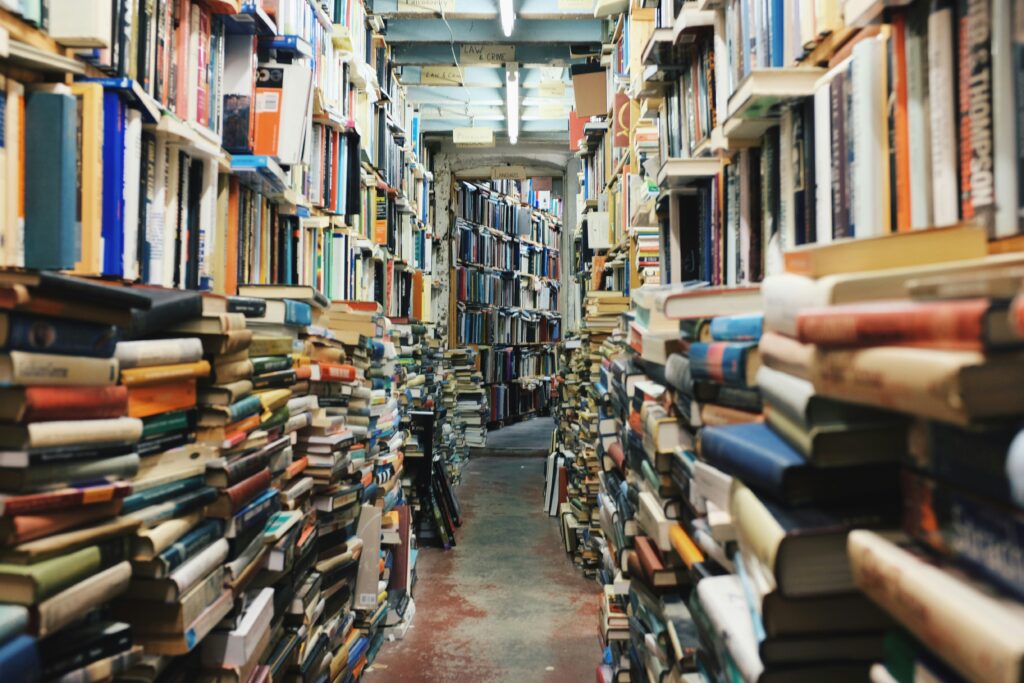
Consider the different ways people navigate a digital asset management system: keyword search, filters, curated collections, folder hierarchy. Examine each.
Start by talking to your users about how they search and browse (check out our 3-part series on designing a great search experience to learn more). Ask for real-life examples.
Next, take a look at the underlying data structures that enable search and discovery. Are there issues with metadata quality? Do people want to see different filters than the ones available? Are the curated collections meaningful and relevant? Does the folder structure make sense to them? Are you managing versions correctly?
Find what’s not working and prioritize improvements. Minor adjustments can sometimes significantly enhance users’ ability to find what they need.
2. People are misusing assets.
If people persistently misuse brand assets or licensed images despite your DAM system’s permissions being configured, consider these possibilities:
- Test the system permissions – are people able to access and download things they shouldn’t? If they can, update the user groups and/or system permissions.
- Clarify asset usage rights within the metadata if not already doing so. Lack of clear information may lead users to incorrect assumptions about permissible actions with the content.
- Are all assets stored in the DAM? It may be that people are getting access to content from file sharing tools (that could be outdated and/or lack metadata about usage rights). Sometimes enforcing compliance requires leadership intervention, including support with policies and/or sunsetting legacy systems.
3. People complain the DAM system is not easy to use.
DAM admins have likely configured the system as a great tool for themselves, but not for end users.
Look more closely at users’ needs and available system capabilities.
If the system was implemented without engaging users early in the process to understand their needs, configured to meet those needs, and/or it was not tested with users prior to launch, there may have been some missed opportunities.
It’s not too late to engage with your users to understand their complete workflows, identify their ideal processes, and see how the DAM can integrate into these.

At minimum, you can hopefully modify permissions and layouts to create a more streamlined user experience. It may be possible using the features of your digital asset management system to create tailored storefronts or portals for different user groups that greatly simplify their experience and only provide them the assets they need.
Addressing these findings might start with simple configuration adjustments, then proceed to leveraging existing out of the box integrations, then move to consideration of custom integrations.
4. The DAM system is a mess.
If your DAM has become a repository for indiscriminate file dumping, it’s time to establish governance.
Allowing digital asset creators to upload content without adherence to standards or quality checks can quickly lead to disorder. Each contributor ends up with their own little silo within the system, organizing, labeling, and describing things differently.
Start by collaborating with key stakeholders to define clear DAM roles and responsibilities. Designate a product owner to establish asset organization and description guidelines. Educate contributors on DAM best practices, highlighting the benefits to their work.
Enforce quality control through guidelines for metadata entry and use of controlled vocabularies, complemented by automated and manual reviews.
5. No one uses it.
If you build a DAM, will they come?
Not necessarily.
It’s often too easy for people to stick with old habits, even after the new system has been launched. If you have checked all of the items listed above and the new system is still not getting traction, look closely at how you are managing the transformation.
Successful adoption hinges on change management, requiring both top-down communication from leadership and bottom-up user enablement.
It is critical that leadership communicates the purpose behind the DAM system—what problem it solves, what benefits it will bring to the organization.
But understanding the broader impact isn’t enough. You need to bring users into the conversation so they can understand not just the benefits to the company, but to them personally. They will need to clearly understand the process changes asked of them and the reasons behind these changes. And they will require support as they adjust to new practices.

Still stuck?
It may be time to elevate your DAM solution. At AVP we offer a rapid diagnostic service to pinpoint actionable interventions for DAM success.
Or maybe it really is time to evaluate whether you need a new DAM system.
Either way, we can help. Schedule a call.
Crafting a Winning DAM Strategy
14 March 2024
In today’s digital landscape, managing digital assets effectively is crucial for organizations of all sizes. A well-defined Digital Asset Management (DAM) strategy not only ensures that assets are organized and accessible but also aligns with broader organizational goals. This blog will explore the essence of DAM strategy, its components, and how to create a winning strategy that maximizes the value of your digital assets.
Understanding DAM Strategy
DAM strategy is often misunderstood. It is more than just a collection of goals or a response to problems. A successful DAM strategy is actionable, providing a clear roadmap for how to manage digital assets in a way that supports organizational objectives.
Many organizations fall into the trap of stating ambitions without a concrete plan. For instance, saying “we want to maximize the value of our digital assets” is not a strategy. It’s essential to differentiate between aspirations and actionable strategies.
The Importance of a Clear Strategy
A clear DAM strategy helps organizations avoid common pitfalls such as resource misallocation and misalignment with business objectives. Without a focused strategy, organizations may struggle to harness the full potential of their digital assets.
One of the key tools in developing a DAM strategy is the DAM Strategy Canvas, which helps organizations articulate and execute their strategies effectively. This tool guides users in identifying challenges, defining use cases, and outlining action steps to achieve their goals.
Components of a Successful DAM Strategy
To create a winning DAM strategy, organizations should focus on several key components:
- Identify the Challenge: Understand the specific problems that need to be addressed. This could range from issues with asset accessibility to challenges in user satisfaction.
- Define Use Cases: High-level use cases should be identified to understand who will use the digital assets and for what purpose. This is crucial to ensure that the strategy aligns with actual user needs.
- Prioritize Use Cases: Not all use cases can be addressed at once. Prioritize them based on the organization’s goals and the resources available.
- Outline Action Steps: Determine the actions needed to enable the prioritized use cases. This may include technology investments, process improvements, or governance enhancements.
- Define Success Metrics: Clearly articulate what success looks like for each use case. This will help track progress and adjust strategies as needed.
The Role of Stakeholders
Engaging stakeholders throughout the DAM strategy development process is vital. This includes senior leadership, technology partners, and end-users who will benefit from the DAM system. Their insights and feedback can provide valuable perspectives that shape the strategy and ensure buy-in.
For instance, senior leadership can provide guidance on organizational goals, while technology partners can offer insights on feasible solutions. Involving end-users helps ensure the strategy addresses their actual needs, increasing the likelihood of successful adoption.
Implementing the DAM Strategy
Once the strategy is defined, the next step is implementation. This involves translating the strategy into actionable plans, setting timelines, and assigning responsibilities. Regular communication with stakeholders is essential to keep everyone informed and engaged throughout the implementation process.
It’s also crucial to monitor progress and make adjustments as needed. This could involve conducting regular check-ins, gathering feedback from users, and analyzing performance metrics to ensure the DAM strategy remains aligned with organizational goals.
Evaluating Success and Continuous Improvement
After implementing the DAM strategy, organizations should continuously evaluate its effectiveness. This involves measuring success against the defined metrics and gathering feedback from users to identify areas for improvement.
Continuous improvement is key to maintaining an effective DAM strategy. Organizations should be agile, adapting their strategies as the digital landscape evolves and new challenges arise.
Conclusion
Crafting a winning DAM strategy is essential for organizations looking to maximize the value of their digital assets. By focusing on actionable plans, engaging stakeholders, and committing to continuous improvement, organizations can create a robust framework that supports their broader objectives and drives success.
For those interested in diving deeper into DAM strategy, consider leveraging the DAM Strategy Canvas as a practical tool to guide your planning and execution.
Transcript
Hello, welcome to “DAM Right, Winning at Digital Asset Management.” I’m your host, Chris Lacinak, CEO of digital asset management consulting firm, AVP. The topic of focus in today’s episode is DAM strategy. It’s almost easier to talk about what strategy is not than to talk about what it is. Strategy is not hopes and ambitions. For instance, it is not a strategy to say that we want to maximize the value of our digital assets. Strategy is not simply the opposite of a problem statement. For instance, it is not a strategy to diagnose the problem as no one being able to find the assets they need, and then to simply say that your strategy is to ensure that people will be able to find the digital assets they need. Strategy is not an observation or a statement, such as our organization will be the premier example of what effective digital asset management looks like. Strategy is not a priority. It’s not a strategy to say that user satisfaction is your main focus over the next 12 months. And strategy is not a goal or result. It’s not a strategy to say that we will have 10,000 users or 1 million assets in the DAM by such and such a date. It’s not that there’s anything wrong with any of these statements, of course. They all have a place in the process and messaging. It’s just that none of them are strategies. But statements just like these get used as strategic language all the time. And the outcome of having a bad strategy, or even no strategy, is that it leaves the organization unable to harness its power in a focused and cohesive way in order to achieve goals, dreams, and overcome challenges so that it can thrive and succeed. So what is a strategy, you might be asking? And more specifically, what is a digital asset management strategy? I’m so glad to have Kara Van Malsen with me here today to help answer that question. Kara is someone that thinks deeply about digital asset management and the organization that surrounds the practice. Kara is a thought leader, an expert practitioner, and an amazing communicator. She’s the creator of the DAM Operational Model, which we use in our work at AVP routinely, and which is available for free to anyone who wants to put it to use for themselves. And most recently, Kara has created the DAM Strategy Canvas, along with a guide on how to put it to use. This most recent piece is why I’ve invited Kara to join us today, so that we can better understand why a DAM strategy is important, what a DAM strategy is, and to help you create your own. Kara has been working in digital asset management since 2006, and is one of the leading thinkers and practitioners in this space. Of course, I’m biased, because Kara is also a partner and managing director at AVP, but that doesn’t make it any less true. You’ll hear it for yourself in this episode. Kara is driven by a passion for helping organizations build impactful DAM programs with deep expertise in systems thinking, user experience design, library science, and business analysis with extensive DAM experience. Her portfolio ranges from Fortune 500 powerhouses to esteemed cultural heritage institutions and transformative nonprofits. Beyond her consulting role, Kara frequently shares her insights at conferences and workshops around the globe. She has taught at NYU and Pratt, and has been involved as a trainer in a number of amazing global initiatives, including ICROM. Also, she’s just simply an awesome person, and I’m thrilled to have her launch the inaugural episode of DAM Right with me. Let’s jump in, and remember, DAM right, because it’s too important to get wrong. (upbeat music) Kara Van Malsen, welcome to the DAM Right podcast. I’m so excited to have you here today to talk about a topic that is near and dear to your heart, digital asset management strategy. You’ve just written a piece on this that we’re gonna dive into in depth, but one of the reasons that I’m so excited to talk to you about this today is because I think in the conference circuit, surprisingly, strategy is a topic that doesn’t get talked about much. So I think it’s really important, and I’m glad that we have someone like yourself who is a thought leader in this realm and is an expert practitioner to talk to us today. So thanks for joining me, I appreciate it.
Chris Lacinak: 04:03
Yeah, thanks, Chris. I’m excited to be here, and looking forward to talking about DAM strategy.
Kara Van Malssen: 04:07
Before we dive in, I’d love for you to just tell me a bit about yourself. What’s your background? What’s your history? How did you get into digital asset management? And to give us some insight into what your approach is today.
Chris Lacinak: 04:19
So my background is in archives and specifically moving image archives. So I have a master’s degree in Moving Image Archiving and Preservation from NYU. And so my intention was to go into film and television preservation archiving. This was in the early 2000s, so this was really pre-YouTube, pre-internet video, but kind of started in the digital space early on. And so I was working in that kind of around 2005, 2006. And, you know, it’s fast forward some years that we were kind of working on, how do we get all these things into digital form? What’s gonna happen when everything’s shot digitally and file-based media? Few years later that happened. So everything was digital. And it was, you know, kind of, it was no longer the case that there was such an enormous difference between the needs of video content versus other kinds of content. It was just going into big pools and buckets of content in general. And so that all needed to be cared for in a way so that it could be leveraged by organizations to help them kind of fulfill their mission or whatever they needed to do with it. And so it just evolved from there. It was just like, well, it’s all digital now, let’s figure out what to do with this stuff. So that’s kind of how I got into it and I’m still into it today.
Kara Van Malssen: 05:42
Do you think that that background gives you a different perspective than maybe folks that have come at it from a different angle? Do you think that that gives you any particular, you know, unique insights?
Chris Lacinak: 05:54
I think there are several places that people come from that are in this field. So it could be that they have an archive or library science background like me. Some people come to it from the production side, the creative operations side, and they sort of realize, you know, this could all be done so much better if we just had a better handle on these assets. I do think those two perspectives are very different. Those of us who have library science type backgrounds are kind of standards driven. We’re very much about, you know, just making sure that the librarian side of things is all right. Whereas the other people coming from a creative background are gonna see it from the perspective of the creative team and the kind of the operations and sort of the end product of the marketing collateral that you can produce from these assets or kind of other product related collateral. So I think we come at it from different perspectives. And as you evolve into the career, you start to broaden your understanding of, you know, the perspective. So at a certain point, I don’t know, it all blends together. I think I have other interests that I bring to this space. But things like user experience design is something I’m very interested in and passionate about kind of just in strategic thinking in general, which is I think how I ended up landing on let’s do something about DAM strategy. So.
Kara Van Malssen: 07:20
Yeah, it’s interesting. Anybody that knows you knows that you are always creating and thinking and trying to improve on things that are done. And interestingly, things like operational models and user experience design and strategy are almost certainly not in film studies or archival programs or digital asset management programs. So you’ve shown that you’re bringing your interests to the table outside of your background and kind of formal studies, which is great. So let’s talk about the digital asset management strategy canvas. You’ve created this piece. It’s a kind of one page piece and it’s got an accompanying guide that explains like how to use it. So, you know, I’d like to focus on it as a way to talk about strategy at large, like what strategy looks like and how people should approach it. So could you tell us to start, could you just give us an overview of what the canvas is all about and kind of how it came to be?
Chris Lacinak: 08:24
Yeah, so the canvas is kind of, it’s a nod to those great canvas creators out there, like the folks that created the business model, the Business Model Canvas, the folks at Strategizer and things like that. So I sort of love those types of simple visual kind of thinking and idea generation tools. So I’m really drawn to that sort of thing. So that’s, first of all, where some of the inspiration came from. But in general, the idea behind the canvas is just to have a tool that’s going to guide you in thinking about your DAM strategy and kind of give you a place to jot down and kind of generate ideas about what should be in your strategy. So it’s not like the strategy is the canvas, it’s more of a thinking tool to help you plan, ideate and kind of have conversation around the creation of a strategy for digital asset management. So it’s just a way of organizing your thoughts and ideas and kind of being able to work with those in a way that’s sort of flexible and fluid in a visual sort of form. You can use it in person, if you were to kind of be in a meeting, you might have it in a larger form printout or people could have their own copies, but it’s also nice, something you can throw in a virtual whiteboard in a Zoom session and throw sticky notes on it and things like that. So that’s kind of what it is at its heart. It’s a planning tool and a thinking tool.
Kara Van Malssen: 09:55
Thinking about using it as a tool, should someone who’s putting it to use think about the steps that you lay out on the canvas as a way to arrive at a strategy itself is these individual components are not the strategy, they’re helping you arrive at your strategy. Is that the right way to think about it?
Chris Lacinak: 10:15
Yeah, I think that’s fair to say. I think what you’ll ultimately come up with and document in that canvas will amount to a strategy, but a strategy and the success of a strategy comes down to how it’s articulated, how it’s communicated, how it’s shared, how you’re kind of managing conversation around it. So I don’t think you can just say, we made a canvas, we’re done, we have a strategy, let’s go. So ultimately you’ll have to synthesize what you have there, get it in a form that’s meaningful to your stakeholders in order to generate buy-in and support and trust and things like that. So just to help everybody align, but it’s a great conversation starter. So if you’re working with stakeholders as you’re generating a strategy, it’s a way to kind of help guide that conversation. It’s really what it’s for. But the totality of the things you’ll capture in the canvas should make up the DAM strategy. These are the things you really need to think about and be concerned with making decisions on as you’re creating a DAM strategy.
Kara Van Malssen: 11:16
For people who don’t have the DAM strategy canvas in front of them, haven’t seen it yet, could you walk us through kind of what, and this might be too big of an ask, but kind of what some of the salient steps are, how someone would work their way through it, like what are the components of the canvas?
Chris Lacinak: 11:33
Yeah, I’ll try to do that kind of succinctly since yeah, I could go on and on, but it starts with the question of what is the challenge that we’re addressing here? So if you think about strategy in general and kind of go back to like this strategy, kind of big thinkers, strategy comes out of military originally, and then in the late 20th century, mid to late 20th century is kind of adapted to corporate strategy and business strategy. And both of those cases, the question is how do we win? So if we’re in a military context, we’re thinking like how do we win this battle, this war? In a corporate strategy, it’s like how do we win this category or how do we differentiate in this market? And so people now apply strategy kind of at different layers of an organization, but the ultimate thing is it comes down to identification of a problem that you need to overcome or a challenge or an opportunity that you’re presented with, how you’re gonna go about overcoming that, and then what are the action steps you’re gonna take? And so that is how, that is kind of the root of the Digital Asset Management Strategy C anvas is kind of thinking about it that way. So if the first thing you need to think about is what is the challenge or problem we wanna overcome? That’s the first question you would work through on the canvas and try to get alignment around what really is that problem. The next set of things that we recommend that you work on, and this is all laid out in the guide that accompanies the canvas, but I would say the next step in my suggestion would be to think about the use cases. So that’s kind of the heart of this DAM Strategy Canvas. If you think about a strategy being a response to it, a particular challenge, diagnosis of a challenge, a guiding policy, and then a set of actions, what we’re arguing with this DAM Strategy Canvas and this approach is that the guiding policy piece is the use cases you’re going to be addressing. So that’s a really critical part of it, which use cases, and this is, in this case, we’re talking about high level use cases. And that’s important. It’s like not who needs to do what with digital asset management technology. That’s not the question you should be asking. It’s more about the assets and what they need to do with them. And then the accompanying piece of that is which assets and which metadata allow them to answer the questions they need to use those assets effectively. So that’s kind of the second step is thinking about those use cases. And then we get into the prioritization of those use cases. And then finally, the next question is, is to enable those use cases, what are the actions we’re going to need to take? And so the canvas has a bunch of prompts to get you thinking about the different things you’re going to have to be thinking about in order to deliver on those use cases. So that’s like, do we need technology? Do we need in process improvement? Do we need data quality improvement? Do we need governance? See things like that. So it’s kind of guiding your thinking around which actions are going to be important to deliver on those use cases. And then the final step is what does success look like? And I think that you could do that early, but I like to think about that kind of coming at the end once you’ve gone full circle from this challenge you’re addressing to, okay, what does success look like? What does it look like if we win, if we achieve our goal? So that’s the overview of the strategy canvas in the nutshell.
Kara Van Malssen: 15:07
That’s fantastic, thank you. That’s a great description. And it strikes me as you’re talking, I wonder if you would agree with this statement or not. It seems to me that that success, what does success look like, might for many people be the only thing that their strategy is, right? We want to be able to have assets in the hands of the right people at the right time, whenever they need it with the right information, right? That’s kind of what success looks like maybe, or we want to leverage our digital assets to increase revenue, something like that. But I love that you, before you get there, you’re actually kind of laying out this process that says, how are we gonna get there, those actions and broken into categories. Does that sound right? Am I thinking about that right?
Chris Lacinak: 15:57
Absolutely, and actually, my thinking on strategy in general derives a lot from Richard Rumelt and his book, “Good Strategy, Bad Strategy: The Difference and Why It Matters.” And he criticizes a lot of what he calls a social contagion of the way strategy has been deployed in our society today, which really is just a set of ambitions. Like exactly like you said, it’s just those success things. It’s just, we want to do X. And so he, that idea of the strategy is a diagnosis of the problem, a guiding policy and a set of actions to get you to that goal. It’s a lot more concrete and tangible. It’s not just, we want to reach this goal. We have this set of ambitions. And also what can tend to happen is people get very lofty about those ambitions and the action steps to get there are lost. And they’re not part of, if they’re not part of that conversation, it becomes really hard to see what it’s gonna take to achieve those. And so forcing yourself to think through this in a more kind of diligent step-by-step way to some extent will kind of help, I think drive the success of actually reaching some of those ambitions, rather than just being kind of out there as lofty goals that we keep trying for and not somehow not hitting. I think that’s the risk.
Kara Van Malssen: 17:21
I love that it’s rooted in action. That’s fantastic. So I wonder if you could tell us why now, why did you create the DAM Strategy Canvas now? What was the need that you saw or the impetus for making it happen?
Chris Lacinak: 17:35
It comes from our experience with our clients. So on the one hand, we have certain clients who will come to us and say, “Can you help us with the digital asset management strategy?” And so that’s kind of forced my thinking around this topic. But then we also have some organizations we work with that come to us that just say, “Can you help us implement this tool?” And there’s not a lot of strategic thinking around it, a lot of prioritization that’s going into it. And so in those cases, we almost have to force the conversation around strategy. So if we, and again, we kind of come back to the core of what strategy is and what it does, it helps you scope, it helps you figure out how to use limited resources, and it kind of helps you figure out how to set priorities so that you can achieve goals. So we have to do some of that thinking with our clients, even if they’re not thinking about it. And so that just is a recurring theme in the work that we’ve been doing over the years. And so I wanted to kind of create a succinct and repeatable method that we could use in our work with our clients to help kind of guide these conversations, as well as provide that as a tool for anyone else who’d like to use it. So that’s the sort of why now is like building over time as we just continue to run into the same issues over and over again. Again, lofty set of ambitions, very short timeframes to reach them, which were quite unrealistic in many cases with some of those implementation projects that we were doing. And so we would need to start and say, well, what use cases are we solving for? And what is this end state we’re trying to reach now? And see if we can set some priorities within those parameters to help make it more tangible and achievable.
Kara Van Malssen: 19:30
Yeah, that makes sense. So again, it’s rooted in kind of your own work, very pragmatic and practical. So you’ve been putting these concepts to use for a while before creating the canvas.
Chris Lacinak: 19:42
Yeah, absolutely. I think we’ve been using some version of this for a while. So this was the codified edition of the work that we’ve been doing.
Kara Van Malssen: 19:51
When I look out at the landscape of organizations that are procuring and implementing digital asset management systems, for many of them, the implementation of that digital asset management system, they may think of as the end point, that that is the achievement of a strategy or their goal, as opposed to wrapping a strategy around the actual utilization and operation of that digital asset management program. In your work with organizations, how many do you think come to the table with a digital asset management strategy versus not having a strategy at all?
Chris Lacinak: 20:30
I mean, if we take the idea of strategy as, there’s formal strategy, like big S strategy and little S strategy. So if I’m looking at it from either perspective, I’d say a very small percentage have really thought about it in either a big way or a small way. And so what will tend to happen is, there is some problem. That’s why they decided to invest in digital asset management. And maybe it’s a problem with an existing DAM solution that needs to scale, or that needs to be expanded to, beyond one team to a larger group or to the enterprise, or we need to consolidate multiple siloed asset management system. Whenever there’s a major initiative around digital asset management, I think that’s when strategy for that work tends to become important. So it’s not like the day-to-day work needs its own strategy, it’s kind of the major initiative. So at that point, you’re investing resources, time, money, everything. You’re going to make an investment in some kind of initiative. It’s a response to a problem, but it’s not DAM for DAM sake. There’s some other kind of end state or goal you’re trying to reach. So it depends on where you are, I think in a hierarchy of DAM outcomes. So the very first level is, let’s just create a single source of truth. We need all this stuff to be in one place. It’s all over the place, it’s scattered around different file sharing systems and siloed systems and people’s personal Dropbox, and it’s on people’s desktops or videos all over hard drives. And so that’s usually the first kind of goal is let’s just get a single source of truth. So just even acknowledging like, that’s what we’re trying to do here is kind of an initial step in that strategic thinking. So it’s not just implement the DAM by X date, ’cause that doesn’t connect to the outcome. So I think making that connection is really important. And then I also want to draw the distinction between a strategy and a roadmap or a kind of a detailed implementation plan. So if your strategy is kind of guiding the decisions that are gonna drive the implementation plan, the implementation plan is like you said, it’s just get the thing launched. That is part of the plan. That’s a milestone that you need to hit in order to kind of work toward that bigger goal of single source of truth or whatever it is. But yeah, I think you need to kind of approach this as in a way that again, sequences, how you’re gonna focus on that and try not to do too much at once. I think organizations that are especially new to DAM don’t realize how much investment is gonna be, how much it’s gonna take to get to success. And I think they kind of end up getting stuck sometimes if they just go, let’s get to launch by this date, then we’ll have succeeded.
Kara Van Malssen: 23:34
Let me recap a little bit. And I’m wondering if you can expand on it a bit more, but for someone who’s listening who thinks, why do I need a DAM strategy? Some of the things I’ve heard you say so far are, it sounds like it solves a problem. That’s kind of the, it sounds like that’s where you start, right? What’s the problem we’re solving for? So it’s gonna solve some pain points. It’s gonna help you overcome some challenges. It also sounds like a part of the why would be to enable action as you’ve outlined it. It gives you some concrete steps that you can take and by you, an individual, a team, folks within an operation, DAM operation, folks outside of. What are, are there other whys that you can answer about like why should an organization implement a DAM strategy that I haven’t touched on or does that summarize it?
Chris Lacinak: 24:30
Those are, I think those are the main, those are the key points. So I think we could flip that question on its head and say what could happen if you don’t have some form of a strategy. If you’re undertaking a major initiative with regard to digital asset management, there can be a lot of, a lot can go wrong if you are not aligned with, the stakeholders aren’t aligned on what it’s supposed to solve for. And this is also change management theory 101. It’s like what problem is the change trying to solve? So that’s kind of the same core question. And then, so if you’re not kind of aligned on that, it’s easy to take on way too much. It’s easy to kind of lose time, lose money, go way off track and start to lose the buy-in and support of the stakeholders. So it’s kind of why should you do it? Well, why shouldn’t you is because there’s a lot of risk involved in this type of investment and you wanna get it right. So you’ve got to kind of get that buy-in. And the other, the end result of this is often some form of organizational change. You’re gonna ask people to change their behavior at the end of the day. Once you have this thing kind of implemented, launched or evolved to whatever state it’s gonna be. And those people need to be brought along in that process. And so that strategy is also really important for thinking about how are we gonna communicate what this is for, what’s the benefit to the organization, what’s the benefit to the individual and what should they expect when? Because that’s another thing is if you don’t have a strategy that’s guiding the prioritization and the sequencing of the work, ’cause that’s really what it comes down to, people are gonna have lofty expectations about what it means to them, when they’re gonna get some benefit from it. And if you can’t deliver on those assumptions, they’re gonna start to lose their support for it. And so this is when the tides start to turn and people kind of, they’re not gonna support the thing once it does come around, ’cause I’ve been expecting this or that and you’re not delivering that. It can generate a lot of frustration. So it helps you be clear with the organization and the stakeholders too.
Kara Van Malssen: 26:58
So it sounds like it gets people to work cohesively in alignment to overcome problems, to get return on investment, that return being probably different for each organization depending on what the value is. Thinking here about, obviously in most, if not all organizations, digital asset management is one department, one operation, one thing out of many within a larger organization, right? You might have marketing, you’ve got sales, you’ve got production or operations, other operations, you’ve got executive, an overarching company strategy. How have you seen or how do you think about a DAM strategy kind of working with, integrating with other strategies throughout a company?
Chris Lacinak: 27:48
Yeah, it’s a really good question. I think a DAM strategy has to align with the broader strategy that it sits within. So that could be that the DAM strategy aligns with just the departmental or business unit or org strategy that you’re in. So if it’s marketing, kind of the DAM strategy is aligning with the marketing strategy. But if it’s, let’s say it’s an enterprise DAM, then you are looking at the full business strategy. And what is this organization kind of trying to achieve? What’s its goals and what is it that this particular initiative around digital asset management is going to do to enable or support those goals? So there’s a strong connection between those things. So there’s some, like I said before, there’s some ambition or dream outcome for this DAM, that is what’s gonna have that connection to this broader strategy. So if it’s, so let’s take like an apparel company that is shifting to digital product creation. So they’re gonna use 3D modeling in order to kind of create, have faster time to market, reduce their carbon footprint by moving away from physical samples that are typically the way that products in that space are done, shipping them all over the world between providers in Asia, US or wherever, to kind of this 3D model. And there’s a, so that is maybe a kind of more corporate level strategy. We’re gonna shift to digital product creation in order to improve our time to market, reduce our carbon footprint, and create tailored experiences for our customers. So if you think about that bigger picture strategy, and then you step back and say, well, where does DAM fit into that? It has a huge role to play because it’s, all the files that are gonna go into that process of creating the apparel now are gonna be digital. They’re gonna need to be organized. They’re gonna need to be put into a data pipeline that allows for that information to kind of flow through the production process down to marketing and sales and kind of ultimately e-commerce and end user experience. So it’s incredibly closely connected. And I think you can take a similar type of example. Let’s take a museum. So a museum wants to, you know, their broader strategic goal is we wanna reach new audiences, engage with them in new ways, both in-person and online. So that’s like a, you know, a kind of the big picture ambition. So how does digital asset management fit into that? Again, it has a huge role to play because the museum’s digital assets are its collections, you know, images of those collections, and it’s how are we going to reach our audiences, connect with our audiences. We’re gonna need those assets in order to achieve that bigger picture goal and the data that accompanies them. And again, it’s getting these digital assets, they’re just a form of data into a data pipeline that kind of allows this bigger picture strategic vision that the broader organization has. So, and you can kind of take that down levels as well if you’re, you know, you’re the marketing department, it’s the marketing DAM, and the marketing’s overall strategy is to, you know, increase the, you know, targeting of campaigns. We need to measure the impact of our campaign and kind of hype, we need high performing, and we need more kind of feedback loops and insights and measurement as we go. So the DAM is again, a piece of data in that pipeline. It’s gonna help you with kind of getting that content out in an efficient manner. It’s gonna help with capturing data and insights about performance kind of on the other side and allow for more insightful and kind of smarter production moving forward. So there’s just a lot of ways it all connects, I think.
Kara Van Malssen: 31:42
Thanks for painting such a great picture in different contexts there. It’s interesting as you’re talking, you know, you’re talking about kind of problems of, I mean, goals and problems of an enterprise, of different departments. And thinking about the person who sits down with the canvas and we’ve said, you know, start with the problem. What’s the problem you’re trying to solve? And from what you’ve just said, it makes me wonder, you know, the person who sits down, and you kind of pointed to this earlier ’cause you said, you know, it’s about not what can you do with the DAM, it’s what can you do with the digital assets? The DAM is like a means to an end. And the problem, I guess it makes, this is a question, I’m just thinking out loud here. The problem that the person who sits down with the strategy canvas might aim at is not the problem of the DAM operation, but rather the problem of the company vision or strategy that they can help overcome. Is that the right way to think about that? Or have I got that wrong?
Chris Lacinak: 32:48
No, I think you’re right. The problem in this case, it does relate to the digital assets. So digital asset management is a solution. It’s not the problem. I mean, maybe you’d say, oh, this DAM sucks and it’s a problem. Okay, maybe that’s true. And we can kind of go down that path. But the problem you’re trying to focus in on and identify is the one of the digital assets themselves and their use in kind of delivering on some bigger goal or success criteria. So that’s generally the starting point. And so, again, that’s why I said earlier as well, like when you’re thinking about use cases, it’s not use cases for a DAM system, it’s use cases for digital assets. Who needs them and what do they need to do with them? That’s where the thinking should kind of live because you can get stuck in thinking about, again, it’s sort of like looking inward at DAM as the problem or as the solution or as the thing. And it’s all kind of inwardly focused. But if you’re not connecting the digital asset management solution to the business needs, I don’t think you’re doing it right. And so that’s why this canvas is trying to guide the thinking around that. What problem are we really talking about here? Which use cases are we really talking about here? So that you can, again, prioritize and make sure that you’re kind of solving the right thing.
Kara Van Malssen: 34:20
Again, just thinking pragmatically about the person who goes and downloads those DAM strategy canvas to create their own strategy. What do you think they need? Let’s say it’s the DAM Manager or the Director of Creative Operations or something that goes and does this. They sit down. Who else do they need at the table for this? What other information do they want to be sure to have in order to be able to create something that’s going to be useful and meaningful? What should folks be thinking about kind of as the prerequisites or preparedness that they need to come to the table with? You might be listening to this episode and thinking this sounds awesome, but how can I do this for myself? Lucky for you, you can download AVP’s DAM Strategy Canvas for free at weareavp.com/free-resources. That’s weareavp.com/free-resources. The DAM Strategy Canvas is your roadmap to creating the perfect DAM strategy all on one page. If you’re enjoying the DAM Right podcast, please rate, like, follow, subscribe on your podcast platform of choice. And stay up to date with me and the DAM Right podcast on LinkedIn at linkedin.com/in/clacinak. That’s linkedin.com/in/clacinak. Again, just thinking pragmatically about the person who goes and downloads this DAM Strategy Canvas to create their own strategy. What do you think they need? Let’s say it’s the DAM Manager or the Director of Creative Operations or something that goes and does this. They sit down. Who else do they need at the table for this? What other information do they wanna be sure to have in order to be able to create something that’s gonna be useful and meaningful? What should folks be thinking about kind of as the prerequisites or preparedness that they need to come to the table with?
Chris Lacinak: 36:20
Yeah, so I think if you’re a lone DAM strategist, more power to you, but you’re gonna wanna talk to other stakeholders. At minimum, if not fully engage them in the process. But sometimes you don’t wanna go overboard with the formalities of this. Like we’re doing a DAM strategy and you’re all invited and come to my workshop. That could be great, but it may just be, you’re gonna need to talk to people, interview them, learn about them, ask the right questions to understand how they’re thinking about it. If you’re tasked with, and let’s assume that the person we’re talking about here is tasked with some kind of digital asset management initiative. They’re leading it, they’re supposed to kind of see it through. There’s some other people that are aware of that or that kind of made a decision to invest in that. So those people you need to talk to or bring them to the table. Those are kind of critical thinkers in this space. So that’s probably the sponsors of this, whoever kind of made that decision or gave the green light to do something about it. Maybe you don’t have a green light yet, but they’re the ones that are concerned with it. So somebody in the kind of more senior leadership picture at whatever level that makes sense, that’s critical ’cause you need to get their alignment and buy-in. And then also, because we’re talking about data, we’re talking about assets at large volumes, usually that have to be stored and use technology to manage them. You’re probably gonna need your technology partners in the room too. So somebody in IT, whoever your business liaison is there to your group is gonna be important. They also don’t like it when you make major investments in technology without their input. So they’re the ones that are gonna have to deal with the technical debt down the road. So please involve your technology partners. And then I think the other group to make sure you include is the stakeholders who are the beneficiaries or those impacted by the DAM initiative. So those are probably the users or the people who are gonna be creating or contributing the assets or the ones that are gonna be downstream using it. So representatives of those who this is for, they need to have a voice in kind of setting priorities, making sure we’re clearly aligned on the challenge we’re trying to solve for and what a success looks like. So I’d say those are the three main groups, senior leadership, technology, and your major kind of stakeholder partners that are gonna be affected by it.
Kara Van Malssen: 39:01
The picture you painted for us earlier makes clear that digital asset management exists in all types of forms and fashions within organizations. It can be multiple DAMs and multiple departments. It could be an enterprise DAM. It could be no DAM Manager or kind of centralized operations around the DAM. It’s a distributed team that shares ownership or it could be a DAM operations that serves as like a centralized service to the rest of the organization. Are there models that you have seen which tend to lend themselves to being more successful at creating and executing on strategy rather than less?
Chris Lacinak: 39:42
Yes, this is a fun topic that I enjoy very much. What does the DAM literal operational optimal model look like? I think that the best model has some element of a clear sponsor or sponsors or like tightly aligned if it’s more than one person, some knowledgeable experienced kind of product owner of this system. And ideally in some, maybe it’s the same person but somebody who’s creating the rules, the guidelines, the standards and all that stuff. So at some level, a central set of thinking and kind of guideline and guardrail creation for the system. That works best when it’s like a small team, at least like a minimum. And then again, it depends on the scale. But so I think hub and spoke models can work really well. So you’ve got that central DAM team who are kind of like making the major decisions around the system and its evolution and how people should use it and what’s available to them and taking input from users around feature requests. And they’re the ones that interface with the vendor, et cetera, et cetera. And then maybe there’s for, if this is a large enterprise kind of model, let’s say, there’s individual teams or business units who are sort of tenants of that system or users of it. And they probably have a point of contact that’s kind of the lead on their side. And that person is the liaison with the central team. I really liked that model for a very large organization. So at a very small level, if you’re just kind of in a working group and like the DAM is just for like a very small, creative team, I think you can get away with a shared kind of contributor model where, everyone who’s gonna be adding assets sort of collectively manages it, but that falls apart really fast. If nobody’s sort of mining the store and kind of, so if you took your like grocery store and you just let all the vendors and suppliers just put whatever they want on the shelves, however they want, and maybe they forgot to put the price tag on some stuff and like hook it up to the register, it would be chaos pretty quickly. So I don’t love it. I know it’s the reality in a lot of cases where you just need to have, nobody has the time to sort of be the oversight person and it’s just a small DAM and you’re not a very big team. I think you can get away with that for a little while. But as it grows, as it scales, and these things tend to do as we’re kind of more in the space where audio, video, image, is the predominant form of content over text, and that’s kind of what our organizations are producing as well, then we’re only gonna need to kind of increase the kind of operation around these assets. And so some kind of smart expert thinking to guide people in how to use the system I think is always gonna be critical.
Kara Van Malssen: 43:06
For folks that are in that less than ideal scenario that you painted, it sounds like mitigation of the risk that comes along with that could be in the form of thorough documentation. I mean, it points right at the heart, really your whole response points right at governance, it sounds like. Does that sound right?
Chris Lacinak: 43:25
Yeah, that’s true.
Kara Van Malssen: 43:26
For folks that are in that situation and they can’t change tomorrow, like what would be the words of wisdom that you would give to them about how to help ensure that it doesn’t lead to disastrous outcomes?
Chris Lacinak: 43:39
If they’re in that situation of sort of a shared contributor model and they’re thinking about it, that means congratulations, like you’re the one that’s gonna get stuck with the DAM problem, but that’s okay ’cause you care. So you’ve identified this isn’t gonna work. I’m talking to you like this person that you just talked about, ’cause you had that insight and you realize it’s not working and you’re kind of gonna push for some change now. Doesn’t mean you’re gonna get stuck with it forever, but you’re the one who as a user, as a beneficiary of the tool are saying, raising the flag of, hey, this isn’t working, this is not right, we need to do something different. We really need somebody who’s in charge of this thing because it’s a big mess, no one can find anything. It’s not working, it’s not fulfilling the goals we set out for this. People are still misusing assets or whatever it is. So as that kind of whistleblower, you’re gonna be the person that’s gonna have to advocate for something different, but I think you also know best what the problems are and what’s happening as a result of that not working. And it’s probably just, what’s happening is you’re ending up in the same place you were before you had the tool. People are still squirreling away their assets on their personal DropBox and then on hard drives and whatever, they’re not contributing to the DAM and they are misusing them and they’re not complying with brand guidelines and they’re not using licensed assets appropriately and they are reshooting things that you already have footage of. So yeah, I think, raise that alarm, beat the drum and try to paint the bigger picture of what’s at stake, what’s the impact. Again, if you put on that strategist hat, think about what is it we’re trying to achieve as an organization, what does success look like and how we’re not gonna get there if we leave this as a status quo. We need to do something different. So hopefully you can kind of inspire your kind of leadership, connect with what’s their concern, what are they thinking about, what’s keeping them up at night, what are their, again, that bigger picture strategy they’re trying to work toward. That’s the best way. I think if you try to, if you just kind of whine and complain, I say this to my son all the time, stop whining and complaining. It’s not effective in getting me to give you what you want, but I guess sometimes it is ’cause he does it a lot. Anyway, don’t just do, kind of complain about what’s not working, try to figure out what does, provide the kind of constructive ideas and input and what could success look like. So yeah, if you’re that person, it sounds like you’re, you got stuck with that job and you’ve got to be the one to be the loud voice for change.
Kara Van Malssen: 46:37
So whining and complaining is one tool in the toolbox, but not the most effective.
Chris Lacinak: 46:42
I don’t think so.
Kara Van Malssen: 46:43
The other thing that the focus in on governance makes me think about is you have another creation, the DAM Operational Model. And I wonder, there will be people who look at the canvas and the model, could you tell us how to think about those things as, how would you plug those together? How do they work together?
Chris Lacinak: 47:03
So the DAM Operational Model is kind of what we came up with that it’s all the things that you need to have a successful DAM operation. So it covers technology, of course, but also you have people, which people, stakeholders do you need, which are important, which processes or governance, of course, around things like decision-making, standard setting, policy creation, processes, I think I said, measurement, and of course, like goal setting and tracking in general. So, and then there’s the centerpiece, which is like the why of all this, that’s where the strategy lives. So the DAM strategy kind of sits in the, in our model it’s a circle with these seven competencies and like there’s one right in the middle. And that’s the strategy, ’cause it’s, the operational model can be used at any kind of stage of development or maturity. So you can use it one way, if you’re just starting out, you can use it another way, if you’re kind of on a business as usual path, you can use it another way if you’re on a scaling path. So, but the center part of that is always going to orient where your focus is, where your prioritization is, and sort of in that goal setting category, which guides everything, it all leads it from the strategy. So once we’ve decided our strategy, we can then create a roadmap, we can track toward it, we can measure against it, we can report on it, and we can enable and optimize all the other things around, you know, the people, the processes, the governance, the technology to deliver on that strategy. So they fit together, I guess I would say that. Strategy is the center of the entire thing that guides all of the rest.
Kara Van Malssen: 48:56
So I imagine that some people might take the DAM Operational Model, and there’s like a self-assessment or a DAM health score sheet that we have, and they might score their health on it and say, “Okay, I’m not doing so great on governance “and technology and processes.” I could imagine that someone might take that then and say, “Well, where do I need to improve in those areas? “How do I need to improve?” And think that that is my strategy. That’s, you know, if I can answer those questions, how do I do better at governance? How do I do better at technology and the areas that I’m not strong in in the DAM Operational Model? That that would be my action items towards achieving my outcomes. Is that, what would you say to that? Does, what would you say to that being, you know, how does that play off those action items in the DAM Operational Model to improve your health play off of the action items in the strategy?
Chris Lacinak: 49:51
Yeah, I mean, it’s not wrong, and there’s action items and then there’s action items. I think when I think of the strategy, it’s not action items like this task, this task, this task. I think that’s the, again, the implementation roadmap. And if you’re identifying problems with, you know, the process or the governance, and you want to fine tune them, that goes in the roadmap. And, but the initiative or in the investment in those areas is what’s going to show up in the strategy. So in the canvas, we call them key initiatives and actions. So it’s not necessarily an action item list, but it’s a set of key actions that like, or initiatives that are going to be, they’re going to enable the strategy to work. So again, it’s at a different level of granularity. So if you want to, if you’re fine tuning, what’s already there, I think that’s, again, it’s important. You want to optimize, you want to continue to, you know, continuously do that. And that’s why in the operational model, we kind of call one of those areas continuous improvement. And that’s sort of our ongoing optimization. That should be in your roadmap, but you probably have a bigger picture thing in your strategy that’s all of those fine tuning actions are working towards. So it’s just kind of, again, like it’s a different level of granularity and thinking. So the strategy itself doesn’t have, you know, individual dates necessarily for each action. It’s more like we want to achieve X and we’re going to invest in Y to do that. And so that’s really what that looks like.
Kara Van Malssen: 51:33
The analogy that comes to mind for me as you’re talking about the DAM Operational Model versus the canvas is if we think about like a car, your car running and how well it runs, who’s like, it might be the DAM Operational Model, you know, is the engine running well? Has the oil been changed? Is your windshield wiper is good? And the strategy is more about, do you know where you’re going? Can you get to your destination? Does the, you know, are you steering the vehicle in the right direction? Is that a way to think about it that works?
Chris Lacinak: 52:05
Yeah, I think so. I mean, yeah, I think I had not thought of that analogy, but yeah, totally makes sense. Yeah, the car and it’s kind of inner workings is one thing. It’s trying to get you somewhere, but yeah, the strategy is more like, where are you trying to go? And what are the steps you’re going to need to take to get there? Like, we’re going to have to get on the interstate and we’re going to have to, you know, take a left here and this and that kind of thing. So I think that works. Yeah, I like that analogy actually.
Kara Van Malssen: 52:32
I wanted to touch on one thing that’s in the, what I’ll call the guide that accompanies the strategy canvas. You use a statistic in there that comes from brand folder and demand metric that says, “77% of study participants were satisfied with their digital asset management solution when deployment was completed quickly.” And there’s other stats in there that say about how many people were basically dissatisfied when it took longer than six months. I’m wondering, why do you think that is? What’s going on there? Why do you think deployment time is such a strong determining factor of success and user satisfaction?
Chris Lacinak: 53:13
Well, I think it kind of goes back to something we were saying earlier around managing expectations and kind of getting that goodwill and support and buy-in. And when it takes too long, there’s probably multiple things at play. One is, well, you probably didn’t have really a well thought out strategy, the scope wasn’t clear, the action items weren’t clear, and most likely you took on too much. So the time to value is way too long. And I think that’s the key with something like this is when the success hinges on adoption, time to value is absolutely critical because you need those people to adopt it, to buy into it, and have to kind of be in sync with what it’s for, what’s expected of them, and by when. And if you keep kind of pushing that can down the road and kind of muddling that communication and expectation, I think people just start to get fed up and lose trust in the whole initiative. I think that’s my guess as to what’s going on. So you’re kind of poorly communicating, the execution’s kind of getting all over the place, you’re trying to do too much, you’re not having any, the short-term wins aren’t there, like the transformation that was proposed is not coming through. I think people just kind of get fed up and they just lose their faith in the entire thing and its ability to deliver on what it was supposed to. And I think that can have pretty severe long-term implications to the success. It’s hard to right that ship once you’ve gone in that direction.
Kara Van Malssen: 55:10
So time is important as a factor, but I’m also reading into what you just said that the duration when it lags or it takes an exceptionally long time could also be a symptom of a larger problem, it sounds like.
Chris Lacinak: 55:25
– Yeah, I think it is a symptom of a larger problem. The problem is you didn’t have a strategy.
Kara Van Malssen: 55:30
Right.
Chris Lacinak: 55:31
So you didn’t have kind of a clear point of focus, clear use cases you’re prioritizing, ’cause that’s the key point is, what use cases are you gonna solve for in what order? It doesn’t mean solve for all of them at once. If we have five main use cases, and these are pretty high level, they can be pretty big, doesn’t mean do them all at once. It means they’re sequenced in a way. So you start to deliver benefits and value to those use cases in a sequence, in an order, and they should be sequenced in such a way that each one lays a foundation for the next. So each subsequent one you solve for isn’t like starting from zero. You’ve already got with the first use case, you’ve created a layer. And by the time you get to the end of all those use cases, you’ve solved for 80% of the needs that that particular strategy is solving for. What tends to happen in cases where it takes way too long, some cases, they just really don’t know what goes into setting up, implementing, and making decisions around the DAM. And so that can just stall things. But even if you are more aware and you kind of do understand what’s gonna go into that, that’s the case where I just see people taking on way too much.
Kara Van Malssen: 56:49
Well, Kara, I wanna thank you so much for joining me today. I think I’m really excited about people hearing this and putting the canvas to use. I wanna end with one final question that I ask all of the guests on the DAM Right podcast. And it’s totally different than having to do with the strategy conversation. And that is, what is the last song that you added to your favorites playlist or liked?
Chris Lacinak: 57:17
Well, I’m gonna have to say that there is a difference between my like songs and my favorites because my son who’s eight years old rules the like songs playlist. That is his playlist. So I won’t tell you what the last song that was added to that. My personal playlist of favorites, well, it’s been a little while since I added a song, but kind of maybe earlier, a little mid to last year was the last time I put a song onto it, sadly. But it was “Kandy” by Fever Ray. And they’re a Swedish pop electro artist that used to be part of the duo, The Knife, in the earlier 2000s. And this is their solo act as Fever Ray. And the song “Kandy”, that was like the last song that really kind of got under my skin and I couldn’t stop listening to. So that’s the last one on the playlist.
Kara Van Malssen: 58:14
All right, so listeners go find it and pump it up while you start working on your DAM Strategy Canvas. It’ll be a good soundtrack to it.
Chris Lacinak: 58:23
No, don’t think that’s the right sound.
Kara Van Malssen: 58:25
Okay, well, what, all right.
Chris Lacinak: 58:27
If it works for you, don’t worry.
Kara Van Malssen: 58:28
Here’s a question. Give us a soundtrack, a song that would be good for filling out the DAM Strategy Canvas.
Chris Lacinak: 58:35
All right, good question. When I was making it, I was listening to a lot of The Isley Brothers and things like that. So maybe give you some good energy, good vibes.
Kara Van Malssen: 58:48
All right, interesting. Sounds good. Awesome, well, thank you so much for joining me today, Kara. It’s been super fun and I’m really excited about folks being able to hear this. Thank you so much, really appreciate it.
Chris Lacinak: 58:59
Yeah, thanks for having me. And if folks have any questions or feedback about the DAM Strategy Canvas, then reach out, let us know.
Kara Van Malssen: 59:06
Great, I’ll put that contact info in the show notes. All right, talk to you soon, bye-bye.
Chris Lacinak: 59:12
Okay.
Kara Van Malssen: 59:15
You might be listening to this episode and thinking this sounds awesome, but how can I do this for myself? Lucky for you, you can download AVP’s DAM Strategy Canvas for free at weareavp.com/free-resources. That’s weareavp.com/free-resources. The DAM Strategy Canvas is your roadmap to creating the perfect DAM strategy all on one page. If you’re enjoying the DAM Right podcast, please rate, like, follow, subscribe on your podcast platform of choice. And stay up to date with me and the DAM Right podcast on LinkedIn at linkedin.com/in/clacinak. That’s linkedin.com/in/clacinak. (upbeat music) [ Silence ]